Application settings – Graco NUVIFONE A50 User Manual
Page 114
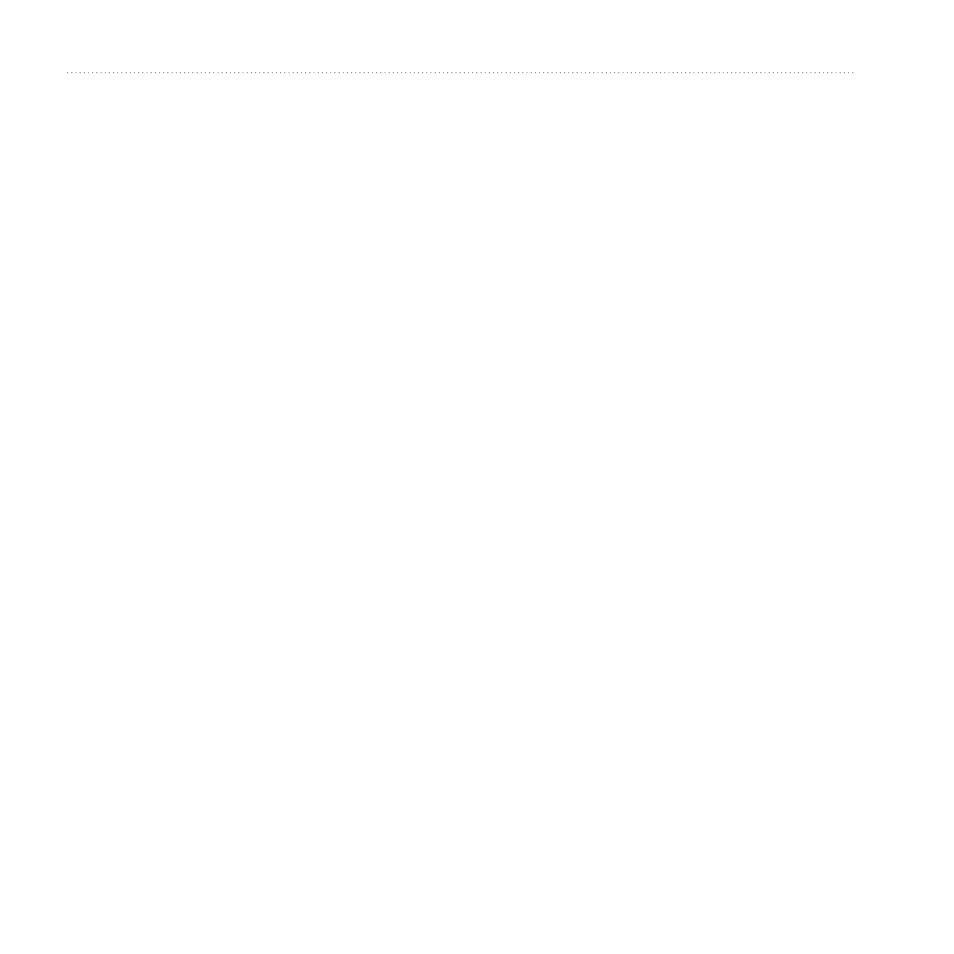
Customising Your Device
106
nüvifone A50 Owner’s Manual
Application Settings
Calendar Settings
From the application tray, touch
Settings > Applications > Calendar.
• Set Alerts & Notifications—sets
how the device notifies you of an
upcoming appointment.
• Select Ringtone—sets the ringtone
that notifies you of an upcoming
appointment.
• Vibrate—sets whether the device
vibrates to notify you of an
upcoming appointment.
• Set Default Reminder—sets
the default number of minutes
before an appointment that the
device should notify you of the
appointment.
• Set Snooze Time—sets the amount
of time to snooze when you touch
Snooze on a calendar notification.
Email Account Settings
From the application tray, touch
Settings > Applications > email
and touch an account.
• Your Name
• email Address
• Password
• Account Name—displays the name
for this email account.
• email Notifications—sets how
you are notified when you receive
an email.
• Select Ringtone
• Vibrate
• Protocol
• incoming Settings
• outgoing Settings
