Maintenance, 4 transport and removal, 5 in the event of a thunderstorm – Gardena Robotic Lawnmower R40Li User Manual
Page 60: 6 replacing the blades
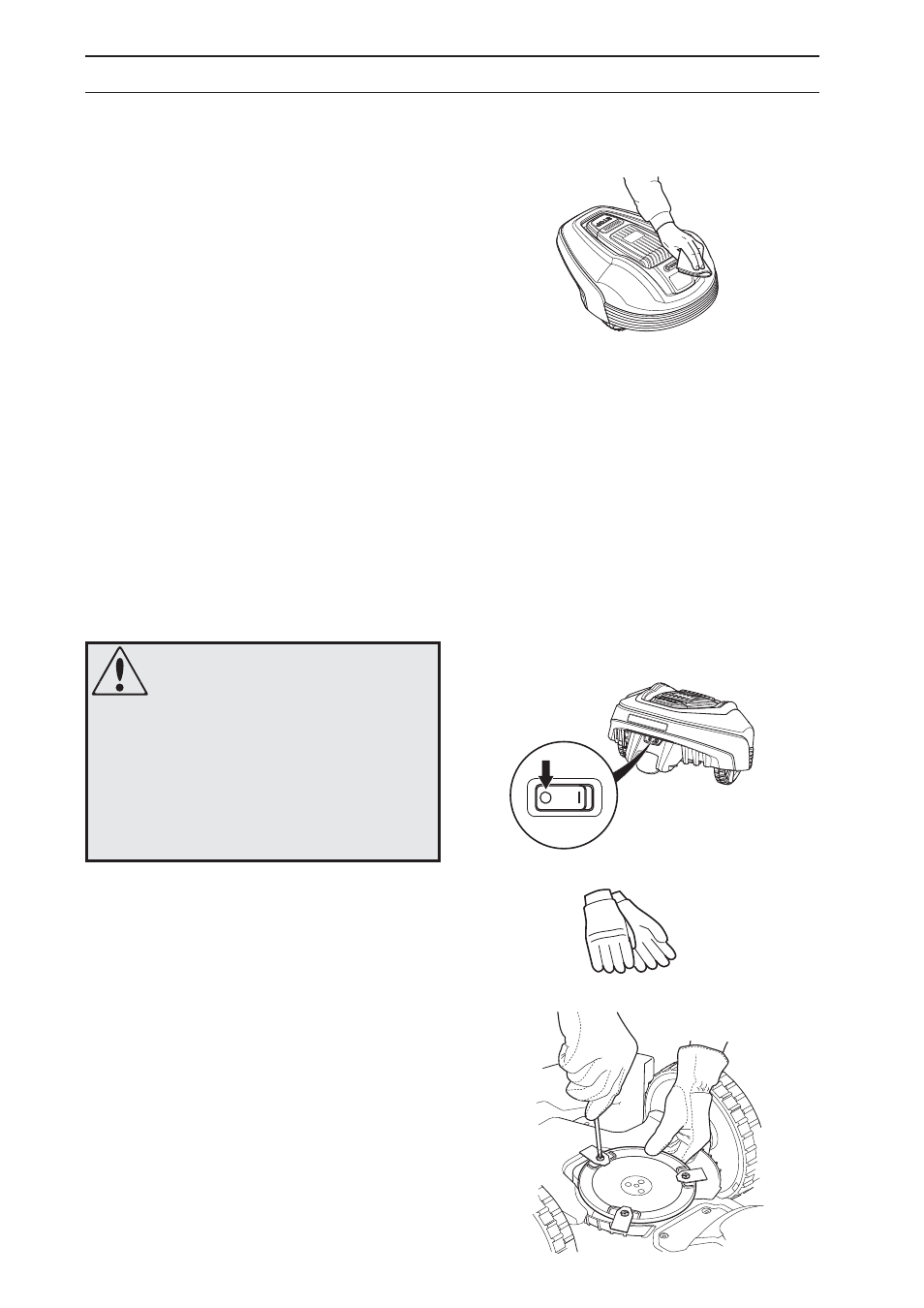
60 - English
8. MAINTENANCE
Body
Use a damp, soft sponge or cloth to clean the body. If
the body is very dirty it may be necessary to use a
soap solution or washing-up liquid.
Charging station
Clean the charging station regularly from grass,
leaves, twigs and other objects that may impede
docking.
8.4 Transport and removal
Secure the machine during transport. It is important
that the robotic lawnmower does not move when it is
being transported, for instance, between lawns.
8.5 In the event of a thunderstorm
To reduce the risk of damage to components in
the robotic lawnmower, we recommend that all
connections to the charging station are disconnected
(power supply, boundary wire and guide wire) if there
is a risk of a thunderstorm.
8.6 Replacing the blades
There are three blades on the robotic lawnmower,
which are screwed into the blade disc. All three
blades and screws must be replaced at the same
time to obtain a balanced mowing system.
Use GARDENA approved original blades only.
To replace the blades:
1.
Set the main switch in position 0.
2.
Wear protective gloves.
3.
Turn the robotic lawnmower upside down.
4.
Rotate the skid plate so that its hole aligns with
the screw for the blade. Applies to the R70Li
only.
5.
Remove the screw. Use a straight slot or
cross-tip screwdriver.
6.
Remove the blade and the screw.
7.
Screw on the new blade and the new screw.
WARNING
Always use original blades and
screws when replacing. Only
replacing the blades and reusing the
screw can result in a screw wearing
during mowing and shearing. The
blades can then be propelled from
under the body and cause serious
injury.
