Gateway E-5250 User Manual
Page 26
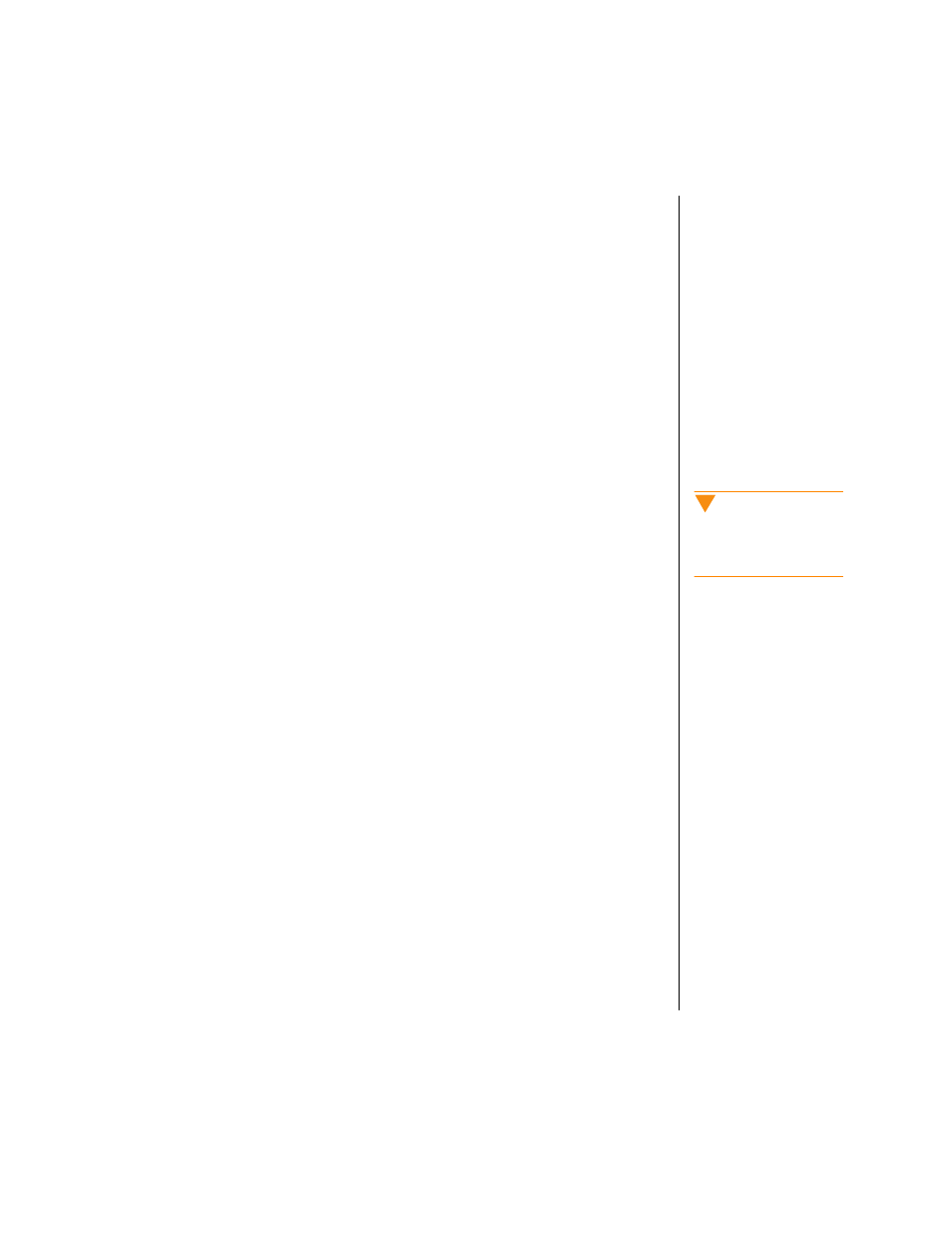
System Features 17
Mouse port:
Connects a PS/2-compatible mouse.
Power connector:
Connects the computer power cord. The other end of the
power cord plugs into an AC outlet or power strip.
Parallel (printer) port:
Connects a printer or other parallel device.
Network jack:
Connects a cable that connects the computer to a network.
Serial ports:
Connect serial devices, such as musical instrument digital
interface (MIDI) devices.
USB ports:
Connect external Plug-and-Play devices that are automatically
configured when they are plugged into the computer through one of these
ports. USB devices include keyboards, pointing devices, monitors, and so
on.
Video port:
Connects the monitor’s interface cable. The video port
provides AGP capabilities.
Voltage selector:
Sets the voltage for your area, either 115 volts (V) or 230
V.
Caution!
Setting your computer to
the wrong voltage can
damage the computer.
- E-2300 (134 pages)
- E-4100 (144 pages)
- ALR 7300 (138 pages)
- E-4650 (134 pages)
- E-6300 (136 pages)
- E-9232T (96 pages)
- 610 (108 pages)
- ProfileTM 5 (292 pages)
- Profile 6 (130 pages)
- E SERIES E-6000 (190 pages)
- SZSL95IN0XXXXXXXX (132 pages)
- 8400 (34 pages)
- DX4800 (94 pages)
- GR380 F1 (17 pages)
- MAN FX510 (150 pages)
- GM5688E (140 pages)
- GR585 F1 (14 pages)
- 6400 (148 pages)
- GM5478 (2 pages)
- 7400 (156 pages)
- FX6710 (1 page)
- E-9425R (118 pages)
- ALR 7200 (134 pages)
- FX542X (154 pages)
- 7250R (135 pages)
- 7250R (26 pages)
- DX430X (96 pages)
- 8450R (4 pages)
- 8450R (172 pages)
- 7450R (124 pages)
- E-5400 (130 pages)
- E-5200 (46 pages)
- PC (110 pages)
- GR160 F1 (14 pages)
- ALR 8300 (128 pages)
- eMachine 3 (96 pages)
- 9415 (188 pages)
- 980 (131 pages)
- 9210 (106 pages)
- E1400 (136 pages)
- FX542XT (94 pages)
- E3400 (126 pages)
- Media Center (28 pages)
- MT-6733 (3 pages)
