Resetting the jukebox to its defaults – Gateway GCM-4 User Manual
Page 81
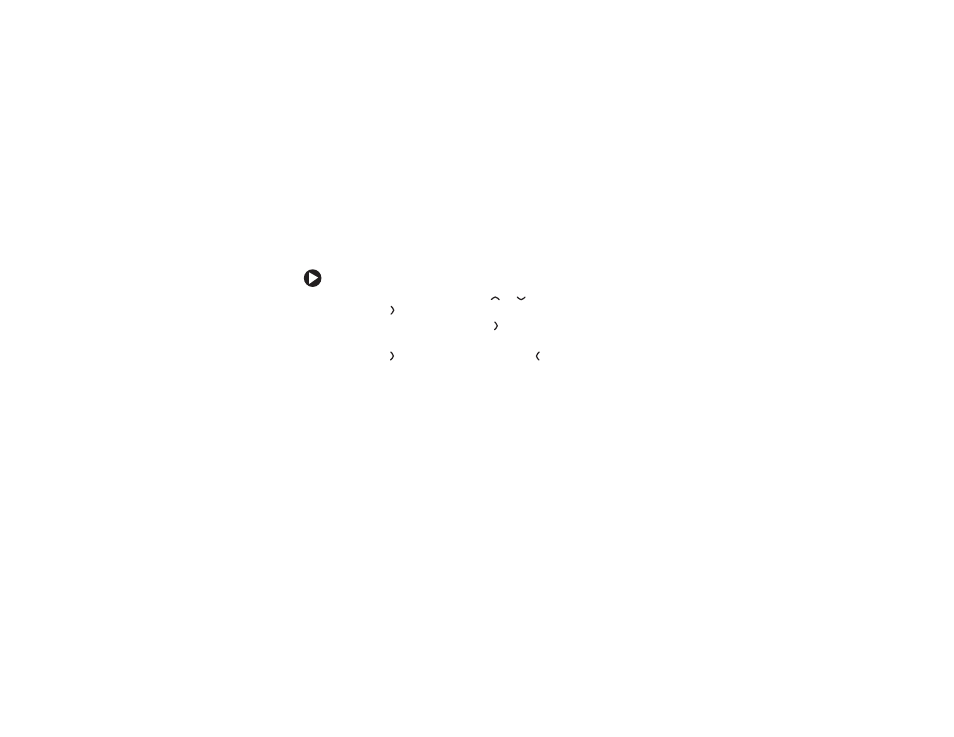
73
Resetting the jukebox to its defaults
You can reset all custom settings in your jukebox to return it to its factory
configuration.
To reset the jukebox to its defaults:
1
From the Main Menu, press
or
to highlight
Settings
, then
press
to open the Settings menu.
2
Highlight
Reset
, then press
. The prompt “Do you want to reset
all?” appears.
3
Press
to reset the jukebox, or press
to cancel.
