Viewing the music visualization – Gateway GCM-4 User Manual
Page 39
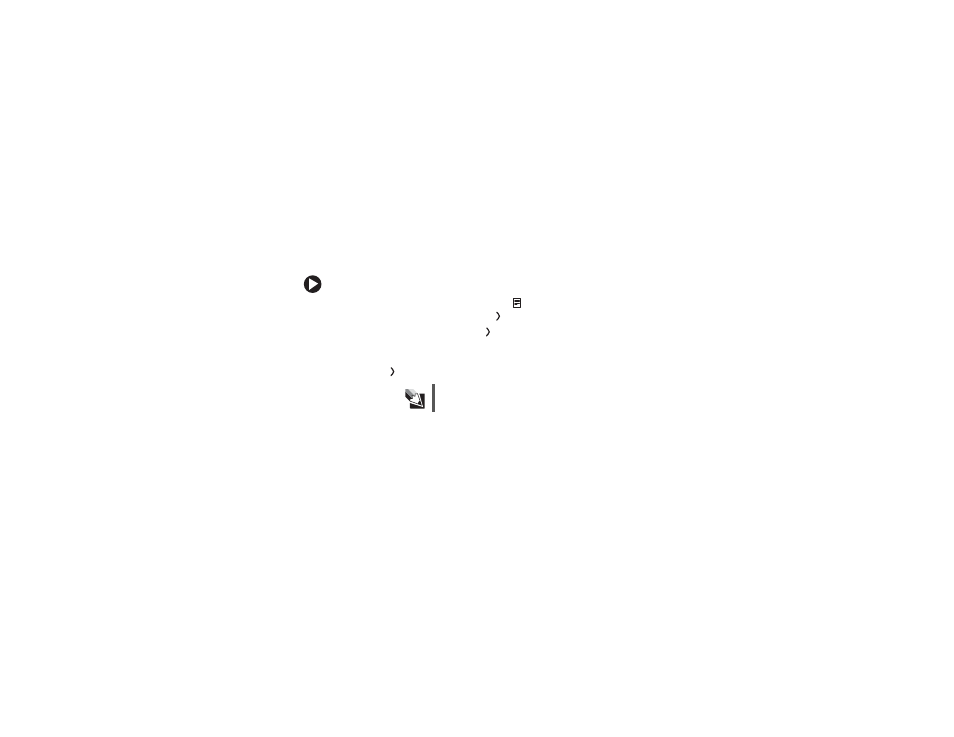
31
Viewing the music visualization
While music is playing, you can choose to display a visualization of the
sound. The visualization is similar to visualizations you may see in
Windows Media Player on your computer.
To view the music visualization:
1
In the Now Playing screen, press
to open the options menu.
2
Highlight
Visual
, then press
. The Visual menu opens.
3
Highlight
OFF
, then press
to change the setting to
ON
. The
visualization turns on.
4
To turn the visualization off, in the same menu highlight
ON
, then
press
to change the setting to
OFF
.
Tips & Tricks
To increase battery life while playing music, turn off
visualizations.
