Connections and setup, Parts checklist, Telephone jack requirements – GE 25205 User Manual
Page 8: Installation
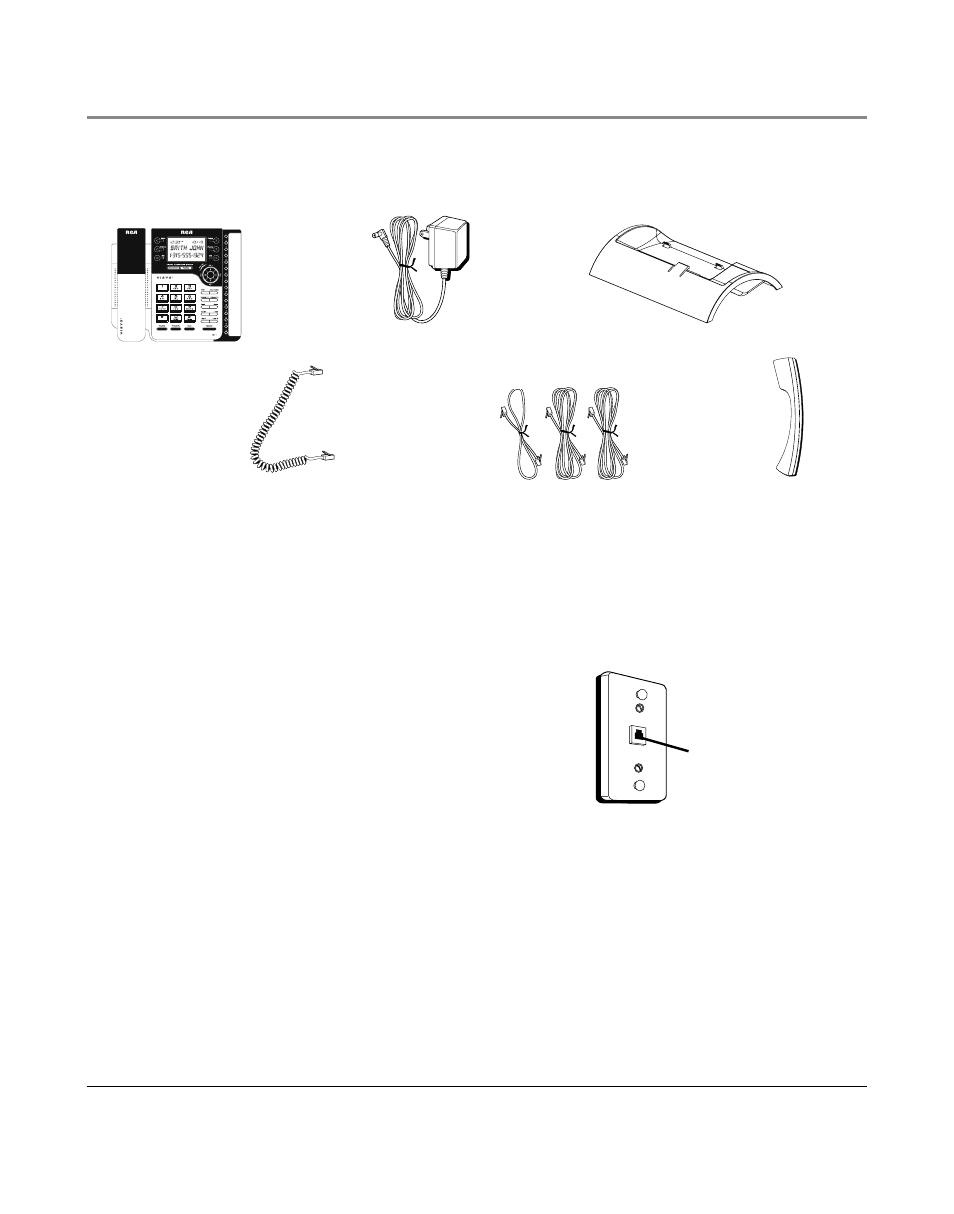
Handset cord
Line cords
AC power adaptor
Modular telephone
line jack
Wall plate
Base
Handset
Parts Checklist
Make sure your package includes the following items:
Telephone Jack Requirements
To use this phone, you will need one RJ14C two-line jack
or two RJ11C single line jacks, which might look like the
one pictured here, installed in your home/office.
Installation
Important Installation Information
• Never install telephone wiring during a lightning storm.
• Never touch uninsulated telephone wires or terminals, unless the telephone line has
been disconnected at the network interface.
• Use caution when installing or modifying telephone lines.
• Never install telephone jacks in wet locations unless the jack is specifically designed
for wet locations.
Connections and Setup
Desktop Pedestal
