English – GIGABYTE GA-7vkml User Manual
Page 79
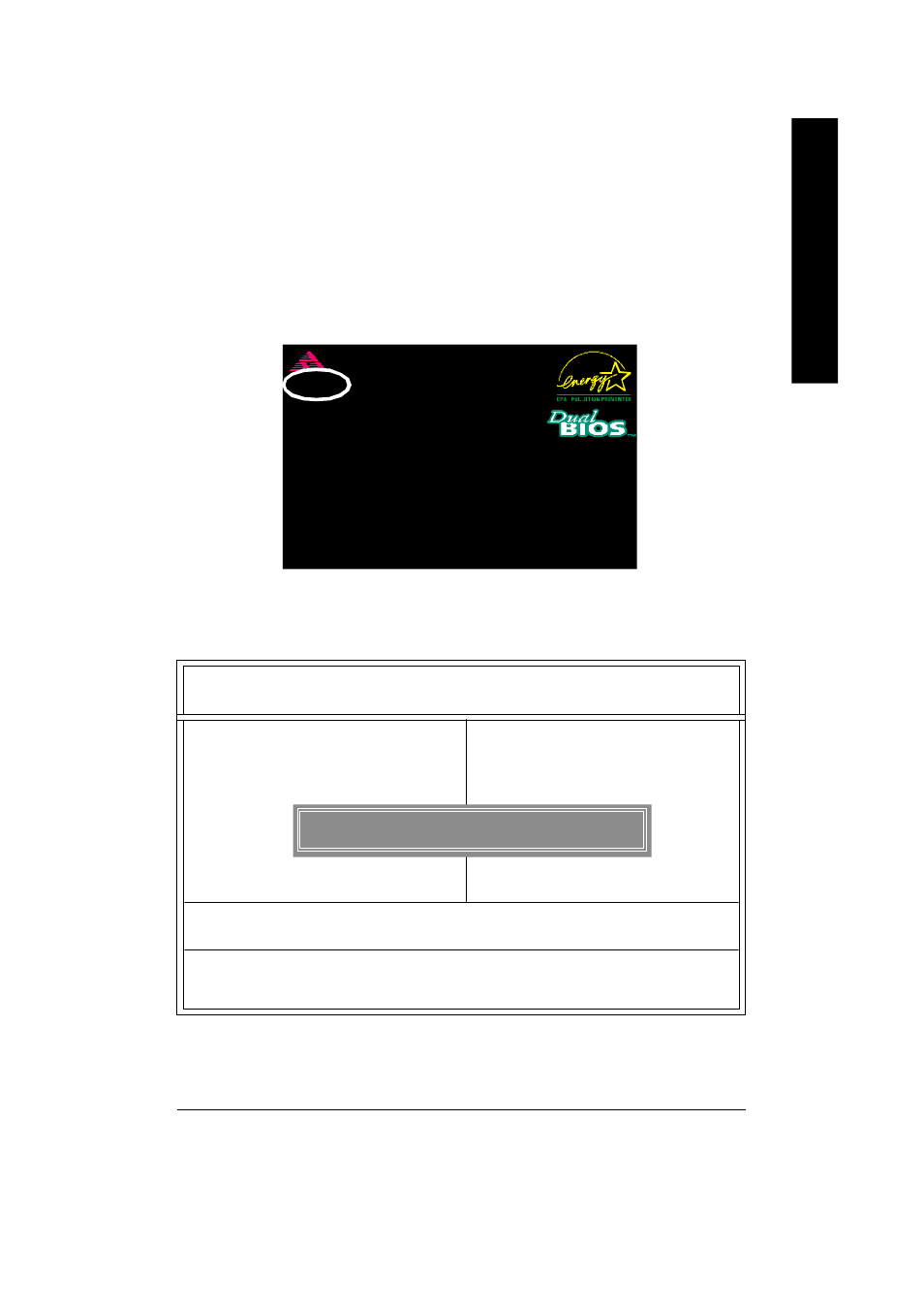
English
Technical Reference
- 75 -
STEP 6: Load BIOS defaults.
Normally the system redetects all devices after BIOS has been upgraded. Therefore, we highly
recommend reloading the BIOS defaults after BIOS has been upgraded. This important step resets
everything after the flash.
(1) Take out the floppy diskette from floppy drive, and then restart the system. The boot up screen will
indicate your motherboard model and current BIOS version.
(2) Don't forget to press key to enter BIOS setup again when system is boot up. Use the arrows
to highlight the item "LOAD SETUP DEFAULTS" then press "Enter". System will ask "Load Setup
Defaults (Y/N)?" Press "Y" and "Enter" keys to confirm.
7 VTX F4
Ch eck Syste m Hea lth OK
AMD- Ath lo n( tm) Pr oce ssor -90 0MHz
Ch ecki ng NVRAM...
2621 44KB
W ai t...
Pr ess F1 to en ter Dual BIOS Util ity. Pre ss ESC to qu it
Pr ess any key to co ntiu ne
( C ) Amer ica n Meg atr end s Inc.,
63-0001- 001199-00101111- 071595-VIA_K7-GA7VTX1-F
Ame r ican Re le a se :0 9 /1 6 /9 9
Meg a tre n d s AMIBIOS ( C) 19 9 9 Ame ri ca n Me ga tr en d
AMIBIOS SIM PLE SETUP UTILITY - VERSION 1.24b
(C) 2001 American Megatrends, Inc. All Rights Reserved
STANDARD CMOS SETUP
INTEGRATED PERIPHERALS
BIOS FEATURES SETUP
HARDWARE MONITOR & M ISC SETUP
CHIPSET FEATURES SETUP
SUPERVISOR PASSWORD
POWER MANAGEMENT SETUP
USER PASSWORD
PNP / PCI CONFIGURATION
IDE HDD AUTO DETECTION
LOAD BIOS DEFAULTS
SAVE & EXIT SETUP
LOAD SETUP DEFAULTS
EXIT WITHOUT SAVING
ESC: Quit
hifg : Select Item
(Shift)F2 : Change Color
F5: Old Values
F6: Load BIOS Defaults
F7: Load Setup Defaults F10:Save & Exit
Load Setup Defaults
Load Setup Defaults? (Y/N)?N
