Global Machinery Company WTS550 User Manual
Page 9
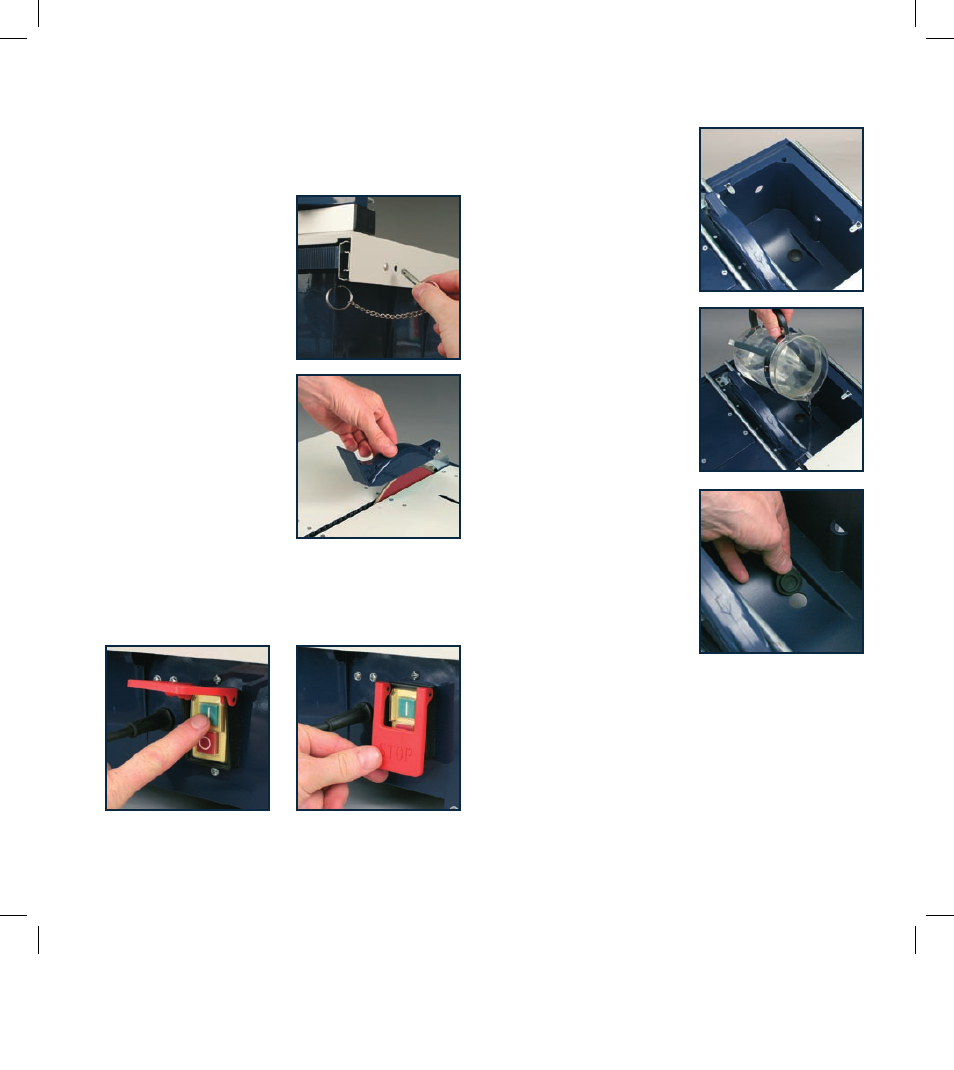
9
Transportation information
IMPORTANT
The unit is prepared for transit so before operation.
Turn the unit onto its side.
Whilst in this position fit the
extension legs, make sure
they are in line with the blade.
Turn the unit back onto its
support legs.
Pull out the transit pin and this
will allow the table top
to slide on its runners.
Blade guard
The blade guard (3) provides
protection from both sides of
the blade.
With the power disconnected,
ensure that the guard moves
freely and drops to the sliding
table surface when let go.
Turning on and off
1. To switch the saw ON press the Green ‘I’ on the switch.
The Red flap can also be raised to gain access to the
ON button.
2. To switch the unit OFF press the Red STOP flap.
Filling the water compartment
1. The water compartment (5)
is incorporated into the main
housing.
2. The water helps to cool the
cutting disc and also limits
the amount of dust produced
during the cutting process.
3. Fill the water compartment
with water. The maximum
water level is automatically
controlled by the drainage
hole in the housing. When
the water level exceeds the
maximum level water will flow
out through the hole.
Note.
With extensive use, should
check water level regularly.
4. Always fill the water compartment
to the top of the water fill line
to ensure the cutting disc is
sufficiently cooled.
5. To empty the tank and clean
the unit remove the bung at
the bottom of the tank and let
the water drain into a suitable
container and dispose of.
6. Replace the bung before
filling with water.
