Warning – John Wood Power Vent 0.67 EF User Manual
Page 23
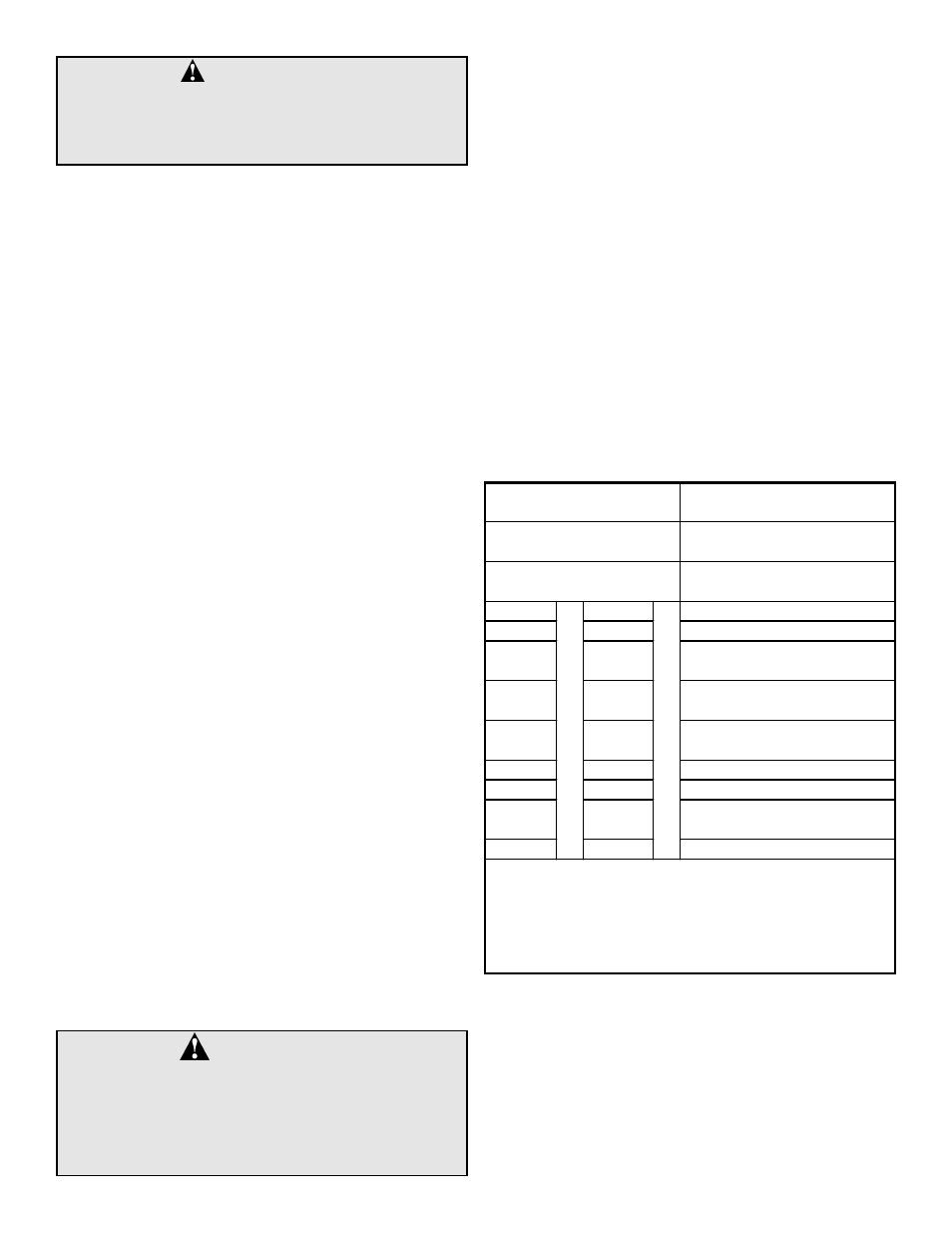
Gas Control/Thermostat
This heater may be equipped with the Robertshaw
2000WDER gas control/thermostat and a hot-surface ignit-
er. This control is a combination gas valve, thermostat and
ignition controller for use on this power vented water heater.
The valve contains a micro-controller that supervises the
ignition sequence and monitors the temperature settings
and operation of the heater. The controller also monitors the
flammable vapour safety features of this heater.
This heater is equipped with a hot-surface ignition sys-
tem that automatically ignites the burner. Do not
attempt to light this heater manually with a match or
flame-producing device.
Putting the Heater into Service
1.
Turn the manual gas shut-off valve for the heater to the
“ON” position.
2.
Turn the gas control switch to “ON”.
3.
Follow the Lighting Instructions (Robertshaw) given on
the side of the water heater and also depicted in this
manual. See also “Gas Supply”, “Water Heater
Operation” and “Sequence of Operation”.
Temperature Adjustment
The temperature dial is adjusted to its lowest tempera-
ture position when shipped from factory.
• The temperature of the water can be selected by adjust-
ing the temperature dial located on the front of the con-
trol (see Figure 22).
• The large arrow position of the thermostat is the pre-
ferred starting point.
• Each division on the thermostat dial represents a 3°C
(5°F) water temperature change.
Note: To avoid scald injury, set the control to the lowest set-
ting that will supply your hot-water needs.
There is a hot-water scald potential if the thermostat is set
too high. In households with children, disabled or the elder-
ly, select a lower temperature setting. Tempering valves
(mixing valves) for reducing point-of-use water tempera-
tures are available and may be required by your local
authority. Consult a licensed plumber or your local plumbing
authority.
Heater Shutdown
1.
Turn the thermostat dial to the lowest setting.
2.
If the heater is running let it shut down first.
3.
Turn off all electrical power to the heater or unplug the
power cord from the receptacle.
4.
Press the gas control switch located on the top of the
control. It will automatically turn to the “OFF” position.
5.
Turn the manual gas supply valve to the water heater to
the “OFF” position.
System Error Codes
The micro-controller inside the gas control monitors the
flammable vapour safety features, the ignition sequence,
temperature settings and overall operation of the heater. If
any of these parameters does not operate properly the con-
troller will shut down the water heater, diagnose the failure
and flash an error code. Table 3 lists the System Status
Codes for the Robertshaw control. Refer to Table 3 and to
the “Trouble Shooting Guide” to diagnose the problem
before attempting corrective action. See also “Flammable
Vapour Sensor” and “Resettable Lockout”.
– 23 –
CAUTION:
Read before proceeding. If you do not follow
these instructions exactly, a fire or explosion
may result, causing property damage, per-
sonal injury or loss of life.
WARNING
Risk of scalding
Hot water can produce third degree burns
in 6 seconds at . . . . . . . .60°C (140°F)
in 30 seconds at . . . . . . .54°C (130°F)
in 5 minutes at . . . . . . . . .49°C (120°F)
Control Failure or Miswiring.*
Water Heater is in Stand-by
Mode.
Water Heater is in Heat Mode.
1 flash
1 flash
Ignition Failure.
2 flashes
1 flash
Flammable Vapour Detected.*
2 flashes
3 flashes
Flammable Vapour Sensor
Interface Failure or Miswiring.*
3 flashes
1 flash
Pressure Switch Fails to Open.
3 flashes
3 flashes
Pressure Switch Fails to Close
or Hi-Limit Switch is Open.**
4 flashes
1 flash
Line/Neutral Polarity Failure.**
4 flashes
2 flashes
ECO Failure.**
4 flashes
3 flashes
Flame is Present at the End of
Heat Cycle.**
5 flashes
-
Vacation Mode.
Pause for 1 second
Pause for 3 seconds & repeat
Steady ON
Slow Flash
Fast Flash
*
System lockout. Call your service provider for
assistance.
**
System interruption/safety shutdown. Resettable
lock out condition.
Table 3
System Status Codes
