Operating instructions continued – Garland MPOE5L User Manual
Page 10
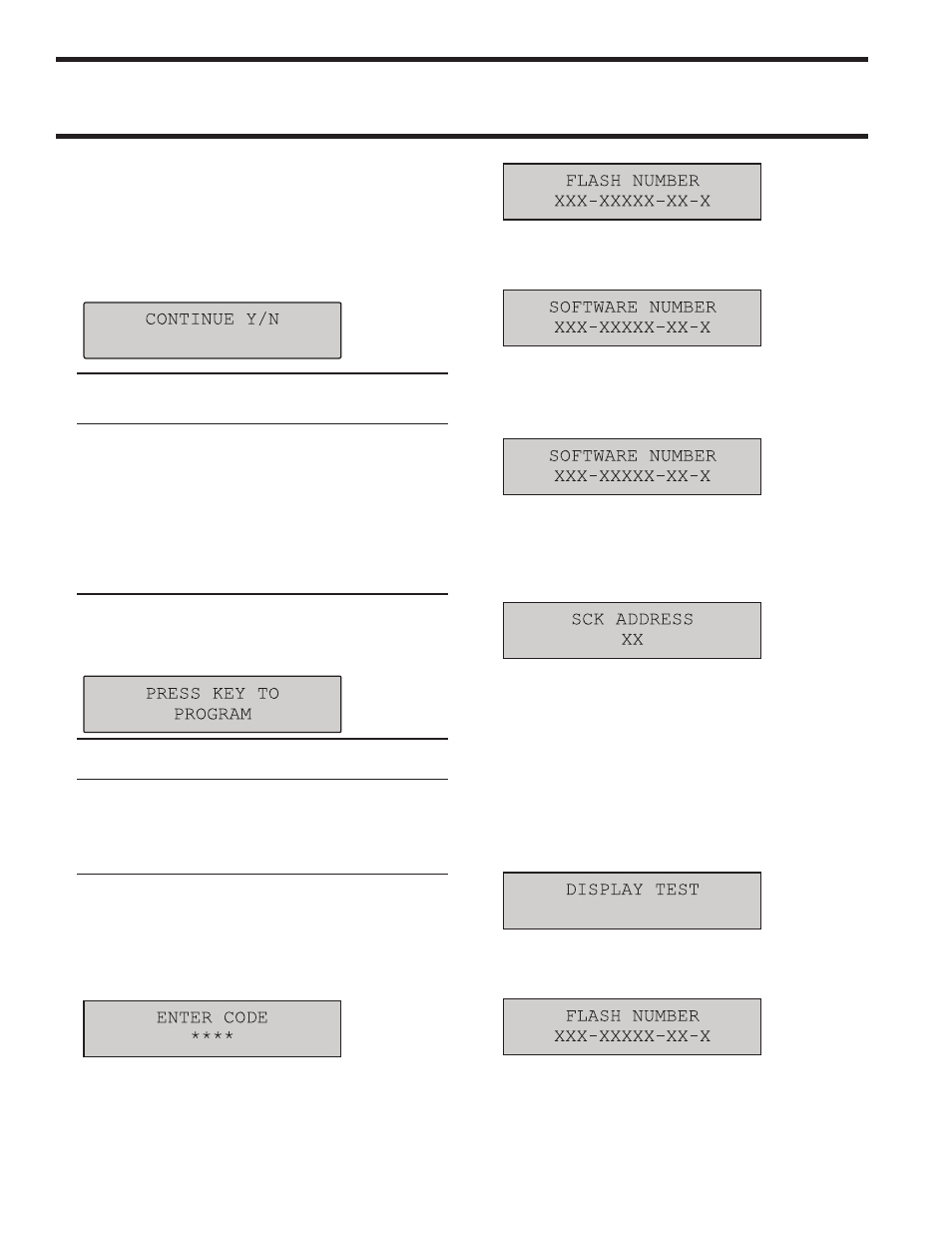
Part # 4518084 Rev. 1 (09/04)
Page 10
OPERATING INSTRUCTIONS continued...
9. The display will then ask if you would like to
continue programming for this product. Press
the “YES” (upper right blank) button to program
additional profiles (profile 2-6). Press the “NO”
(Preheat Bread 425) button to exit programming
for this product.
• NOTE
: If programming additional profiles, repeat
steps 3-9 for each profile (Prof2 - Prof6).
10. The Display will ask for the Product Name
(selectable from a library of 40 names). Press the
“YES” (upper right blank) and “NO” (Preheat
Bread 425) buttons to scroll through the available
names and press “ENTER” (lower right blank) to
accept the desired name. The product LED will go
out.
• NOTE
: Upon pressing “ENTER” (lower right
blank) to accept the product name, you will return to
recipe programming
System Programming
• NOTE
: System Programming can only be entered
when the control is in the idle or off state (System
Programming cannot be entered when the timer is
counting down)
1. To enter System Programming, press and hold the
Program (lower-right blank) button for three, (3),
seconds. When prompted, enter the code: 4-2-7-
6
using the buttons 1 – 0. Press “ENTER” (lower
right blank).
2. After entering the code and pressing “ENTER,”
the control Flash Number will be displayed. Press
“ENTER” (lower right blank) to continue.
3. Next, the Software Number will be displayed.
Press “ENTER” (lower right blank) to continue.
4. Next, the control Download Number will be
displayed. Press “ENTER” (lower right blank) to
continue.
5. The display will now show the SCK Address. Use
the buttons 1 – 0 to enter the desired address.
When finished, press “ENTER” (lower right blank)
to continue.
6. The display will now show Ignition Test. This
is primarily used in manufacturing only. Press
“ENTER” (lower right blank) to continue.
7. Lastly, the control will perform a Display Test. The
entire display and all of the control LED’s will flash.
If any part of the display or any of the LED’s do
not light, there is a problem with the control board.
Press “ENTER” (lower right blank) to continue.
8. You will now return to the control Flash Number.
Press “CANCEL” to exit System Programming.
