GE Panel C GFK-2251 User Manual
Page 21
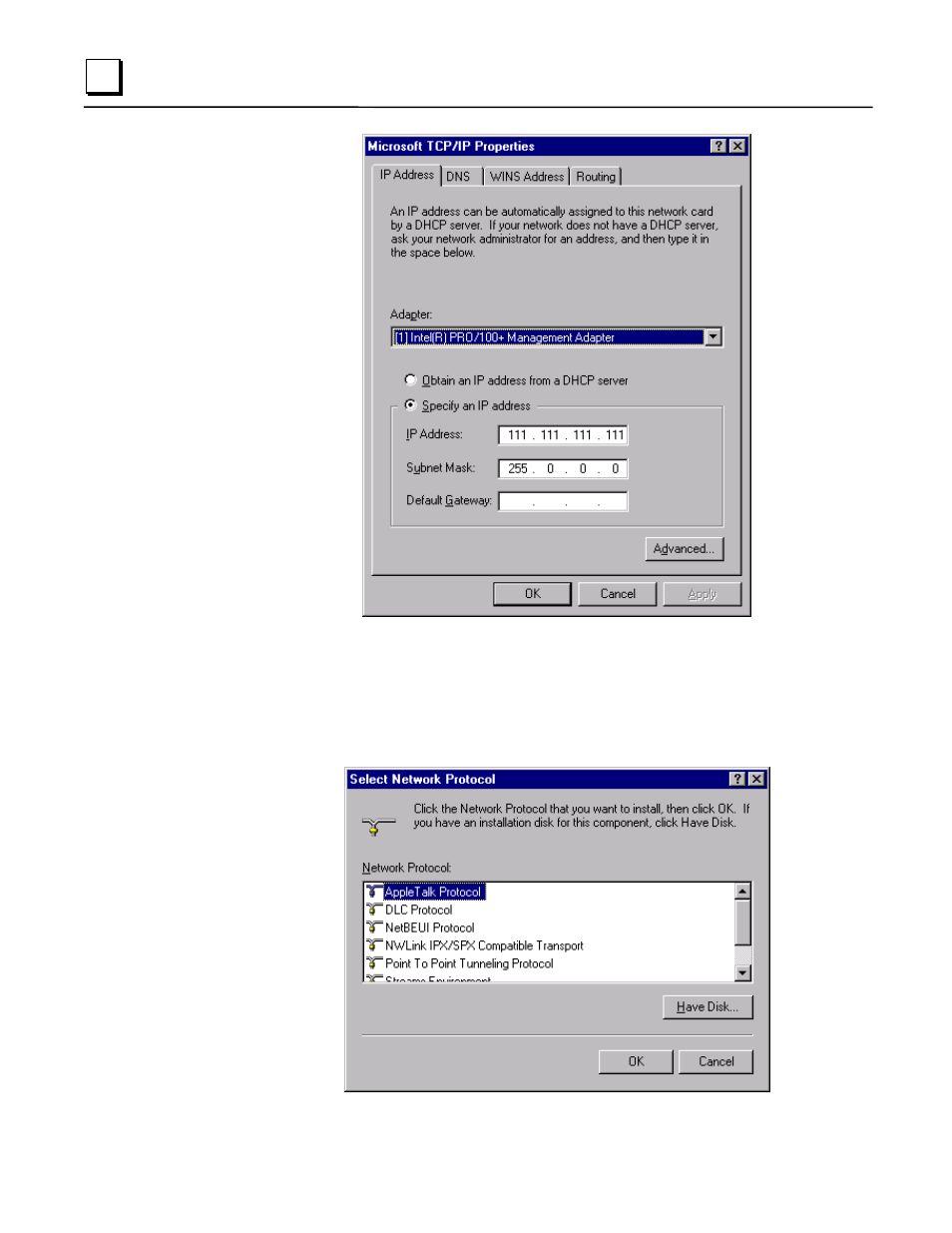
2-6
Panel C Industrial Computer Hardware User's Manual
– May 2003
GFK-2251
2
Note:
The factory setting for the IP is 111.111.111.111 and for the Subnet is 255.0.0.0.
If necessary, consult your network engineer to select appropriate addresses.
5
.
To add other protocols such as NetBEUI, on the Protocols tab of the Network dialog
box, click Add. A list of available protocols will appear. Choose the protocol you wish
to install and click OK. The system may ask where the Setup files are located. They
are in the C:\I386\ directory.
