GE Panel C GFK-2251 User Manual
Page 19
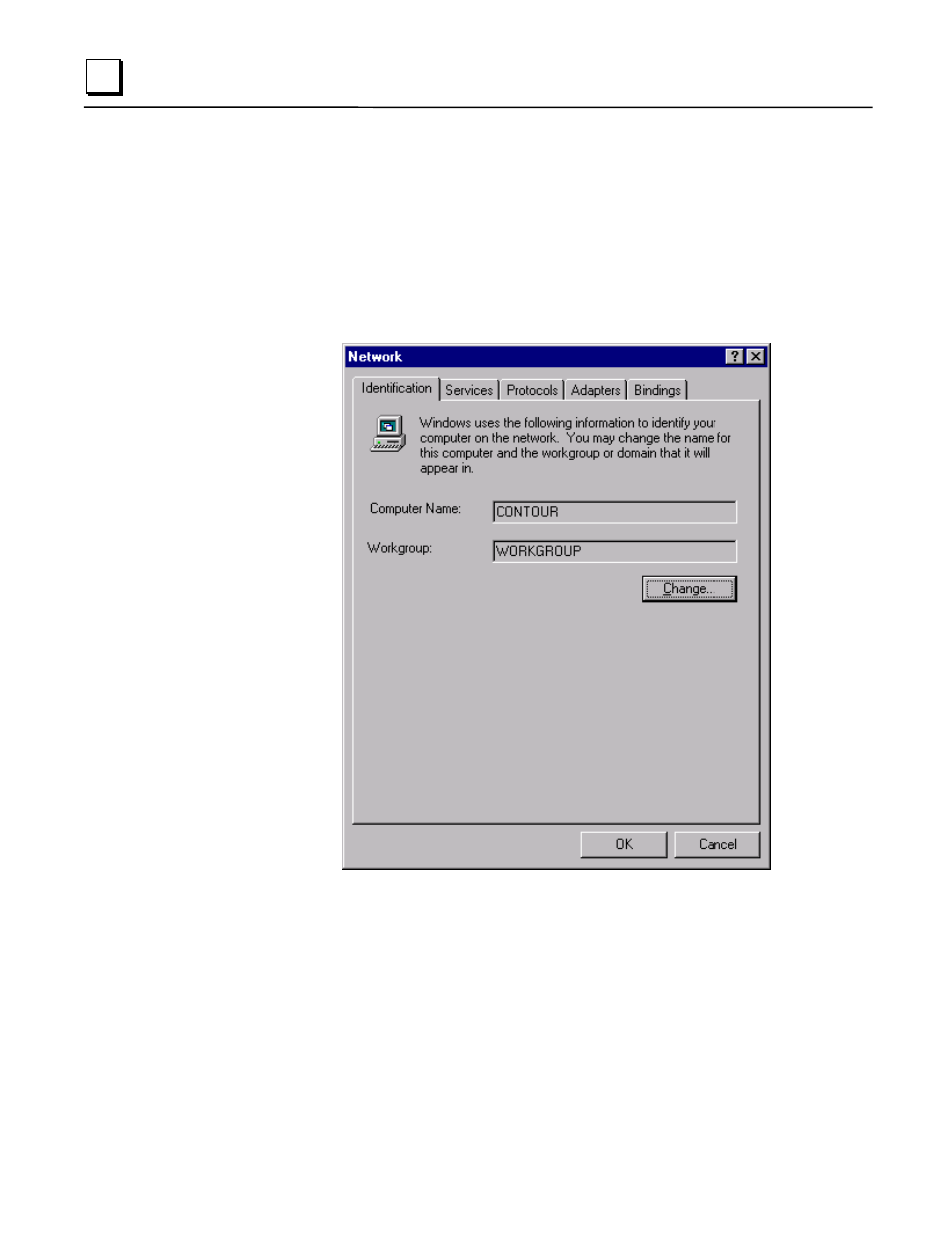
2-4
Panel C Industrial Computer Hardware User's Manual
– May 2003
GFK-2251
2
Configuring the Industrial Computer to Run on a Microsoft Network
Before configuring your Panel C computer for a network, you should consult your network
administrator. Duplicate TCP/IP addresses and duplicate computer names on the same
network can cause network problems.
1
.
Click the Start Icon, then click Settings, and Control Panel.
2
.
In the Control panel window, double click the Network icon. The Network dialog box
appears.
3
.
On the Identification tab, click Change. You will need to verify your Computer Name
(entered at machine startup) and Workgroup name.
Note:
Computer names must be less than or equal to ten characters to run Panel
C software. Each computer on a network must have a unique name.
