Front access panel, I/o channels – GE Panel C GFK-2251 User Manual
Page 13
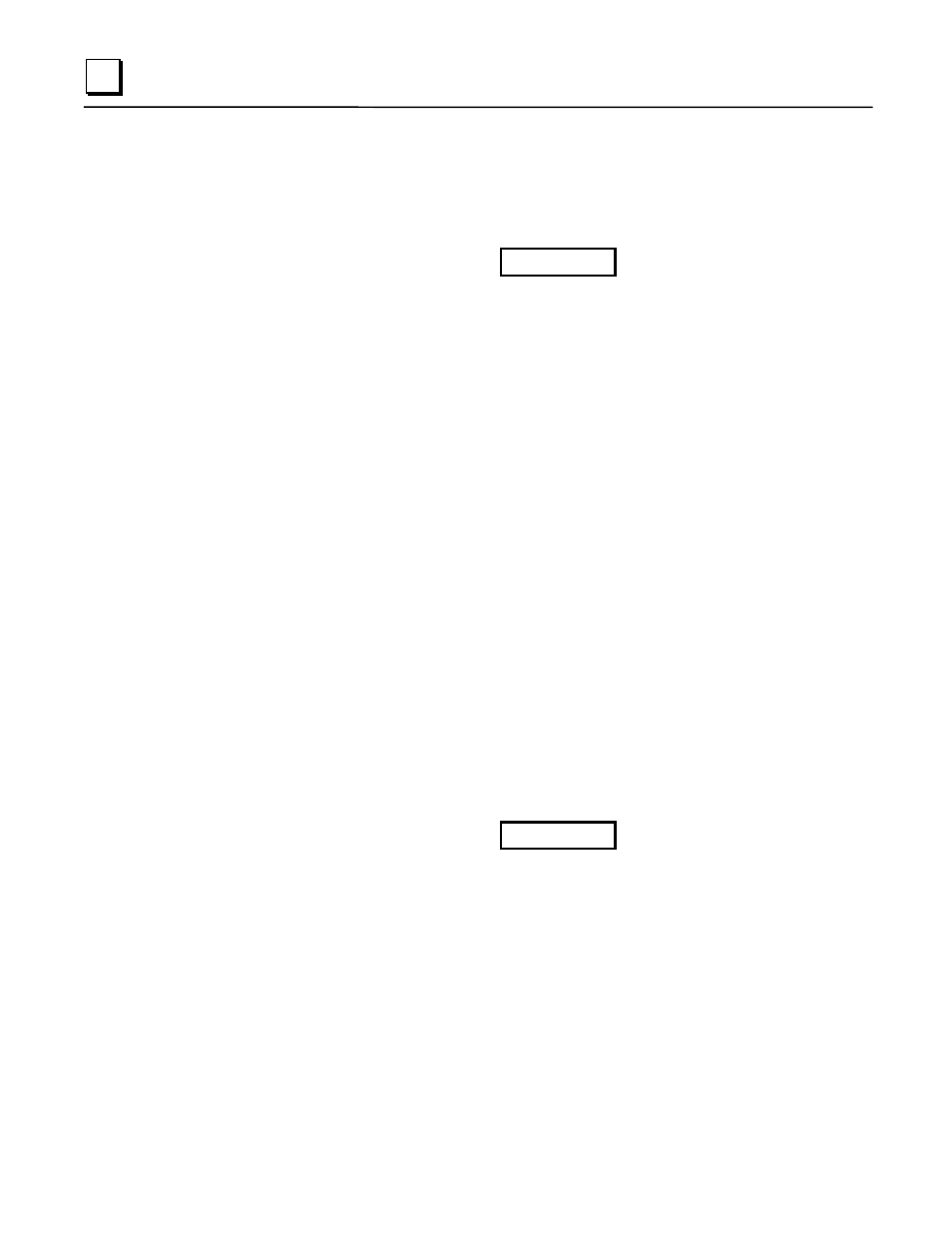
1-4
Panel C Industrial Computer Hardware User's Manual
–
May 2003
GFK-2251
1
Front Access Panel
The Panel C is equipped with a front access panel that provides access to the Compact
Flash port and two USB ports.
Warning
Do not connect or disconnect to Compact Flash or USB ports while
power is applied to the industrial computer, unless the area is
known to be non-hazardous.
For Non-incendive field connections, refer to Control Drawing DR00,
which is provided in Appendix A.
I/O Channels
The Panel C industrial computer provides the following I/O interface channels:
•
Two RS-232 serial ports, COM1 and COM2 are accessible on the side panel.
•
One enhanced parallel port, LPT1 is located on the side.
•
PS2 connectors for Keyboard and Mouse.
•
Three USB ports (includes two USB ports in the front access panel and one USB port
on the right side panel).
•
Connector for external floppy disk drive (side access)
•
Connector for external CD-ROM drive (side access)
•
Video output (side access)
•
Ethernet 10/100 base T (RJ-45) (side access)
If the end application requires serial or parallel interfaces in addition to those provided by
the standard system, these can be provided by the addition of specific PCI or ISA I/O
cards. A wide selection is available from third party sources to provide user flexibility.
Warning
Do not connect or disconnect to COM1, COM2, and LPT1 ports while
power is applied to the industrial computer, unless the area is
known to be non-hazardous.
