English – GIGABYTE GA-K8U-939 User Manual
Page 37
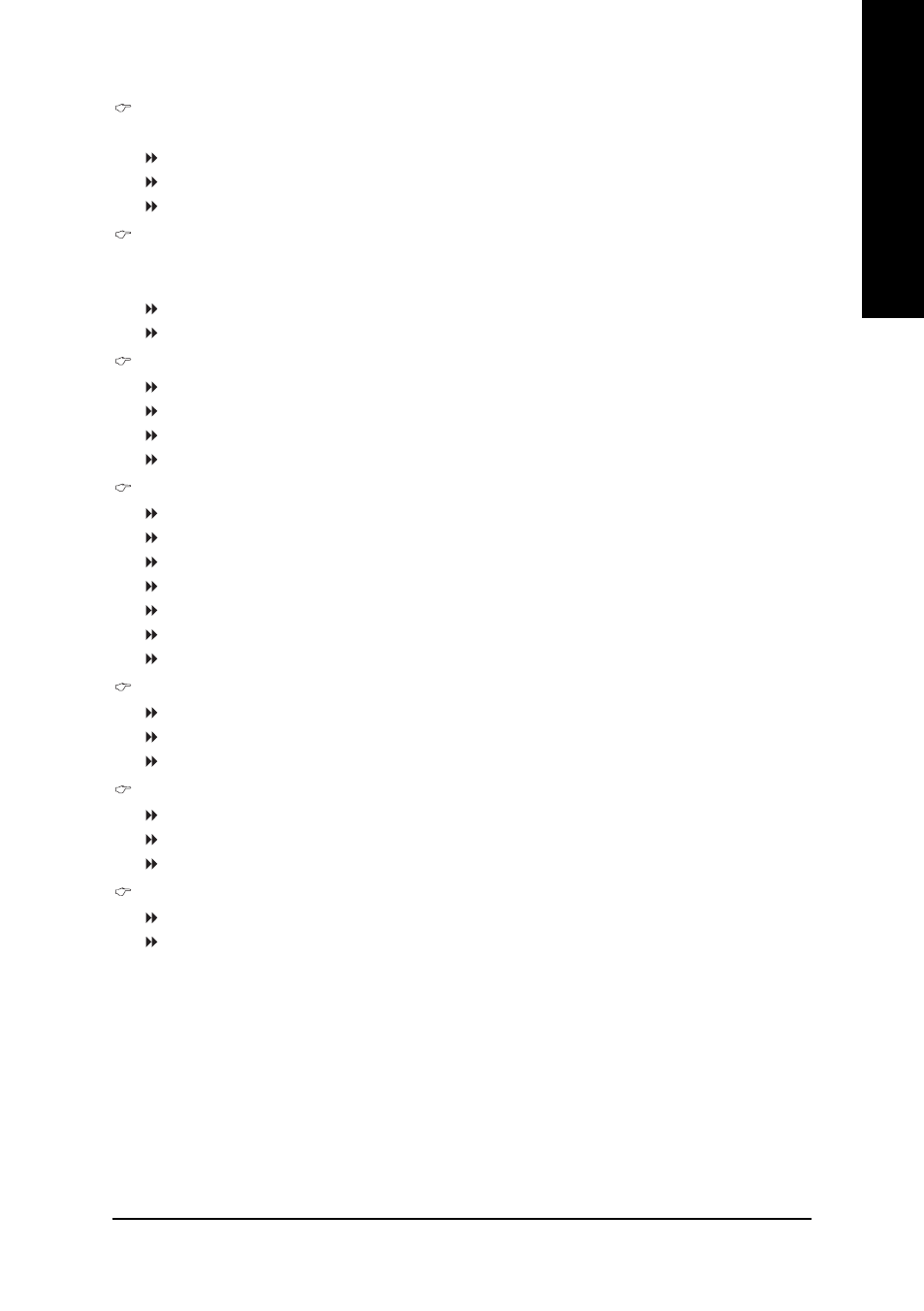
BIOS Setup
- 37 -
English
UART Mode Select
This item allows you to determine which Infra Red(IR) function of Onboard I/O chip.
Normal
Set onboard I/O chip UART to normal mode. (Default value)
IrDA
Set onboard I/O chip UART to IrDA mode.
ASKIR
Set onboard I/O chip UART to ASKIR mode.
UR2 Duplex Mode
This feature allows you to seclect IR mode.
This function will available when "UART Mode Select" doesn't set at Normal.
Half
IR Function Duplex Half. (Default value)
Full
IR Function Duplex Full.
Onboard Parallel port
Disabled
Disable onboard LPT port.
378/IRQ7
Enable onboard LPT port and address is 378/IRQ7. (Default value)
278/IRQ5
Enable onboard LPT port and address is 278/IRQ5.
3BC/IRQ7
Enable onboard LPT port and address is 3BC/IRQ7.
Parallel Port Mode
SPP
Using Parallel port as Standard Parallel Port.
EPP1.9+SPP Using Parallel port as Enhanced Parallel Port 1.9 and SPP mode.
ECP
Using Parallel port as Extended Capabilities Port.
EPP1.9+ECP Using Parallel port as Enhanced Parallel Port 1.9 and ECP mode.
PRINTER
Using Parallel port as printer port. (Default value)
EPP1.7+SPP Using Parallel port as Enhanced Parallel Port 1.7 and SPP mode.
EPP1.7+ECP Using Parallel port as Enhanced Parallel Port 1.7 and ECP mode.
Game Port Address
Disabled
Disable this function.
201
Set Game Port Address to 201. (Default value)
209
Set Game Port Address to 209.
Midi Port Address
(Note)
Disabled
Disable this function. (Default value)
330
Set Midi Port Address to 330.
300
Set Midi Port Address to 300.
Midi Port IRQ
10
Set Midi Port IRQ to 10. (Default value)
5
Set Midi Port IRQ to 5.
(Note) If you want to use a force feedback joystick, set Midi Port Address to 330 or 300.
