Chapter 2 using the printer 2-1 – Genicom microLaser 210 User Manual
Page 4
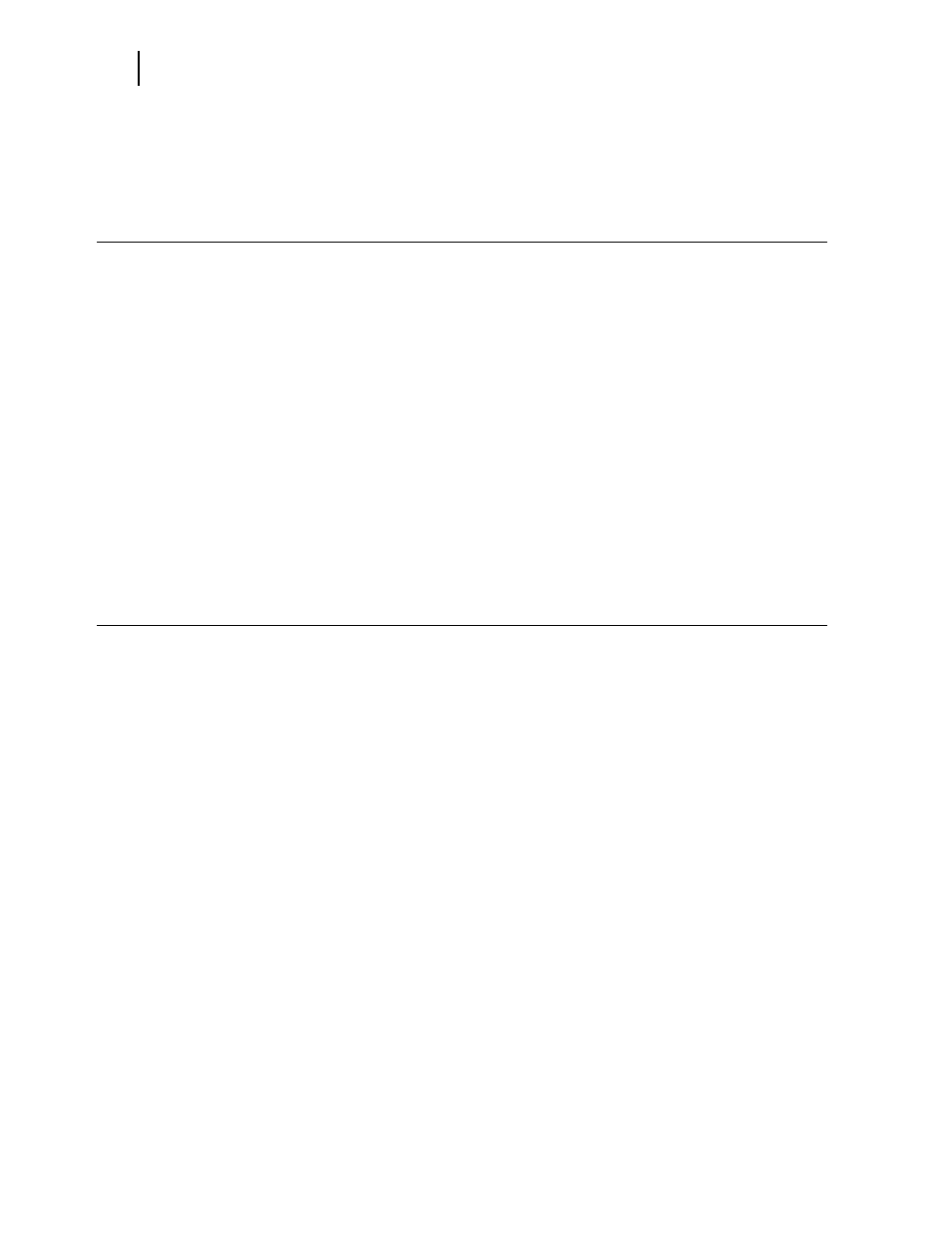
Publication No. GEG-99054
Genicom
Mar 00
iv
microLaser 210 User Guide
Optional Printer Accessories 1-9
Connecting the Printer to the AC Outlet 2-2
Connecting the Printer to the Host Computer 2-4
Paper and Print Media To Avoid 2-8
Correct Paper Storage 2-9
Print Media Capacities 2-9
Print Media Weight, Type, and Size 2-11
Loading the Universal Paper Tray 2-11
