Gefen 8x8 EXT-DVI-848 User Manual
Page 14
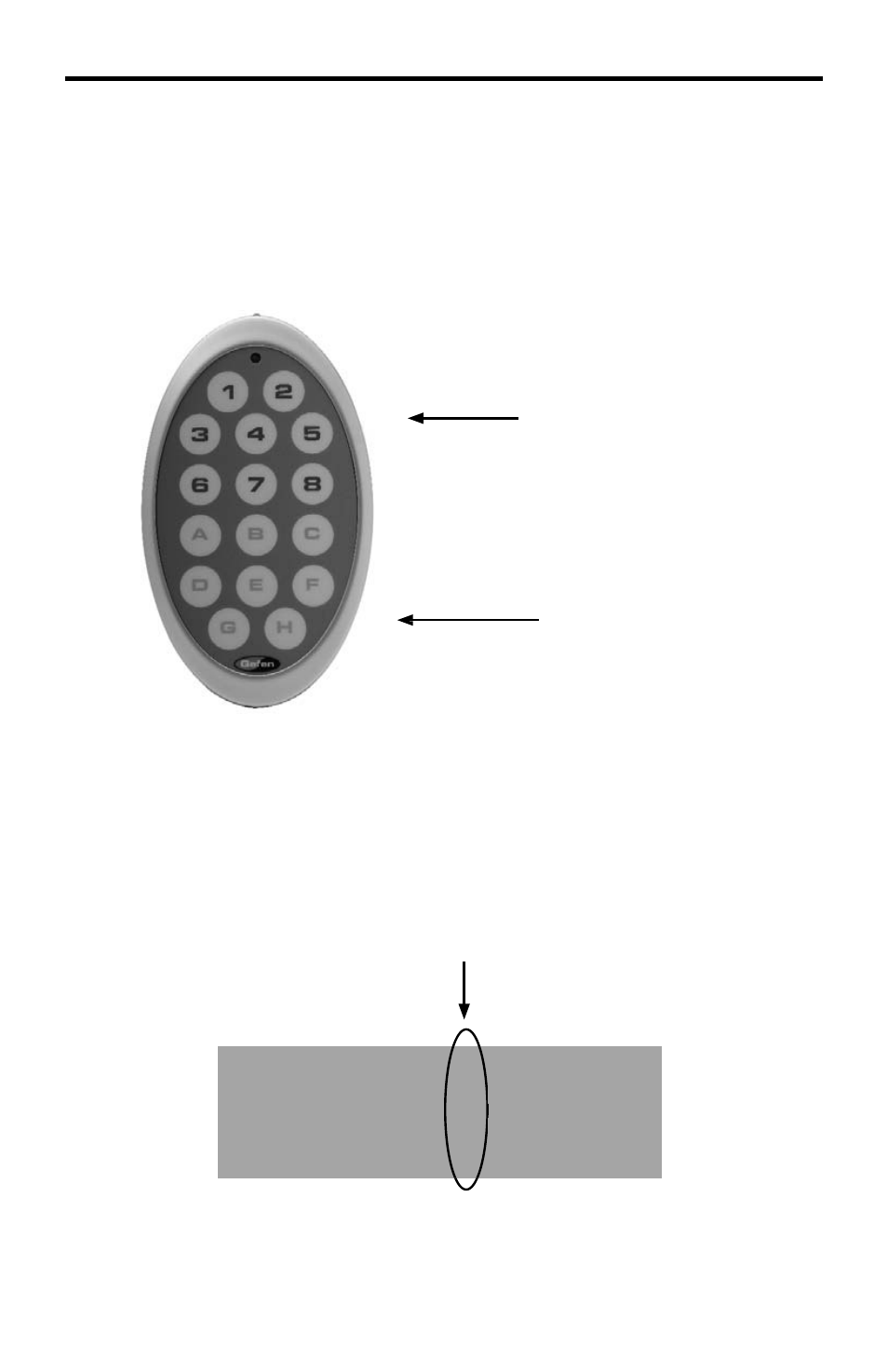
11
8X8 DVI MATRIX REMOTE DESCRIPTION & OPERATION
Input Sources and Displays connect to the Matrix on the rear panel. Sources use
input connectors 1 thru 8 while Displays use connectors A thru H. Please see page 6
for the Matrix Back Panel Layout diagram for details.
Routing a Source to a Display is done with the RMT-848IR Remote Control unit,
shown immediately below.
Number Keys (Sources)
Letter Keys (Displays)
How to Route Sources to Displays
Routing is done in two simple steps. There is one button-press for each step. For
example, here is how to route Source 4 to Display C:
1. Press the “C” letter key on the Remote once to select Output/Display “C”.
2. Press the “4” number key once to select Input Source 4.
Source 4 will now be routed to Display C and a crisp, vibrant picture of the Source 4
will now appear on Display C. The LCD Display will show the route created (circled
below):
Repeat these steps to route any video source to any display.
