GE ML2400 User Manual
Page 16
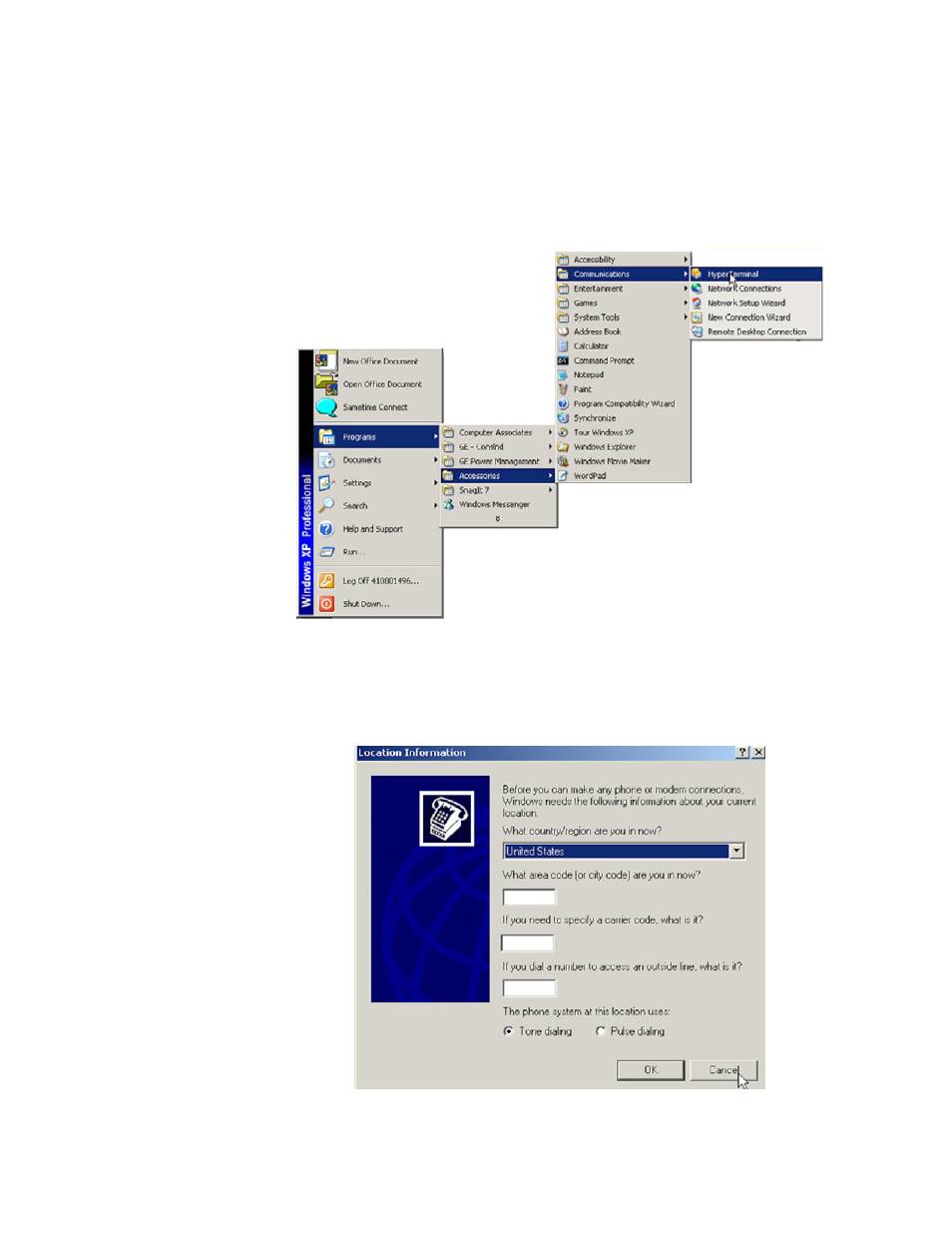
QS–12
MULTILINK ML1600/2400 ETHERNET COMMUNICATIONS SWITCH – QUICKSTART GUIDE
QUICK START GUIDE
connected together while pin 2 at one end is connected to pin 3 at the other end. Once you
have obtained a cable with this pin configuration, connect one end to the computer’s
serial port and the other to the Multilink switch port.
The Hyperterminal utility application is a convenient standard firmware tool that will be
used to configure the switch. This program is found on most windows based operating
systems under programs > accessories > communications > Hyperterminal.
Z
Once the HyperTerminal application is launched you will need to
cancel HyperTerminal’s dial sequence by left mouse clicking on the
Cancel pushbutton. This will allow you to access Hyperterminal’s
configuration menus.
- 45606 (20 pages)
- 82-POE (226 pages)
- PROSYS DEH40206 (10 pages)
- PGS975WEM (2 pages)
- BM-A301US5-O2 (2 pages)
- MULTILINK 1601-9026-A3 (70 pages)
- 208-277VAC (1 page)
- PROFILE JGB908BEK (2 pages)
- IMRSEN-W12 (4 pages)
- QS24 UR (58 pages)
- EM-A301US9-O2 (3 pages)
- APPLIANCES JGBC20BEH (2 pages)
- 90-30 PLC (147 pages)
- DS-242-POE (10 pages)
- ZBTS (32 pages)
- 45614 (13 pages)
- MULTILINK ML2400 (346 pages)
- MULTILINK ML1200 (344 pages)
- 97958 GE 4 Port USB Portable Hub (43 pages)
- TR5452 (4 pages)
- EtherNAV D7600 Series (90 pages)
- ML1600 (324 pages)
- D-GES7600 (96 pages)
- ProBridge PBe (34 pages)
- JGBS09PEH (2 pages)
- 97847 GE 4-Port Rotating USB 2.0 Hub Pink (26 pages)
- HO98073 (27 pages)
- 98535 GE Wired Laser Mouse (19 pages)
- HO97916 (19 pages)
- 98656 GE Flat Panel Pop-Up Camera (10 pages)
- 98063 GE Easycam (19 pages)
- 97844 GE 4-Port Rotating USB 2.0 Hub Black (28 pages)
- 98797 GE Retractable Mini Optical Mouse Green (2 pages)
- 98066 GE Easycam Plus (15 pages)
- 98061 GE VoIP Webcam with Headset (32 pages)
- 98068 GE Easycam Twin (16 pages)
- 98064 GE Easycam Pro (15 pages)
- 97863 GE USB 2.0 7 Port Desktop Hub (28 pages)
- 98756 GE Minicam Pro (22 pages)
- 98795 GE Retractable Mini Optical Mouse Blue (2 pages)
- 98046 Minicam Pro (14 pages)
- 98156 GE Duster (1 page)
- 98210 GE USB 2.0 4-Port Flex Hub (2 pages)
- 98003 GE 1.3 MP MiniCam Pro with PR Stereo Headset (15 pages)
