Dual gate dip switch settings (dual modes) – GTO 2502 User Manual
Page 29
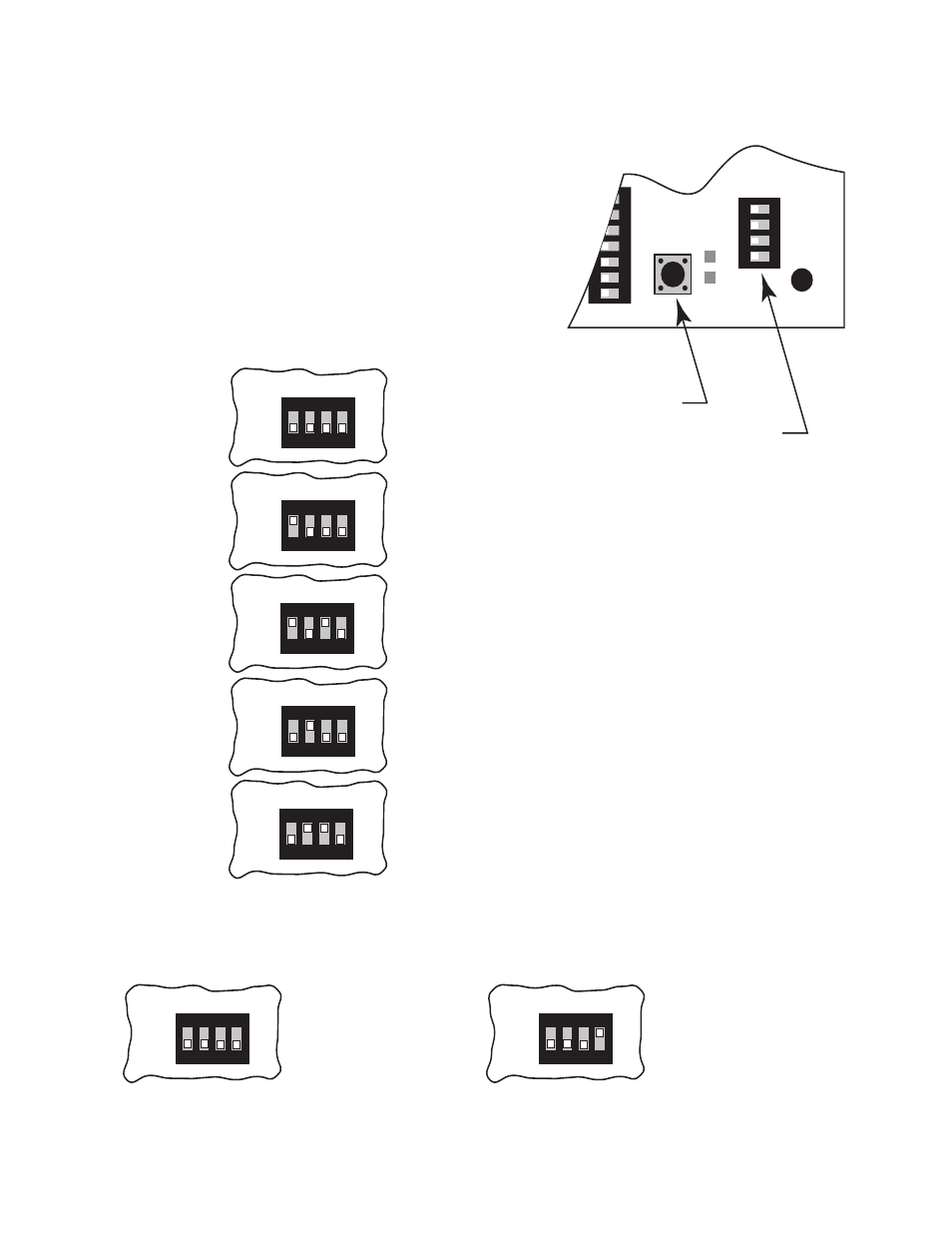
25
1
ON
2 3 4
DUAL
MODES
ON
OFF
1 2 3 4
1
ON
2 3 4
DUAL
MODES
ON
OFF
1 2 3 4
1
ON
2 3 4
DUAL
MODES
ON
OFF
1 2 3 4
1
ON
2 3 4
DUAL
MODES
ON
OFF
1 2 3 4
1
ON
2 3 4
DUAL
MODES
ON
OFF
1 2 3 4
1
ON
2
3
4
DUAL
MODE
S
ON
OFF
1
2
3
4
ON
6
7
SET
LIMI
T
ON
OF
F
1
2
3
4
5
6
7
Set Limit Button
Dual Mode DIP Switches
Factory setting.
Single Arm (Master
Only) operation.
MASTER gate starts to open 2 seconds
before SLAVE gate / SLAVE gate starts to
close 4 seconds before MASTER gate.
MASTER gate starts to open 2 seconds
before SLAVE gate / SLAVE gate starts to
close 8 seconds before MASTER gate.
MASTER and SLAVE gates open
simultaneously / SLAVE gate starts to close 4
seconds before MASTER gate.
MASTER and SLAVE gates open
simultaneously / SLAVE gate starts to close 8
seconds before MASTER gate.
1
ON
2 3 4
DUAL
MODES
ON
OFF
1 2 3 4
1
ON
2 3 4
DUAL
MODES
ON
OFF
1 2 3 4
#1 OFF & #2 OFF
#1 ON , #2 OFF
and #3 OFF
#1 ON, #2 OFF
and #3 ON
#1 OFF, #2 ON
and #3 ON
#1 OFF, #2 ON
and #3 OFF
*
REQUIRED SETTING for use with an Automatic Gate Lock accessory.
*
#4 OFF to set or CLEAR
MASTER Position Limit
#4 ON to set or CLEAR
SLAVE Position Limit
Dual Gate DIP Switch Settings (DUAL MODES)
DIP Switches #1 and #2 (Factory Set OFF/OFF)
The combination of DIP Switches #1 and #2 will determine the sequence
dual gates will open and close.
DIP Switch #3 - Additional Delay (Factory Set OFF)
To add 4 seconds to the standard 4 seconds, a total of 8 seconds delay,
sequence delay switch to ON.
DIP Switch #4 - Used to set MASTER and SLAVE gate closed
position limits (next section).
#4 ON = when setting closed limit for SLAVE gate.
#4 OFF = when setting closed limit for MASTER gate.
