Switch – Grizzly G1019Z User Manual
Page 15
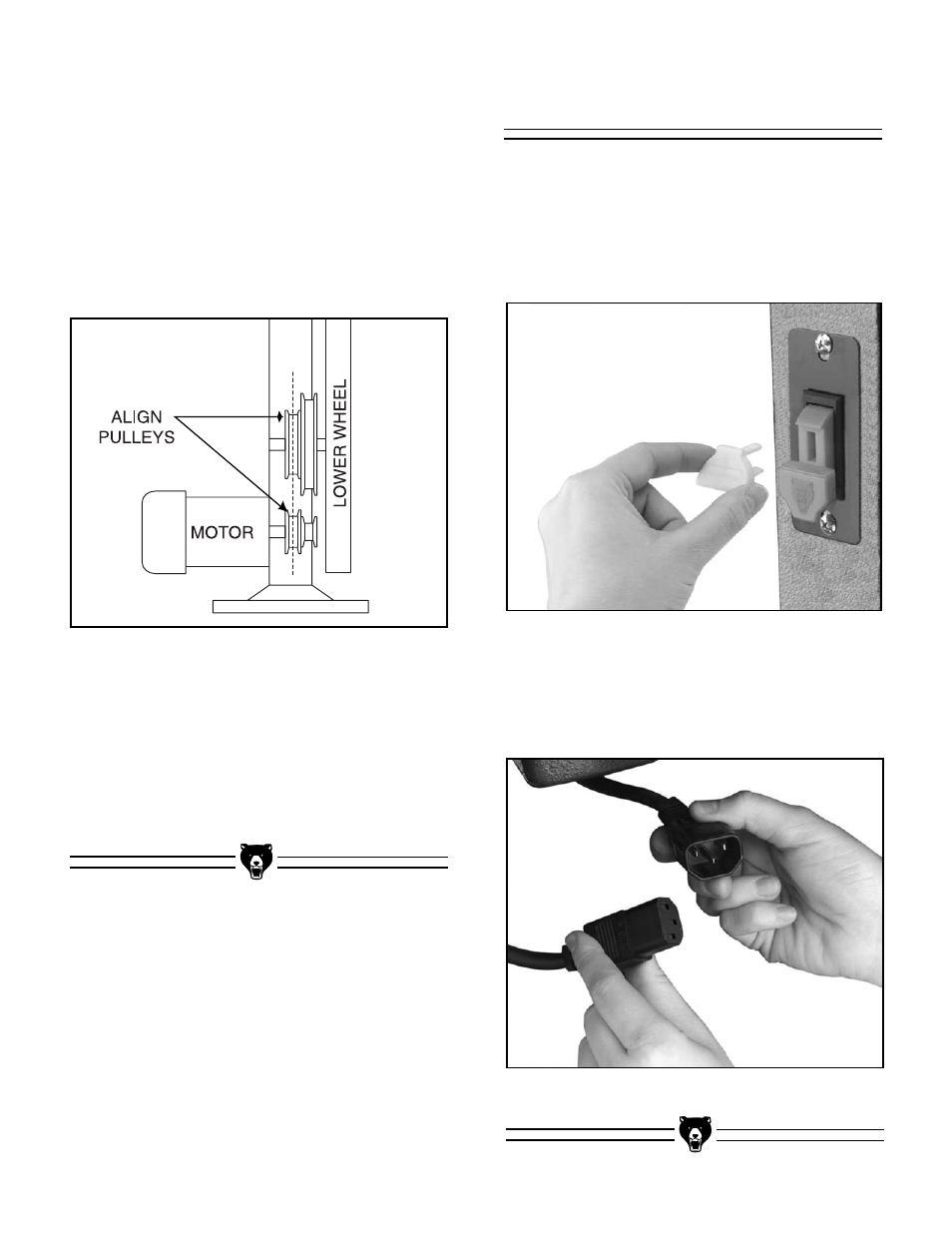
Model G1019Z 14" Bandsaw
-13-
Figure 7b.
Connecting switch to motor.
The switch is premounted on the bandsaw unit
and features a lock-out key. To lock-out the
switch, move the switch to the off position and
then pull out the key.
See Figure 7a
. The band-
saw cannot be turned on without first inserting the
key back into the switch.
Switch
5.
Check for proper pulley alignment by plac-
ing a straightedge on the outside edge of
the upper pulley so that it overlaps the
motor pulley. If the straightedge touches
both pulleys evenly, the pulleys are aligned.
If the straightedge does not touch both pul-
leys evenly, the pulleys are not aligned.
Loosen one or both of the pulley setscrews
on their shafts and slide the pulleys toward
alignment. Remember to retighten the
setscrews when finished.
See Figure 6.
Figure 6.
Schematic of proper pulley alignment.
Figure 7a.
Switch lock-out key.
6.
Adjust V-Belt tension by sliding the motor
along the mounting slots. Proper tension is
achieved when the belt can be deflected
roughly
1
/
2
" with moderate finger pressure.
7.
Tighten the socket head cap screws
securely. Recheck belt tension and pulley
alignment.
To connect the switch to the motor:
1.
Plug the male end into the female end as
shown in
Figure 7b.
