Epson EB 1735W User Manual
Page 115
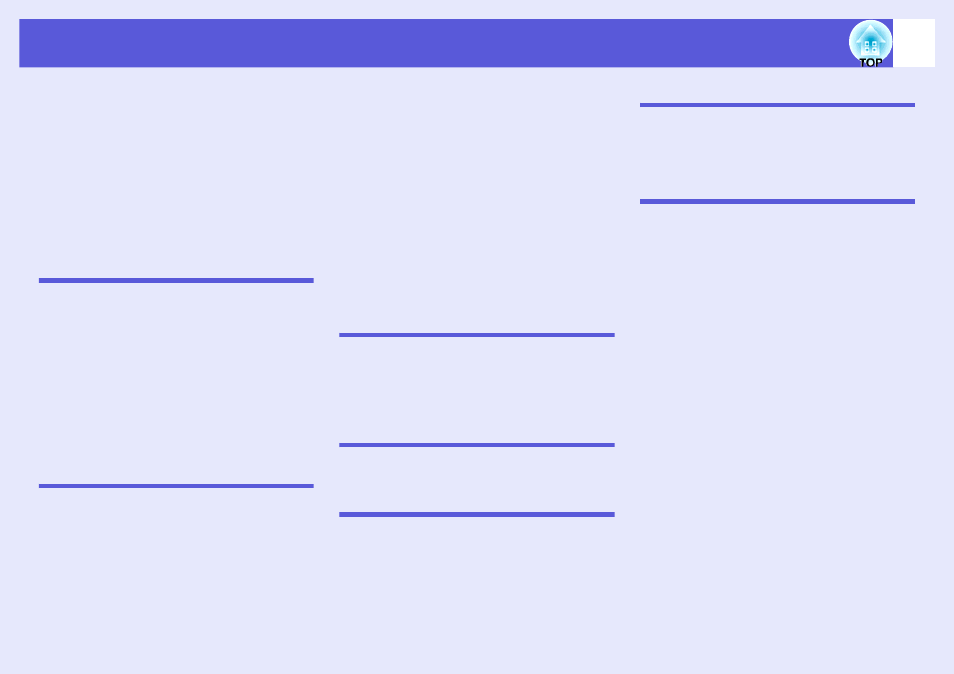
Index
115
Port Number ........................................................ 57
Position ............................................................... 41
Power indicator ................................................... 64
Power inlet ............................................................ 8
Power on protect ................................................. 33
Presentation ........................................................ 17
Problem solving ................................................... 64
Progressive ......................................................... 41
Projection ............................................................ 45
Projection distance .............................................. 92
Projector ID ......................................................... 30
Projector name .................................................... 49
R
Rear .................................................................... 45
Rear foot ............................................................. 10
Rear screen ......................................................... 77
Refresh rate ........................................................ 60
Remote control .............................................. 12, 27
Remote receiver ................................................ 7, 8
Replacing batteries ............................................. 79
Request code ...................................................... 35
Reset all .............................................................. 61
Reset Menu ......................................................... 61
Resetting the lamp operating time ................ 61, 83
Resolution ................................................... 60, 103
S
Screen size ......................................................... 92
Security Menu ..................................................... 52
Security slot ........................................................... 8
Settings menu ..................................................... 43
Sharpness ........................................................... 39
Signal menu ........................................................ 41
Sleep mode ......................................................... 46
SMTP server ....................................................... 57
SNMP Menu ........................................................ 58
SNMP Trap IP address ....................................... 58
Software keyboard ...............................................48
Source .................................................................60
Source search ...............................................11, 15
Specifications ....................................................107
Sports ..................................................................17
sRGB ...................................................................17
SSID ....................................................................50
Standby mode .....................................................46
Startup screen .....................................................45
Storage temperature ..........................................107
Sub Menu ............................................................38
Subnet mask ..................................................50, 56
Supported monitor displays ...............................103
S-Video input port ..................................................8
Sync info ..............................................................60
Synchronization ...................................................41
T
Temp indicator .....................................................64
Theatre ................................................................17
Tint .......................................................................39
Top menu ............................................................38
Tracking ...............................................................41
U
User's logo ...........................................................86
User's logo protect ...............................................33
V
Video input port .....................................................8
Video signal ...................................................41, 60
Volume ................................................................43
W
Wide-screen projection ....................................... 20
Wired LAN Menu ................................................. 56
Wireless LAN Menu ............................................ 50
Wireless mouse .................................................. 27
Z
Zoom ring .............................................................. 7
