Control settings, Control settings , 6, About the control and settings – GE Profile Wine Chiller User Manual
Page 5
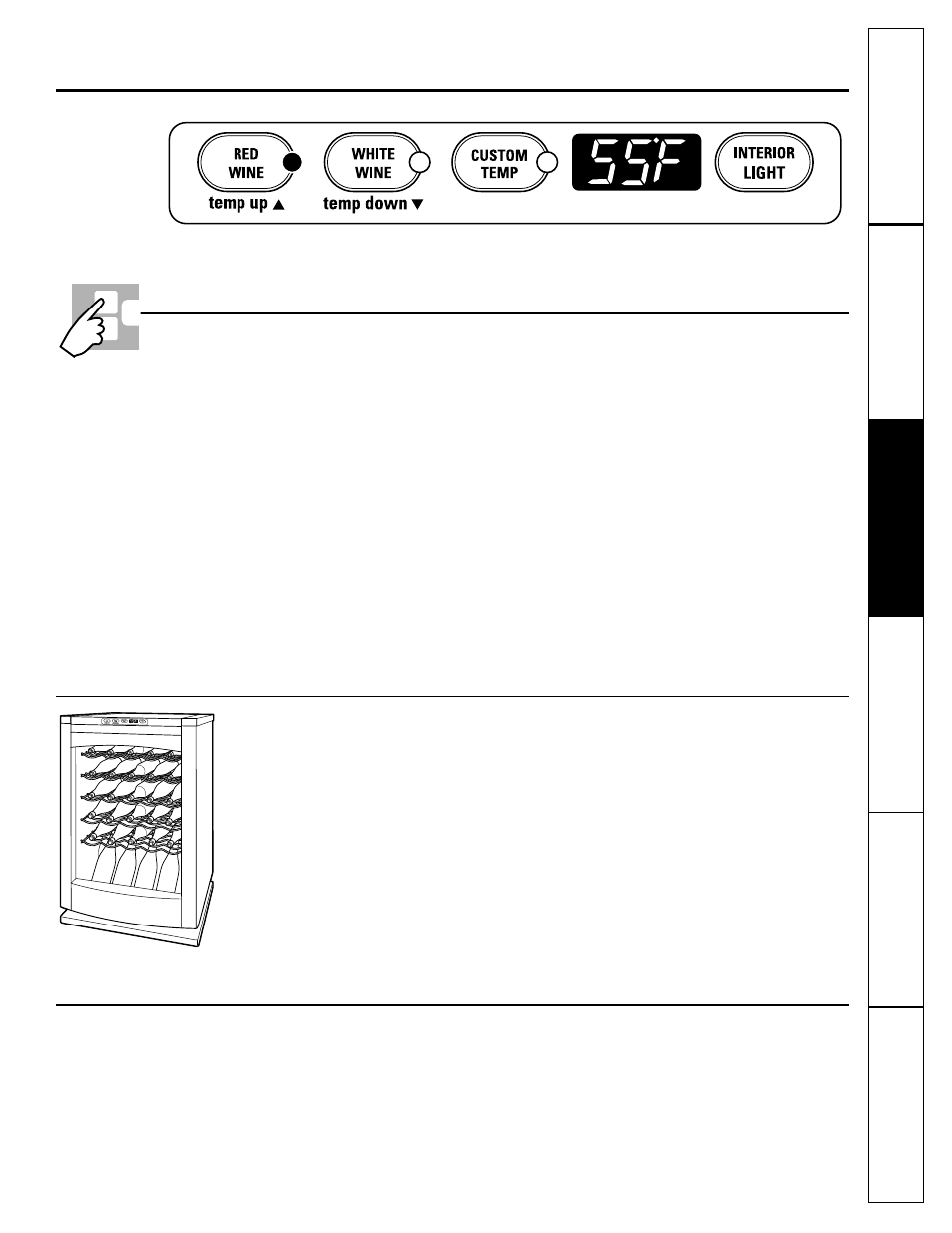
5
About the control and settings.
www.GEAppliances.com
Consumer Support
Tr
oubleshooting T
ips
Operating
Instructions
Safety Instructions
Installation
Instructions
Care and Cleaning
Control Settings
After plugging in the wine chiller and making
your selection (WHITE WINE, RED WINE or
CUSTOM TEMP), allow the wine chiller to reach
the set temperature before loading your wine.
This may take up to 12 hours to completely
stabilize.
After loading the wine, you may notice the
actual
temperature rise. The adjustment of
the actual temperature reaching the set
temperature will be reflected in the display.
This may take up to 12 hours to completely
stabilize.
When the Wine Chiller is Plugged In
As with any refrigeration product, there is
a slight temperature variance at different
locations within the cabinet. In this wine
chiller, the lower shelves provide a slightly
cooler temperature than the upper shelves.
When storing both red and white wines,
it is best to store the white wine on the
lower shelves where the temperature is
slightly cooler.
Loading the Wine
Suggested bottle arrangement
The controls give you three setting options.
RED WINE—Use for the storage of red wines.
This setting will provide a storage temperature
of 55°F (13°C), which is optimum for the
storage of red wine.
WHITE WINE—Use for the storage of white
wines. This setting will provide a storage
temperature of 45°F (7°C), which is optimum
for the storage of white wine.
CUSTOM TEMP—This setting allows you to
customize the temperature when storing both
red and white wines. The custom temperature
can be set anywhere between 40° to 65°F
(4° to 18°C). The recommended temperature
when storing half red wine and half white
wine is 50°F (10°C).
Press the CUSTOM TEMP pad. This will convert
the RED WINE and WHITE WINE pads into temp
up and temp down pads. Short taps to these pads
will change the temperature setting slowly. To
change the temperature setting more quickly,
press and hold the pad.
When you make your selection (WHITE WINE,
RED WINE or CUSTOM TEMP) you will see the set
temperature show up in the display. However,
shortly after the selection has been made, the
display will show the actual temperature of the
wine chiller. You will then see the temperature
in the display change as the actual temperature
of the wine chiller reaches the set temperature.
NOTE: In the event of a power failure, when the
power is restored, the controls automatically are
set to the RED WINE setting. If needed, reset the
controls to the desired setting.
