Garmin GPSMAP 78sc User Manual
Page 11
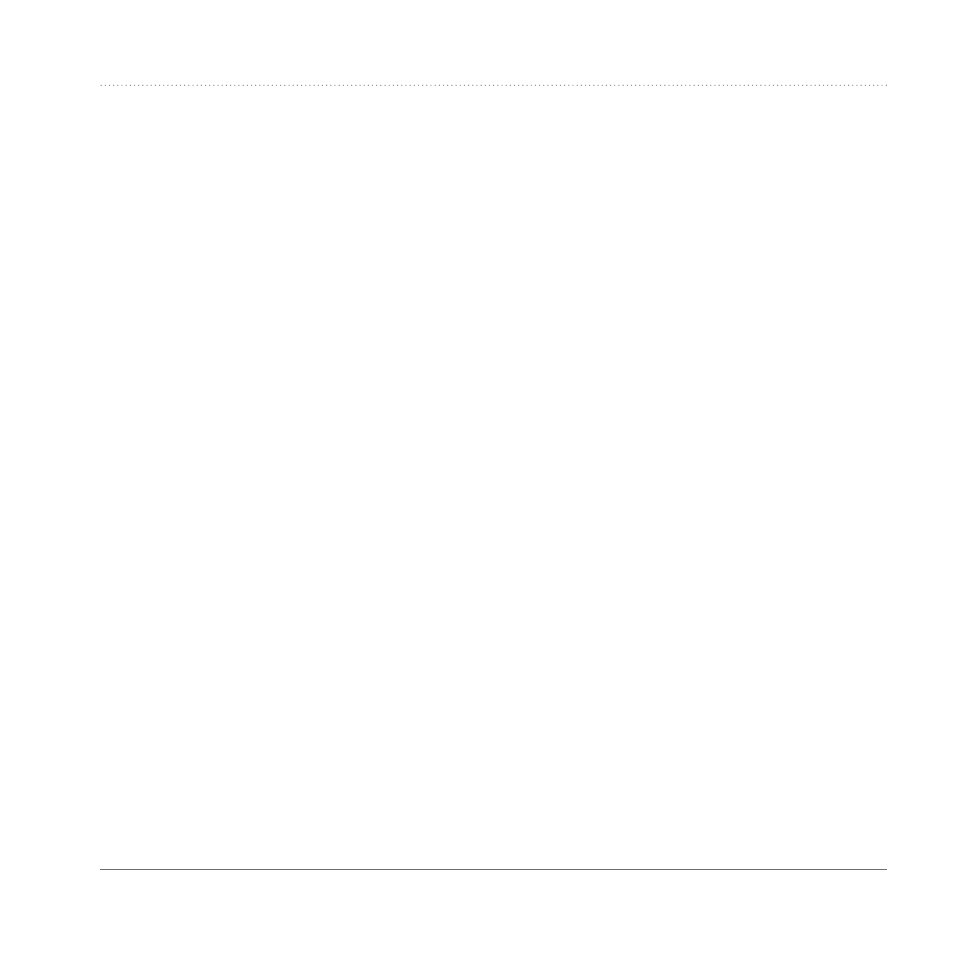
GPSMAP 78 Series Owner’s Manual
7
Navigating with Waypoints and Routes
5
Select Select next Point.
6
Repeat steps 2–5 until the route is
complete.
A route must contain at least two
points.
7
Press qUiT to save the route.
Editing the name of a route
1
From the main menu, select route
Planner.
2
Select a route.
3
Select Change name.
4
Enter the new name.
5
Select Done.
Editing a route
1
From the main menu, select route
Planner.
2
Select a route.
3
Select Edit route.
4
Select a point.
5
Select an option:
• review—shows the point on the
map.
• Move Down (or Up)—changes
the order of the point on the
route.
• insert—adds an additional point
on the route.
The additional point is inserted
before the point you are editing.
• remove—removes the point
from the route.
Viewing a route on the Map
1
From the main menu, select route
Planner.
2
Select a route.
3
Select View Map.
Deleting a route
1
From the main menu, select route
Planner.
2
Select a route.
3
Select Delete route.
- nuvi 1490 (72 pages)
- eTrex Legend H (68 pages)
- eTrex Legend Cx (96 pages)
- Oregon 450 (8 pages)
- Oregon 450 (52 pages)
- GNS 430 (22 pages)
- GNS 430 (204 pages)
- GNS 430 (266 pages)
- GNS 430 (2 pages)
- Nuvi 265W (64 pages)
- nuvi 800 (76 pages)
- eTrex Legend (68 pages)
- GPSMAP 60CSx (2 pages)
- GPSMAP 60CSx (116 pages)
- Edge 800 (60 pages)
- Edge 800 (16 pages)
- Edge 500 (64 pages)
- Edge 500 (16 pages)
- GPS 12 (66 pages)
- GPSMAP 495 (179 pages)
- GPSMAP 196 (132 pages)
- GPS 190-01219-91 (36 pages)
- eTrex 190-00234-01 (2 pages)
- GPSMAP 7015 (132 pages)
- GPSMAP 190-00683-01 (2 pages)
- zumo 220LMT, Europe (58 pages)
- GPSMAP 7212 (2 pages)
- GPSMAP 76Cx (58 pages)
- 6000 (20 pages)
- GPSMAP 190-00683-00 (152 pages)
- Garmis GPS Smart Antenna GP35-HVS (41 pages)
- Zumo TM 500/550 (74 pages)
- 4010 (2 pages)
- 3000 (10 pages)
- GPSMAP 7215 (136 pages)
- GPSMAP 6208 (20 pages)
- GPSMAP 278 (138 pages)
- GPSMAP 278 (2 pages)
- zumo 450 (72 pages)
- ZUMO 400 EN (60 pages)
- zumo 450 (2 pages)
- 4000 Series (68 pages)
- ZUMO 65309R0 (6 pages)
- 398 (2 pages)
- GPSMAP 190-01155-02 (10 pages)
