Language settings, The initial settings menu language settings, Audio language – GE DV-354 User Manual
Page 44: Subtitle language
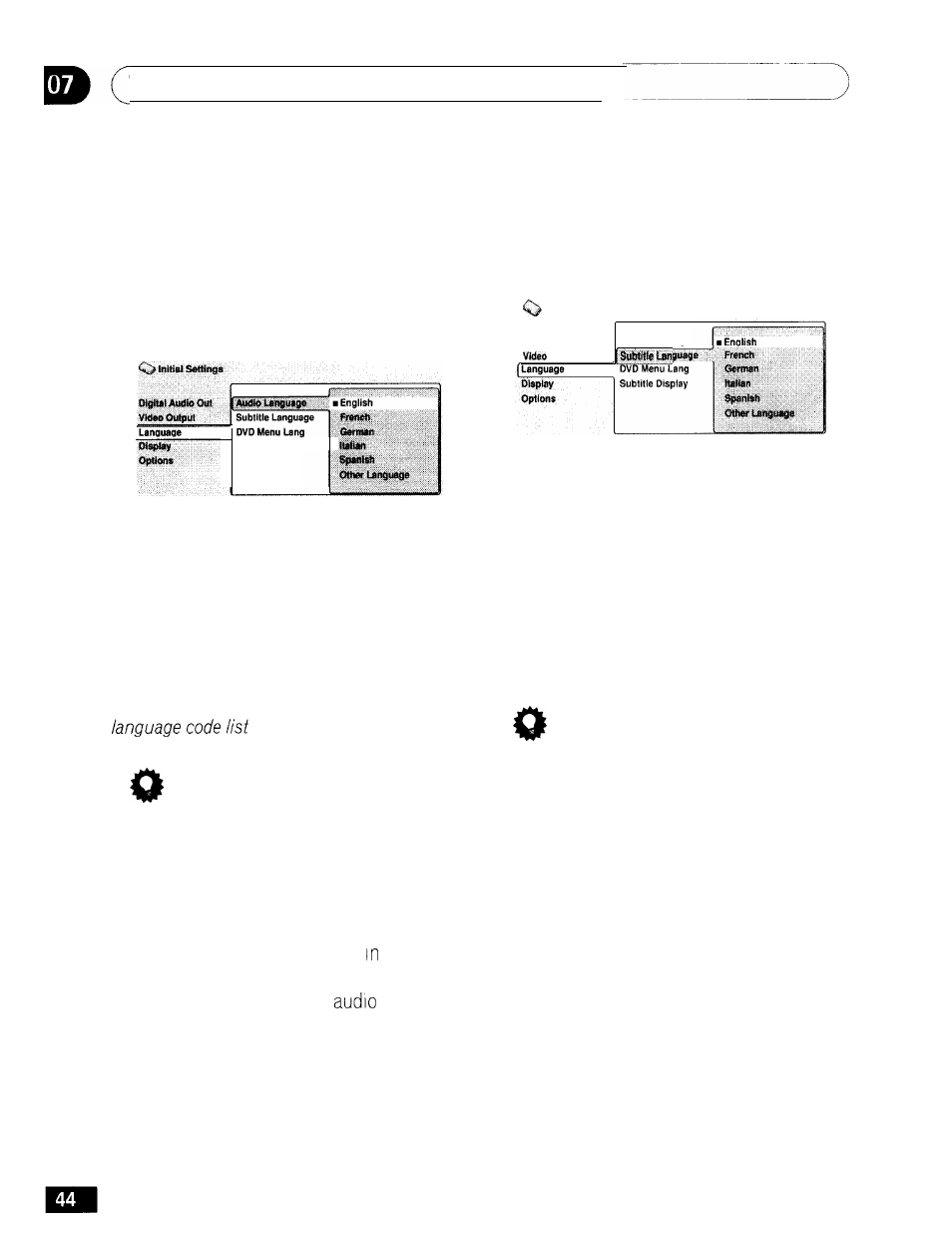
The Initial Settings Menu
Language settings
Audio Language
l
Default setting: English
Subtitle Display
This setting is your preferred audio language
for DVD discs. If the language you specify
here is recorded on a disc, the system
automatically plays the disc in that lan-
guage.
The DVD format recognizes 136 different
languages. Select Other Language if you
want to specify a language other than those
listed. See also
Selecting languages using the
on page 57.
Tip
l
You can switch between the languages
recorded on a DVD disc during playback
using the AUDIO button. (This does not
affect this setting.) See page 36.
l
Some DVD discs set the audio language
automatically when loaded, overriding
the audio language you set the Initial
Settings menu.
l
Discs with two or more
languages
usually allow you to select the audio
language from the disc menu. Press
MENU to access the disc menu.
Subtitle Language
l
Default setting: English
Initial Settings
Digital Audio Out
Audio Language
Output
This setting is your preferred subtitle
language for DVD discs. If the language you
specify here is recorded on a disc, the
system automatically plays the disc with
those subtitles.
The DVD format recognizes 136 different
languages. Select Other Language if you
want to specify a language other than those
listed,
See also Selecting languages using the
languagecodelist on page 57.
T i p
l
You can change or switch off the
subtitles on a DVD disc during playback
using the SUBTITLE button (This does
not affect this setting.) See page 36.
l
Some DVD discs set the subtitle
language automatically when loaded,
overriding the subtitle language you set
in the Initial Settings menu.
l
D
ISCS
with two or more subtitle
languages usually allow you to select
the subtitle language from the disc
menu. Press MENU to access the disc
menu.
E n
