Editing a program list, Other functions of the program menu, Playing discs – GE DV-354 User Manual
Page 35: Other functions available from the program menu
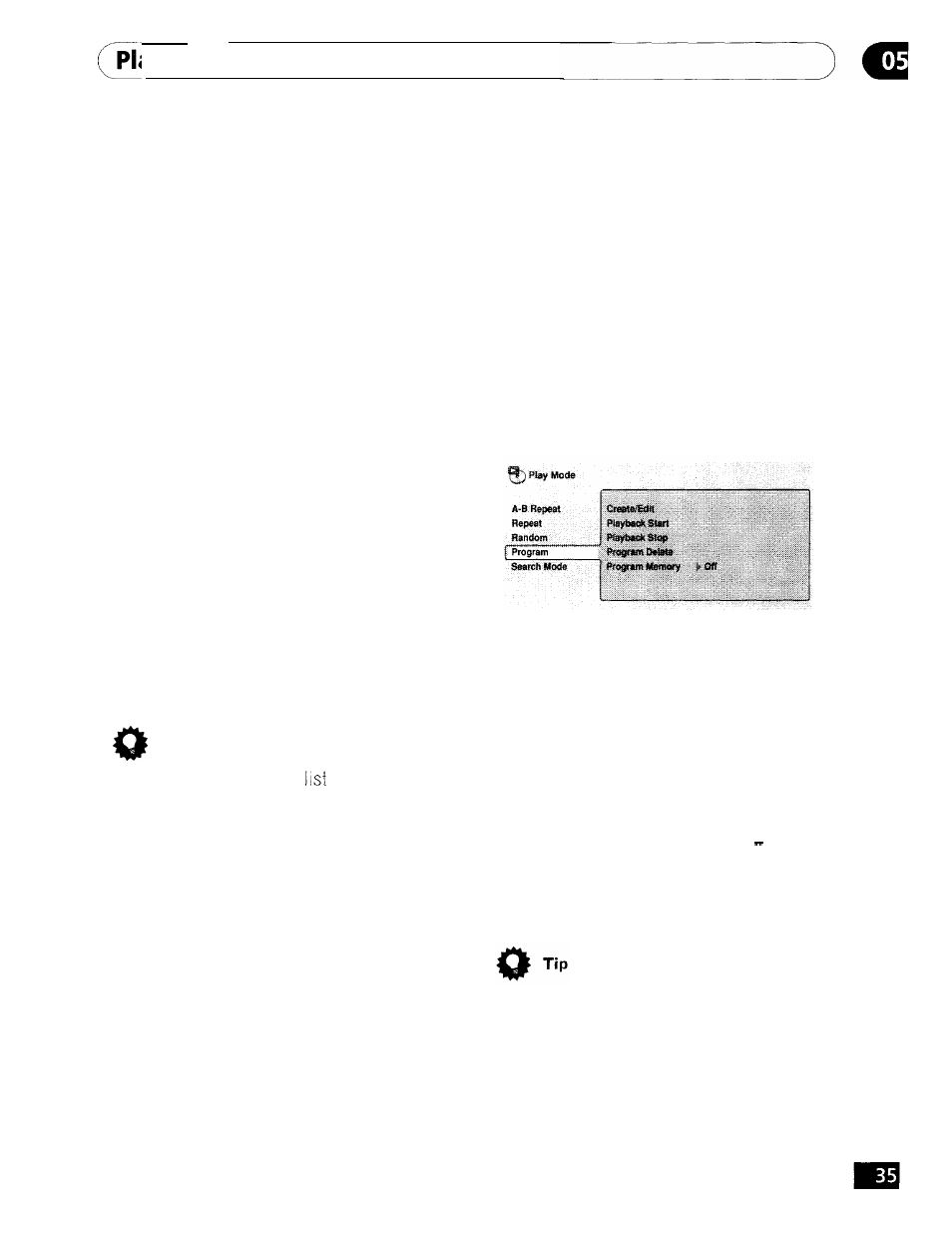
Playing Discs
Editing a program list
After creating a program list, you can add,
delete and change steps.
1
Press PLAY MODE and select ‘Pro-
gram’ from the list of functions on the
left.
2
Select ‘Create/Edit’ from the list of
program options.
3
To clear a step, highlight the step
number and press CLEAR.
4
To insert a step in the middle of the
program list, highlight the step where
you want the new step to appear, then
select a title/chapter/folder/track to add.
After pressing ENTER, the new step is
inserted into the list.
5
To add a step to the end of the
program list, highlight the next free step
then select a title/chapter/folder/track to
a d d .
Tip
l
To save your program
and exit the
program edit screen without starting
playback, press PLAY MODE or SETUP.
l
If you want to exit the program edit
screen without saving the changes you
made, press RETURN.
Other functions available from
the program menu
As well as creating and editing a program
list, you can start program play, cancel
program play, erase the program list, and
memorize a program list from the Play Mode
menu.
1
Press PLAY MODE and select ‘Pro-
gram’ from the list of functions on the
left.
2
Select a program play function.
l
Create/Edit-See above
l
Playback Start Starts playback of a
saved program ist
l
Playback Stop -Turns off program play,
but does not erase the program list
l
Program Delete Erases the program
list and turns off program play
l
Program Memory (DVD only) Select
On to save the program list for the disc
loaded. (Select Off to cancel the
program memory for the disc loaded)
l
Program lists are saved for the disc
loaded. When you load a disc with a
saved program list, program play is
automatically turned on.
. You can save program lists for up to 24
discs. After that, the oldest one is
replaced with the new one saved.
E n
