Controls and displays – GE DV-354 User Manual
Page 20
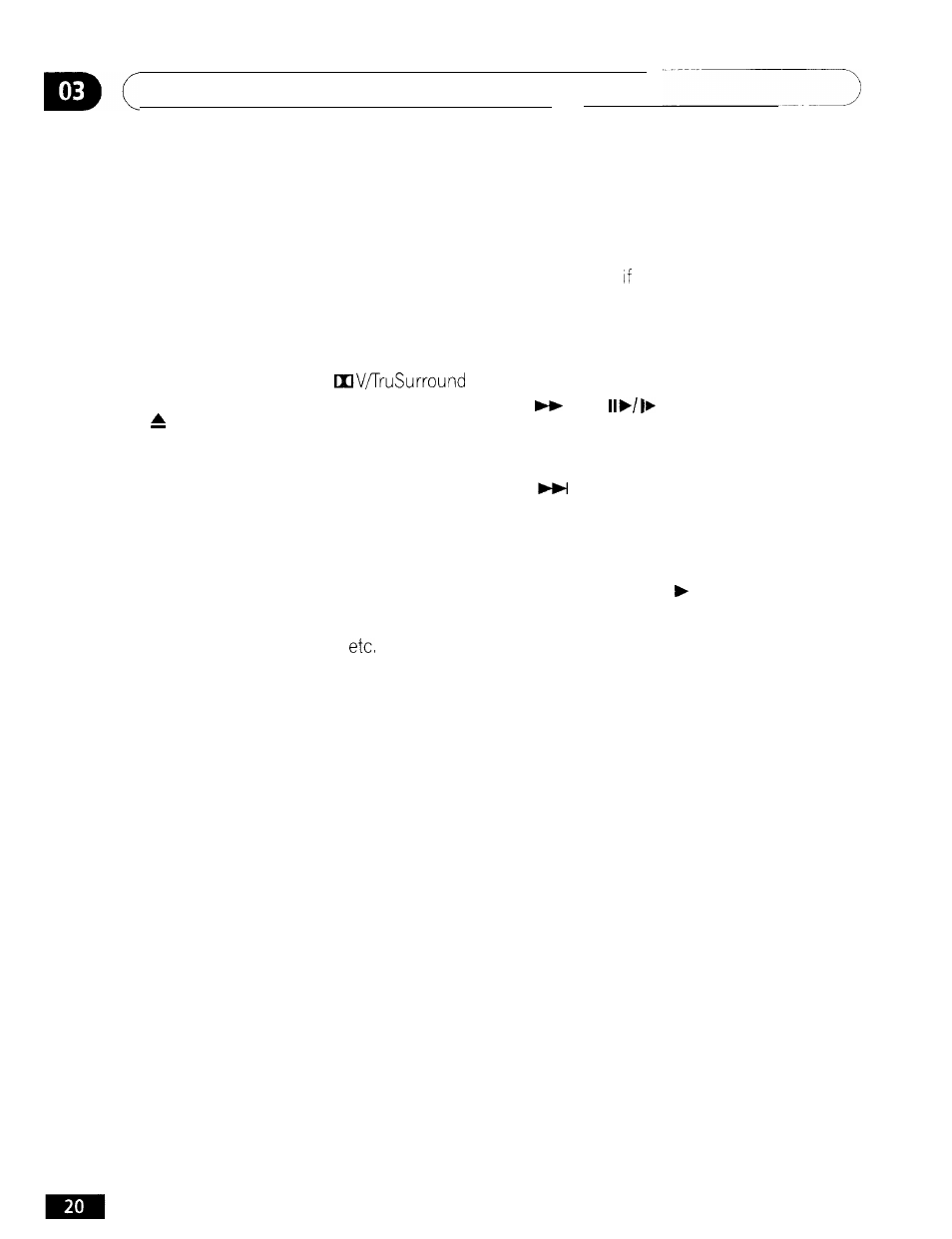
Controls and Displays
12 PLAY MODE
18 MENU
Press to display the Play Mode menu
(pages 31-36) (You can also get to the Play
Mode menu by pressing SETUP and select-
ing Play Mode)
Press to display a DVD disc menu, or the
Disc Navigator a CD, Video CD or MP3 disc
is loaded
19 RETURN
13 SURROUND
Press to activate/switch off
14
OPEN/CLOSE
Press to open or close the disc tray
15 ANGLE
Press to change the camera angle during
DVD multi-angle scene playback (page 37)
16 CLEAR
Press to clear a numeric entry
17 ENTER
Use to select menu options,
(works
exactly the same as the ENTER button in 6
above)
Press to return to a previous menu screen
20
and
Use for forward slow motion playback, frame
advance and forward scanning. See page 30
21
Press to jump to the next chapter or track
22
q
Press to stop the disc (you can resume
playback by pressing (play))
23 DISPLAY
Press to display information about the disc
playing (page 38)
24 ZOOM
Press to change the zoom level (page 37)
E n
