Displaying disc information, Playing discs displaying disc information – GE DV-354 User Manual
Page 38
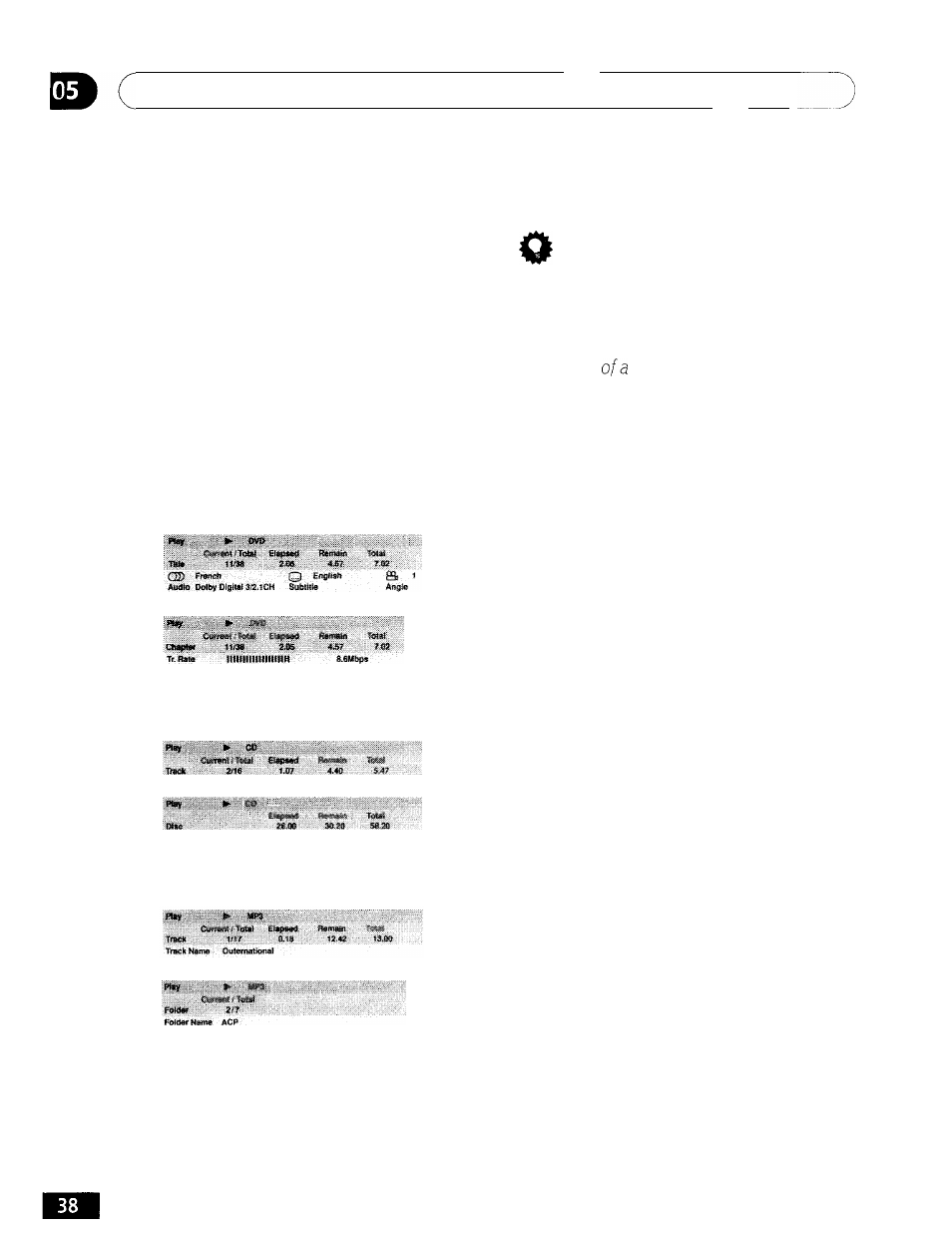
Playing Discs
Displaying disc information
Various track, chapter and title information,
as well as the video transmission rate for
DVD discs, can be displayed on-screen while
a disc is playing.
1
To show/switch the information
displayed, press DISPLAY.
When a disc is playing, the information
appears at the top of the screen. Keep
pressing DISPLAY to change the displayed
information.
l i p
l
You can see disc information (number of
titles/chapters, tracks, folders and so
on) from the Disc Navigator screen. See
Using the Disc Navigator to browse the
contents
disc on page 29.
l
DVD displays
l
CD and Video CD displays
l
MP3 disc displays
E n
