Using the speaker bar, To turn on the speaker bar, To use headphones – Gateway FPD2475W User Manual
Page 27: Changing speaker bar settings, To adjust the volume, To adjust the treble and bass, To change the audio input source, To enable 3d sound
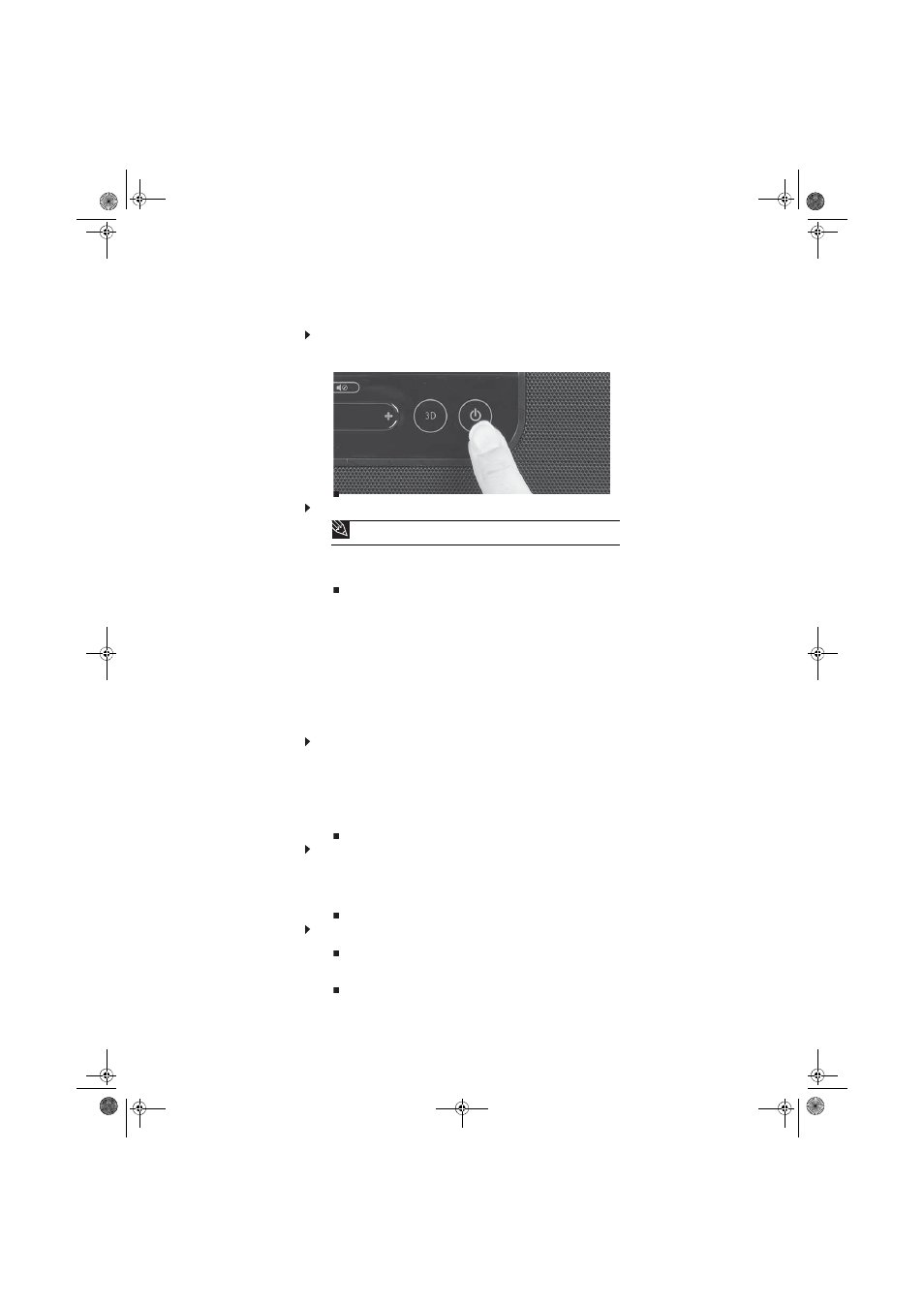
www.gateway.com
23
Using the speaker bar
To turn on the speaker bar:
•
Press the power button on the speaker bar. The speaker bar turns on, and the button LEDs
turn on.
To use headphones:
•
Plug headphones into either of the speaker bar’s headphone jacks. The speaker bar’s volume
is muted, and sound is played through the connected headphones. You can connect
headphones to each headphone jack, and sound will play out of both sets.
Changing speaker bar settings
You can change the following settings on the optional speaker bar:
•
Volume
•
Treble
•
Bass
•
Mute
•
Input
•
3D sound
To adjust the volume:
1
On the speaker bar, press MODE until VOLUME is selected (VOLUME is the default selection).
The current mode is displayed under the MODE button.
2
Press + or – on the adjustment slider to adjust the sound in single-step increments, or slide
your finger along the slider for larger increments. Slide to the right to increase volume, slide
to the left to decrease volume. Press and hold + or – to autorepeat.
3
To mute or unmute the sound, press the mute button.
To adjust the treble and bass:
1
On the speaker bar, press MODE until TREB or BASS is selected.
2
Press + or - on the adjustment slider to adjust the sound in single-step increments, or slide
your finger along the slider for larger increments. Slide to the right to increase, slide to the
left to decrease.
To change the audio input source:
•
On the speaker bar, press INPUT to select PC (PC is the default selection), AUX, or both.
To enable 3D sound:
•
On the speaker bar, press 3D. The speaker bar plays Surround Sound-like audio.
Tip
You can connect a pair of headphones to each headphone jack.
8512325.book Page 23 Tuesday, April 10, 2007 2:32 PM
