Highway page options – Garmin GPSMAP 190-00683-00 User Manual
Page 57
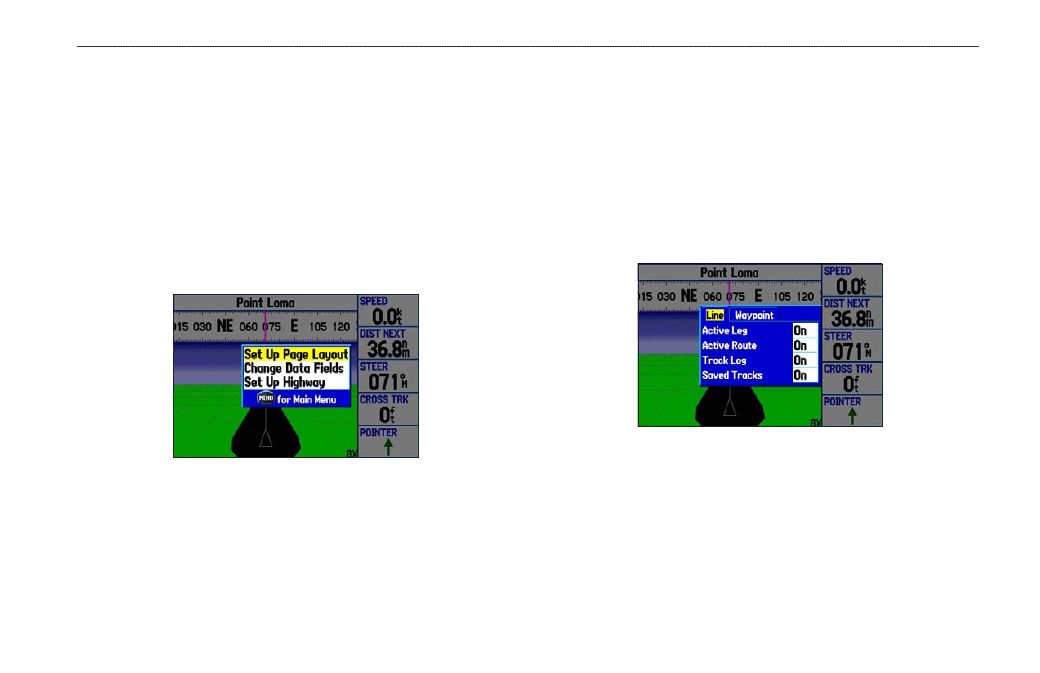
Highway Page Options
Use the Highway Page options menu to define the data fields and
select which waypoints and tracks appear on the screen. The data
fields, located along the right side of the page, provide various types
of useful data.
To show and select the Highway Page options:
1. Press
PAGE repeatedly until the Highway Page appears.
2. Press
MENU.
3. Highlight an option, and press
ENTER.
Highway Page Options Menu
The following options are available from the Highway Page options
menu:
Set Up Page Layout—select the page layout.
Change Data Fields—change on-screen data fields.
Set Up Highway—shows an options menu with two sub tabs:
Line and Waypoint. Each tab has on/off settings for options,
including enabling the line for the Active Leg and Track Log.
Set Up Highway
GPSMAP 378/478 Owner’s Manual
4
M
ArIne
M
ode
P
Ages
>
h
IghWAy
P
Age
- nuvi 1490 (72 pages)
- eTrex Legend H (68 pages)
- eTrex Legend Cx (96 pages)
- Oregon 450 (52 pages)
- Oregon 450 (8 pages)
- GNS 430 (204 pages)
- GNS 430 (266 pages)
- GNS 430 (2 pages)
- GNS 430 (22 pages)
- Nuvi 265W (64 pages)
- nuvi 800 (76 pages)
- eTrex Legend (68 pages)
- GPSMAP 60CSx (2 pages)
- GPSMAP 60CSx (116 pages)
- Edge 800 (16 pages)
- Edge 800 (60 pages)
- Edge 500 (16 pages)
- Edge 500 (64 pages)
- GPS 12 (66 pages)
- GPSMAP 495 (179 pages)
- GPSMAP 196 (132 pages)
- GPS 190-01219-91 (36 pages)
- eTrex 190-00234-01 (2 pages)
- GPSMAP 7015 (132 pages)
- GPSMAP 190-00683-01 (2 pages)
- zumo 220LMT, Europe (58 pages)
- GPSMAP 7212 (2 pages)
- GPSMAP 76Cx (58 pages)
- 6000 (20 pages)
- Garmis GPS Smart Antenna GP35-HVS (41 pages)
- Zumo TM 500/550 (74 pages)
- 4010 (2 pages)
- 3000 (10 pages)
- GPSMAP 7215 (136 pages)
- GPSMAP 6208 (20 pages)
- GPSMAP 278 (138 pages)
- GPSMAP 278 (2 pages)
- zumo 450 (72 pages)
- ZUMO 400 EN (60 pages)
- zumo 450 (2 pages)
- 4000 Series (68 pages)
- ZUMO 65309R0 (6 pages)
- 398 (2 pages)
- GPSMAP 190-01155-02 (10 pages)
