9 reconfiguring the fuel system, Figure 1.4 – demand regulator – Generac Power Systems 005240 User Manual
Page 10
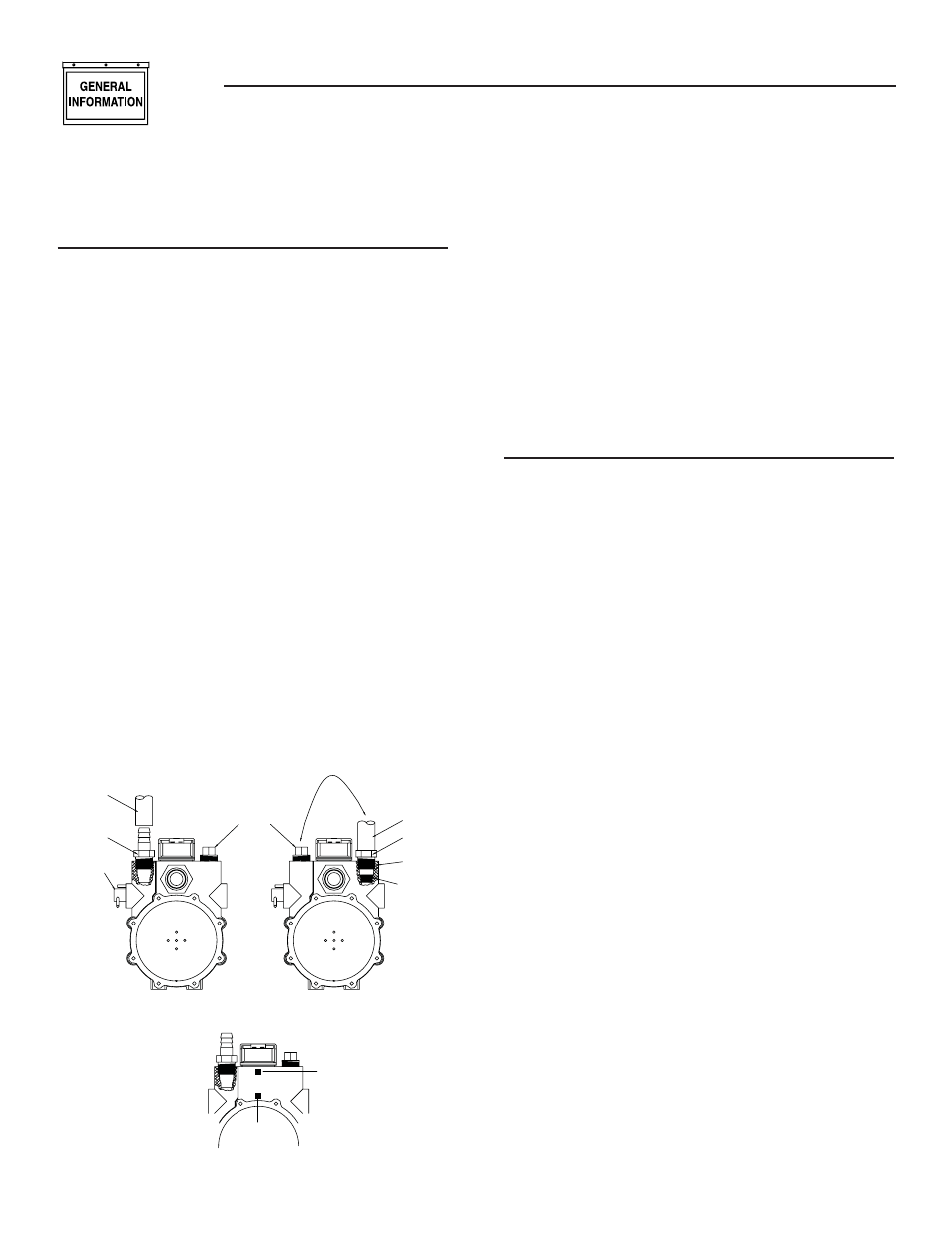
1.9
RECONFIGURING THE
FUEL SYSTEM
1.9.1 7 KW, 410CC ENGINE
To reconfigure the fuel system from NG to LP, follow
these steps (Figure 1.4):
NOTE:
The primary regulator for the propane supply is
NOT INCLUDED with the generator. A fuel pres-
sure of 10 to 12 inches of water column (0.36 to
0.43 psi) to the fuel inlet of the generator MUST
BE SUPPLIED.
1. Turn off the main gas supply (if connected).
2. Open the roof and remove the door.
3. Remove the battery (if installed).
4. Disconnect wire #0 and wire #14 from the gas
solenoid on top of the demand regulator.
5. Remove the carburetor fuel hose from the outlet
port of the demand regulator.
6. Remove the demand regulator by removing the
fastener that retains the regulator mounting
bracket.
7. Remove the square headed steel pipe plug from
outlet port #1 and the brass hose barb fitting
from outlet port #2.
8. Refit the brass hose barb fitting to outlet port #1
and the square headed steel pipe plug to outlet
port #2.
Figure 1.4 – Demand Regulator
NG FUEL SYSTEM
LP FUEL SYSTEM
FUEL HOSE
BRASS HOSE
FITTING
BRASS HOSE
FITTING
FUEL JET
OUTLET
PORT
FUEL HOSE
ADJUSTMENT
SCREW
HOSE & PLUG
SWITCHED SIDES
PIPE
PLUG
STATIC
PRESSURE
TAP
RUNNING
PRESSURE
TAP
NOTE:
Use an approved pipe sealant or joint compound
on all threaded fittings to reduce the possibility
of leakage.
9. Reverse procedure steps 1-6 to reinstall demand
regulator.
10. Take the plastic plug supplied in the poly-bag
with the generator and press it into the 3/4” hole
on the bottom of the air cleaner base (Figure
4.6).
11. Reverse the procedure to convert back to natural
gas.
12. Check for gas leakage at the pipe plug, hose con-
nection and fittings.
1.9.2 10, 13 AND 16KW, V-TWIN ENGINES
To reconfigure the fuel system from NG to LP, follow
these steps:
NOTE:
The primary regulator for the propane supply is
NOT INCLUDED with the generator. A fuel pres-
sure of 10 to 12 inches of water column (0.36 to
0.43 psi) to the fuel inlet of the generator MUST
BE SUPPLIED.
1. Open
the
roof.
2. For 10kW units: Loosen clamp and slide back
the air inlet hose.
• Slide fuel selector on carburetor out towards the
back of the enclosure (Figures 1.5 and 1.6).
• Return the inlet hose and tighten clamp secure-
ly.
For 13 and 16kW units: remove the air cleaner
cover.
• Slide the selector lever out towards the back of
the enclosure (Figures 1.7 and 1.8).
• Return the air cleaner cover and tighten the two
thumb screws.
3. Close
the
roof.
4. Reverse the procedure to convert back to natural
gas.
Section 1 — General Information
Air-cooled Generators
8
