FujiFilm DIGITAL CAMERA X-E1 User Manual
Page 95
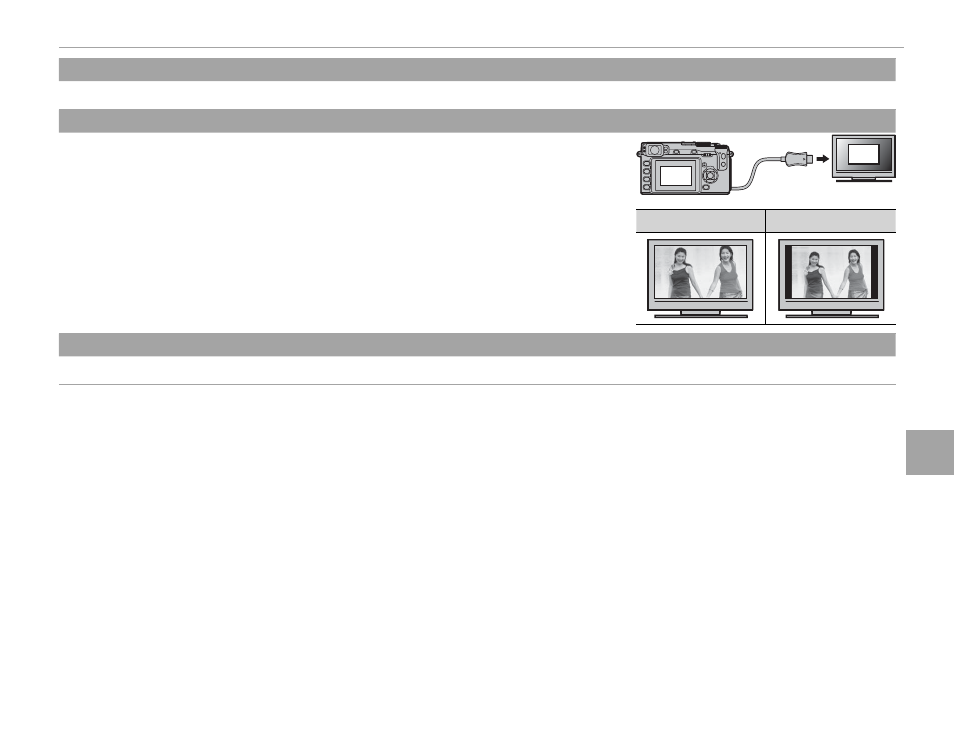
81
Men
u
s
Using the Menus: Playback Mode
K
K PRINT ORDER (DPOF)
PRINT ORDER (DPOF)
Select pictures for printing on DPOF- and PictBridge-compatible devices (
P 95).
J
J DISP ASPECT
DISP ASPECT
Choose how High Defi nition (HD) devices display pictures with an aspect ratio of 3 : 2
(this option is available only when an HDMI cable is connected). Select 16 : 9 to display
the image so that it fi lls the screen with its top and bottom cropped out, 3 : 2 to display
the entire image with black bands at either side.
3 : 2
16 : 9
16 : 9
16 : 9
3 : 2
3 : 2
I
I PLAYBACK VOLUME
PLAYBACK VOLUME
((default:
default: 7)
7)
Control the volume for movie playback.
See also other documents in the category FujiFilm Cameras:
- FinePix A205S (43 pages)
- FinePix A203 (132 pages)
- FinePix A340 (93 pages)
- FinePix E900 (69 pages)
- FinePix A330 (47 pages)
- FinePix S3Pro (73 pages)
- FinePix Real 3D W3 (28 pages)
- FinePix A360 (49 pages)
- FinePix A900 (164 pages)
- 1300 (66 pages)
- 1400 Zoom (45 pages)
- FinePix 420 (47 pages)
- E510 (59 pages)
- Finepix 4700 (4 pages)
- A205 (43 pages)
- FinePix A120 (43 pages)
- FinePix A201 (44 pages)
- FinePix BL00677-200(1) (166 pages)
- A303 (67 pages)
- FinePix E500 (2 pages)
- FinePix E500 (59 pages)
- 2650 (63 pages)
- F480/F485 (134 pages)
- FinePix A700 (132 pages)
- FinePix A150 (96 pages)
- FinePix A101 (44 pages)
- FinePix 3800 (69 pages)
- 3100ixZ (47 pages)
- F601 (69 pages)
- FinePix A202 (2 pages)
- A400 (132 pages)
- eyeplate Digital Camera (27 pages)
- FinePix 30i (2 pages)
- FinePix 30i (3 pages)
- F450 (51 pages)
- FinePix A600 (132 pages)
- DIGITAL CAMERA FINEPIX F800EXR (171 pages)
- FinePix A400 (132 pages)
- FinePix A400 (2 pages)
- A340 (47 pages)
- 2600 (3 pages)
- A310 (43 pages)
- FinePix 40i (58 pages)
- 1400 (45 pages)
