FujiFilm DIGITAL CAMERA X-E1 User Manual
Page 87
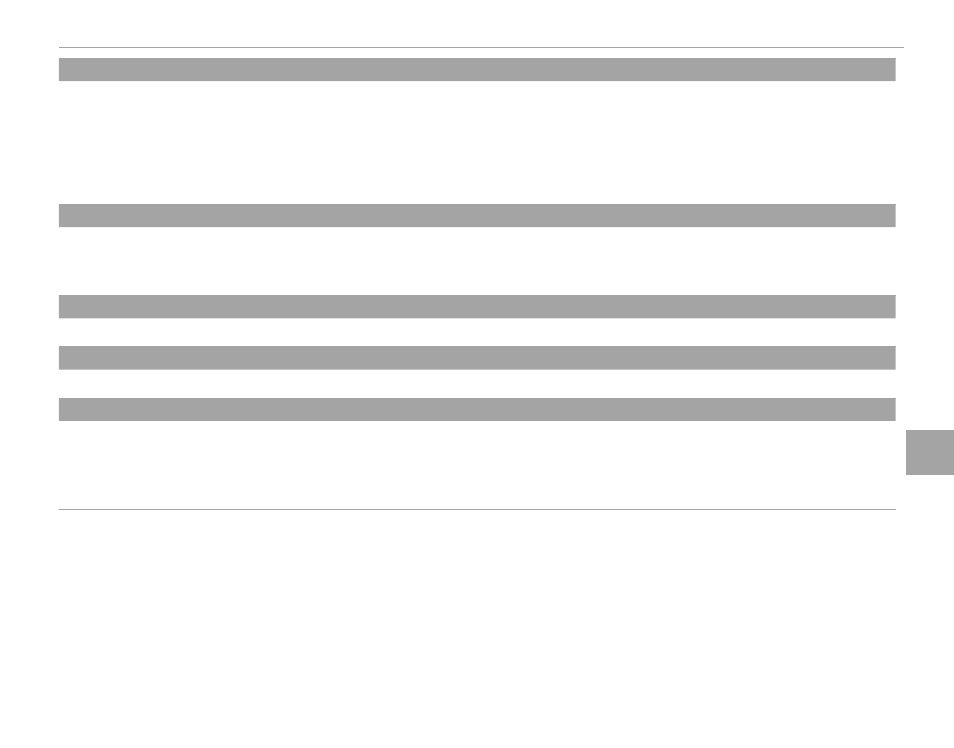
73
Men
u
s
Using the Menus: Shooting Mode
C
C AF ILLUMINATOR
AF ILLUMINATOR
((default:
default: ON)
ON)
If ON is selected, the AF-assist illuminator will light to assist autofocus.
R The AF-assist illuminator turns off automatically in silent mode.
Q The camera may be unable to focus using the AF-assist illuminator in some cases. If the camera is unable to focus in macro
mode, try increasing the distance to the subject.
Q Avoid shining the AF-assist illuminator directly into your subject’s eyes.
k
k AE/AF-LOCK MODE
AE/AF-LOCK MODE
((default:
default: AE & AF ON WHEN PRESSING)
AE & AF ON WHEN PRESSING)
If AE & AF ON WHEN PRESSING is selected, exposure and/or focus will lock while the AE-L/AF-L button is pressed. If AE & AF
ON/OFF SWITCH is selected, exposure and/or focus will lock while the AE-L/AF-L button is pressed and remain locked until the
button is pressed again.
v
v AE/AF-LOCK BUTTON
AE/AF-LOCK BUTTON
((default:
default: AE LOCK ONLY)
AE LOCK ONLY)
Choose the role played by the AE-L/AF-L button (
P 45).
m
m AUTOROTATE PB
AUTOROTATE PB
((default:
default: ON)
ON)
Choose ON to automatically rotate “tall” (portrait-orientation) pictures during playback.
L
L IS MODE
IS MODE
((default:
default:
l
l CONTINUOUS)
CONTINUOUS)
Reduce blur. This option is available only with lenses that support image stabilization.
•
l CONTINUOUS: Image stabilization on.
•
m SHOOTING ONLY: Image stabilization enabled only when the shutter button is pressed halfway or the shutter is released.
• OFF: Image stabilization off ;
x appears in the display (P 5). Recommended when using a tripod.
