Trouble shooting, Problem possible cause what to do – Fisher & Paykel Aerotech OD302 User Manual
Page 41
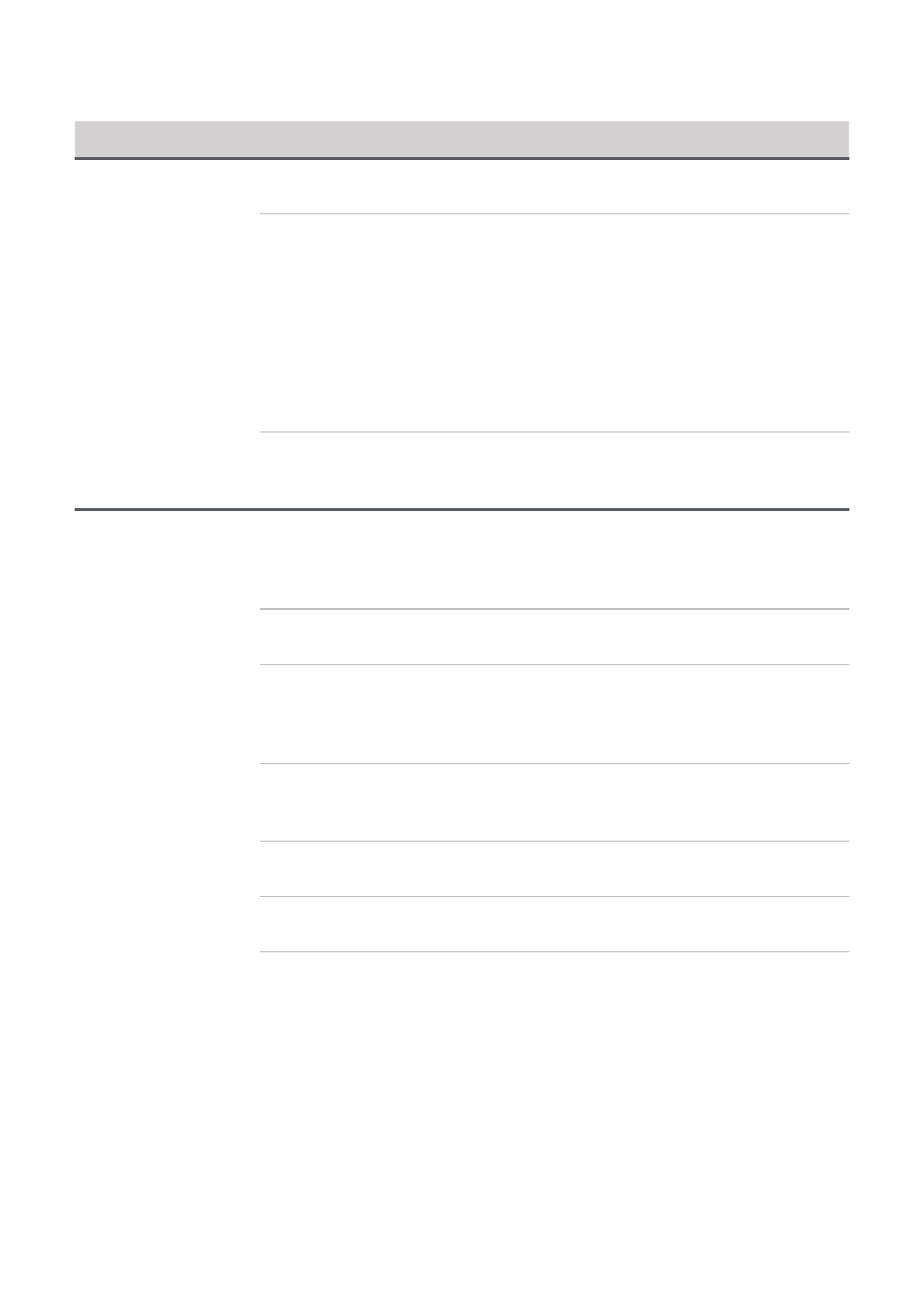
39
Trouble shooting
Problem
Possible Cause
What to do
Oven does not
work
Power supply is not
connected.
Have service company/electrician check
power connections, wiring and fuses.
Clock is not set due to
power cut or failure.
Clock must be set before the oven can
be used. The oven will go into ‘Set Up’
mode when the electricity is restored
after a power cut. The oven mode
and temperature displays will show
‘OFF’. Both displays will be unlit and
unresponsive. The colon (:) in the clock
display will flash. See
page 7 to reset the clock.
Oven door is open.
Elements disabled by door switch
when door is open. Make sure door is
properly closed.
Baked foods too
brown on top or
bottom
Oven not preheated.
Preheat until the temperature display
changes from red to green (or orange
to white on Iridium Stainless Steel
models).
Baking pans/tins too large
or too small for the recipe.
Use correct sized pans/tins.
Baking pans/tins not
evenly sized or spaced on
shelves.
Stagger baking pans on the oven
shelves so that there is at least 1
1
/
8
”
(3 cm) between them and the oven
walls.
Baked products not evenly
sized or spaced on baking
trays.
Make baked products the same size
and shape, spread evenly over the
baking tray.
Shelf position too high for
specific mode.
Try a lower shelf position.
Opening the oven door
frequently during baking.
Do not open the door until at least ¾ of
the cooking time has passed.
Baking temperature too
high or too low.
Adjust temperature.
