Viewing photo information – FujiFilm FinePix HS20EXR User Manual
Page 68
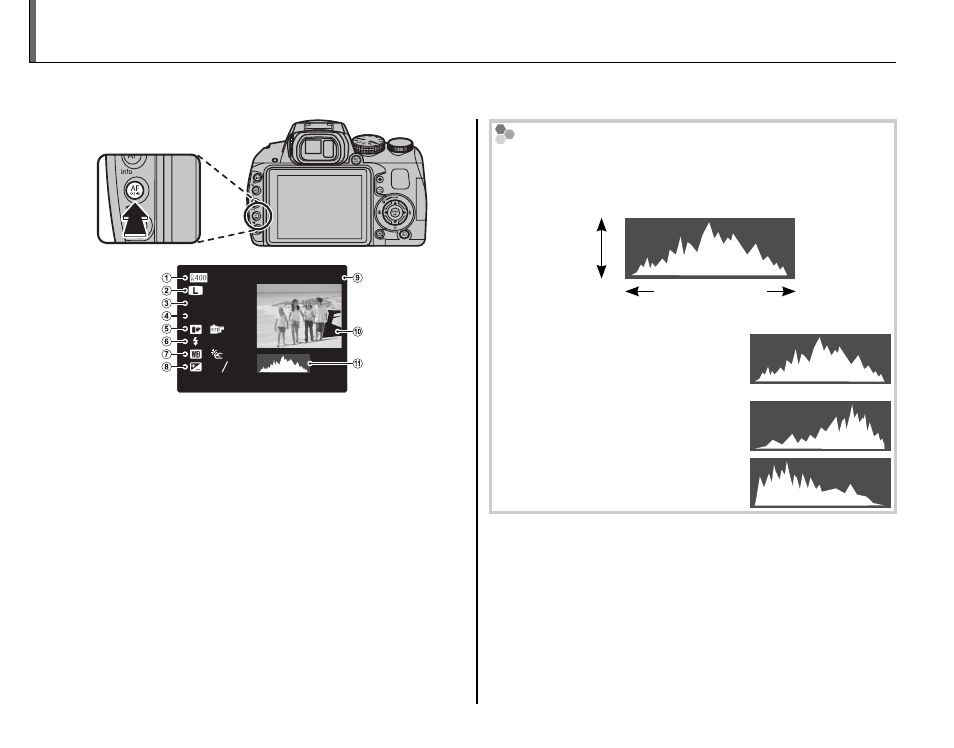
56
Viewing Photo Information
To view or hide the photo information listed below in single-frame playback, press info.
:
:
:
: OFF
ISO 400
1/250
F4.5
2
3
-
1
12/31/2050 10:00 AM
100-0001
4:3 N
q Dynamic range
w Image size and quality
e Sensitivity
r Shutter speed/aperture
t Film simulation
y Flash mode
u White balance
i Exposure compensation
o Frame number
!0 Picture (overexposed areas blink on and off )
!1 Histogram
Histograms
Histograms show the distribution of tones in the im-
age. Brightness is shown by the horizontal axis, the
number of pixels by the vertical axis.
Pixel brightness
Shadows
Highlights
pix
els
No
. of
Optimal exposure: Pixels are distrib-
uted in an even curve through-
out the tone range.
Overexposed: Pixels are clustered
at the right side of the graph.
Underexposed: Pixels are clustered
at the left side of the graph.
