FujiFilm FinePix HS20EXR User Manual
Page 101
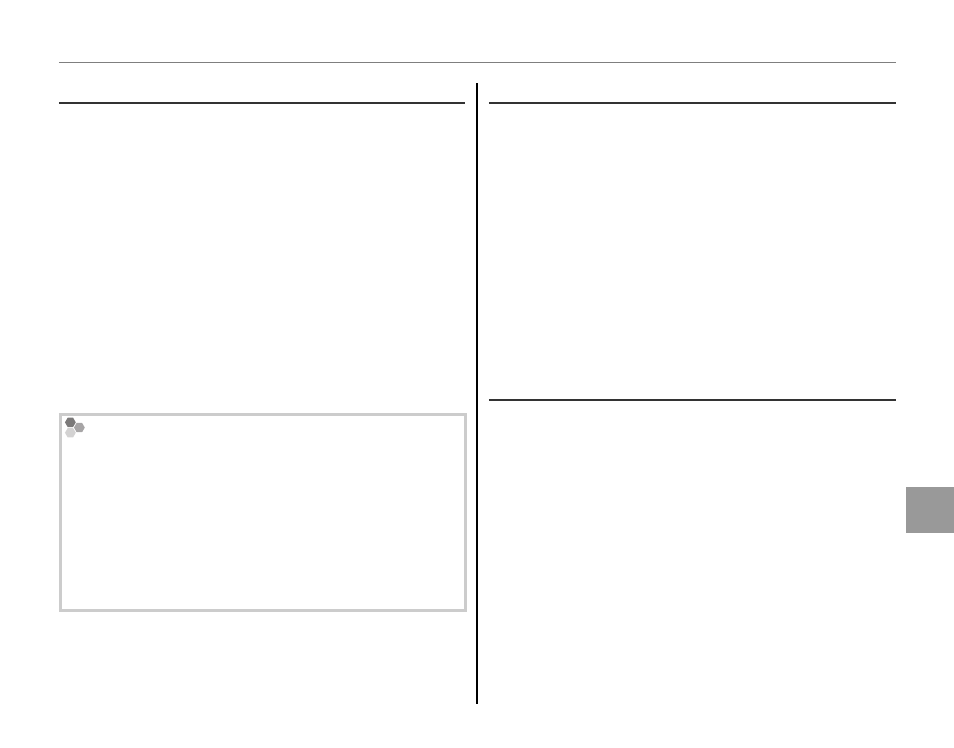
89
Men
u
s
Using the Menus: Playback Mode
F
F
VOICE MEMO
VOICE MEMO
Add a voice memo to the current photograph.
Holding the camera at a distance of about 20 cm,
face the microphone and press MENU/OK to begin
recording. Press MENU/OK again to end recording
(recording ends automatically after 30 seconds).
1 Notes
• Voice memos can not be added to movies or protect-
ed pictures. Remove protection from pictures before
recording voice memos.
• If a voice memo already exists for the current picture,
the options will be displayed. Select RE-REC to re-
place the existing memo.
Playing Voice Memos
Pictures with voice memos are indicated by a
q icon
during playback. To play the voice memo back, select
PLAY for
F VOICE MEMO in the playback menu.
1 Notes
• The camera may not play voice memos recorded
with other devices.
• Do not cover the speaker during playback.
n
n
ERASE FACE RECOG.
ERASE FACE RECOG.
Remove face recognition links from the current
image. When this option is selected, the camera
will zoom in on an area in the current picture that
it has matched with a face in the face recognition
database. If the match is not correct, press MENU/
OK to remove the link to the face recognition da-
tabase.
1 Note
Face recognition links can not be removed from copies
with a size of
a or smaller.
K
K
PRINT ORDER (DPOF)
PRINT ORDER (DPOF)
Select pictures for printing on DPOF- and Pict-
Bridge-compatible devices (
P 67).
