1 checking the contents of scanner package, 2 names and function of parts, Checking the contents of scanner package -2 – FUJITSU fi-5750C User Manual
Page 14: Names and function of parts -2, 1 checking the contents of scanner package 1-2, Front (flat bed unit opened view), Front
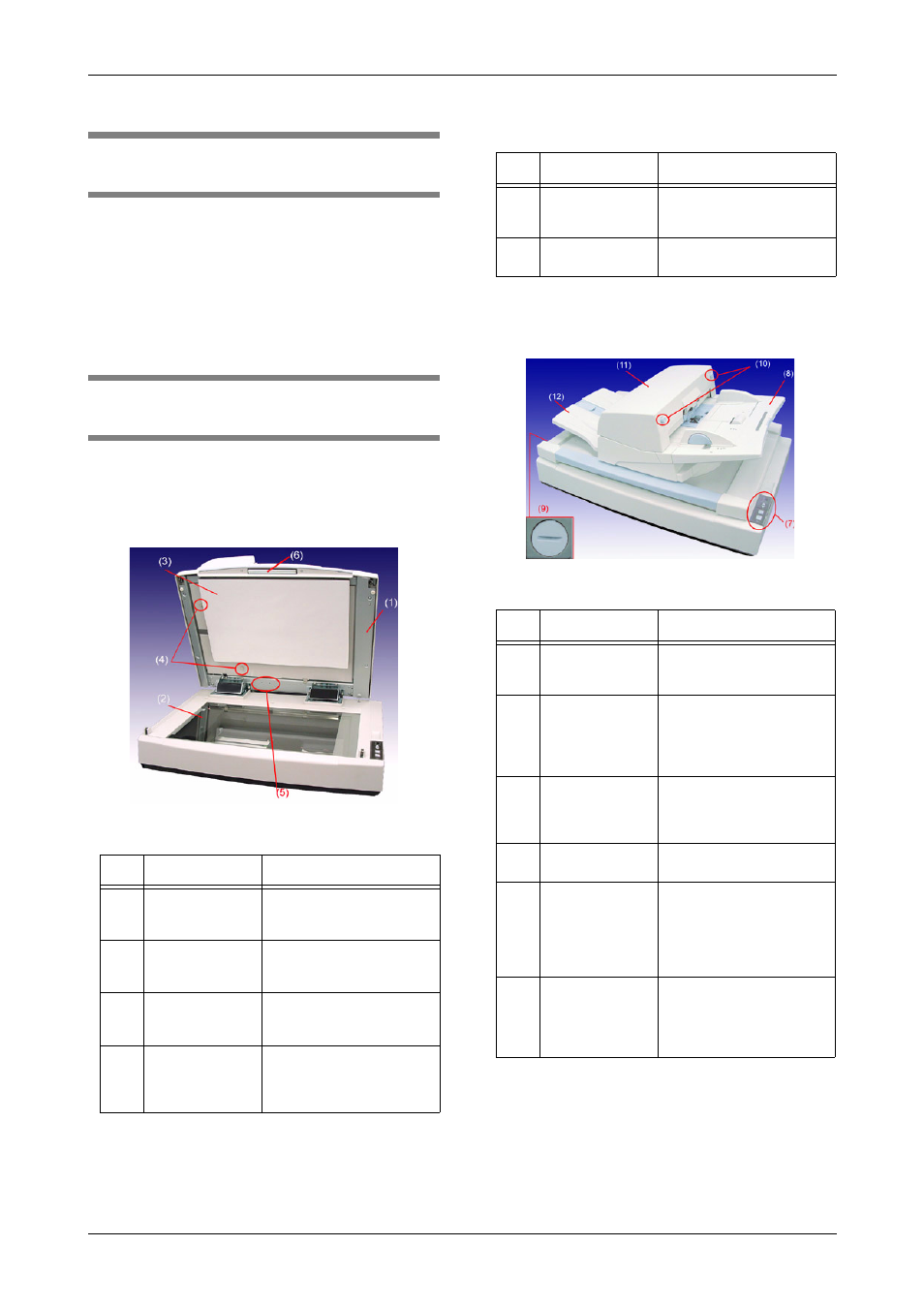
1-2
1.1 Checking the contents of
scanner package
When you unpack the scanner package, make sure
that the package contains all the parts on the list
included in the package.
If any parts are missing or defective, contact your
sales representative. Handle the scanner and
accessories with care.
1.2 Names and function of
parts
This section describes the names of parts and their
functions.
•
Front (Flat Bed unit opened view)
•
Front
TABLE 1.
No.
Name
Function
1
Document
Cover
When closed, this cover
fixes the document set on
the reading position.
2
Document Bed
For scanning documents
with the Flat bed, place
the document here.
3
Document
Holding Pad
It fixes the document by
pressing it onto the
document bed.
4
ADF Lock
Screws
Used to fix the ADF.
They are securing the
ADF during
transportation.
5
Screw Storage
Holes
Holes in where the ADF
Lock Screws are placed
after unlocking the ADF.
6
Handle
Used to open/close the
Document Cover.
TABLE 2.
No.
Name
Function
7
Operator Panel
This panel consists of a
Function No. display,
four buttons and a LED.
8
ADF Paper
Chute
For scanning documents
with the ADF scanning,
place the document here
adjusting the side guides
to the document width.
9
Shipping Lock
Used to fix the Flatbed’s
carrier unit in order to
prevent damages during
transportation.
10
ADF Button
Press this button to open
the ADF.
11
ADF
(Automatic
Document
Feeder)
It transports a document
to the reading position
automatically. According
to need, this unit can be
set in three directions by
turning and sliding it.
12
Stacker
Scanned documents are
ejected from the ADF
onto this tray. It is
possible to change the
height.
TABLE 1.
No.
Name
Function
