Furuno 1734C User Manual
Page 40
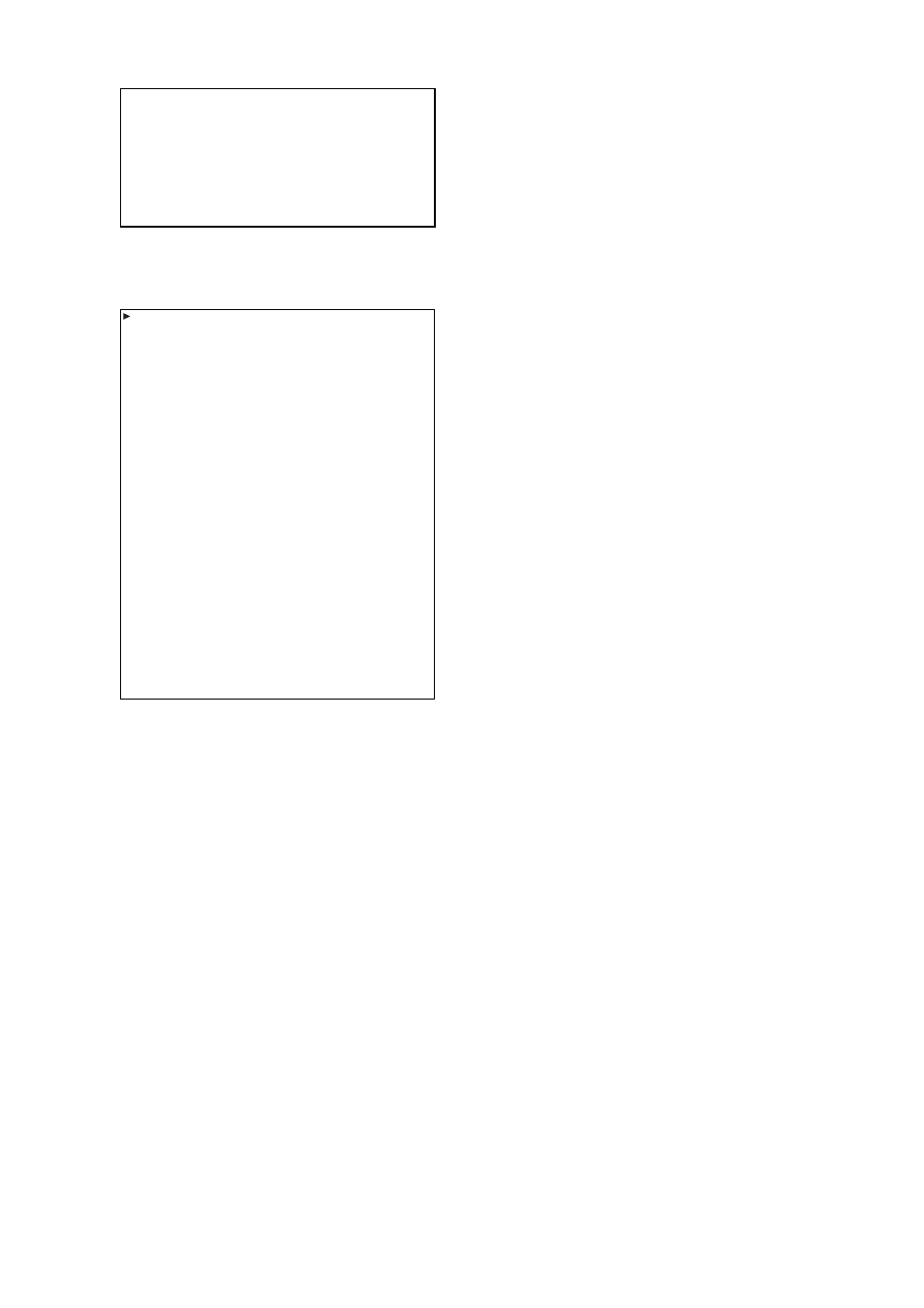
32
$GPGLL,3415.2345,N,13520.5301,E,152500.00 Installation wizard, port monitor display 34. Press the NEXT soft key, and the NMEA sentence selection window appears. AAM -- Installation wizard, NMEA sentence selection window 35. Choose sentence to process and press the ON/OFF soft key to show ON (to output data) or “- -“ (OFF) as appropriate. 36. Press the NEXT soft key and the message “FINISH AND EXIT INSTALLATION WIZARD. ARE YOU SURE?” appears. Press the ENTER knob to finish the installation
,A*E7
20.5301,E,152500.00,A*E7
,3415.2345,N,13520.5301,E,152500.00,A*
E7
1,E,152500.00,A*E7
2345,N,13520.5301,E,152500.00,A*E7
2500.00,A*E7
APB
BOD
BWR
DPT
GGA
GLL
GTD
MTW
RMA
RMB
RMC
VHW
VTG
WPL
XTE
ZDA
HDT
HDG
MWV
ZTG
--
--
--
--
--
--
--
--
--
--
--
--
--
--
--
--
--
--
--
--
wizard.
This concludes the Installation Wizard. Turn off the equipment to register settings.
