5) terminal panel features, Erminal, Anel – Fisher PDG-DWT50L User Manual
Page 18: Eatures, Rterminal panel features
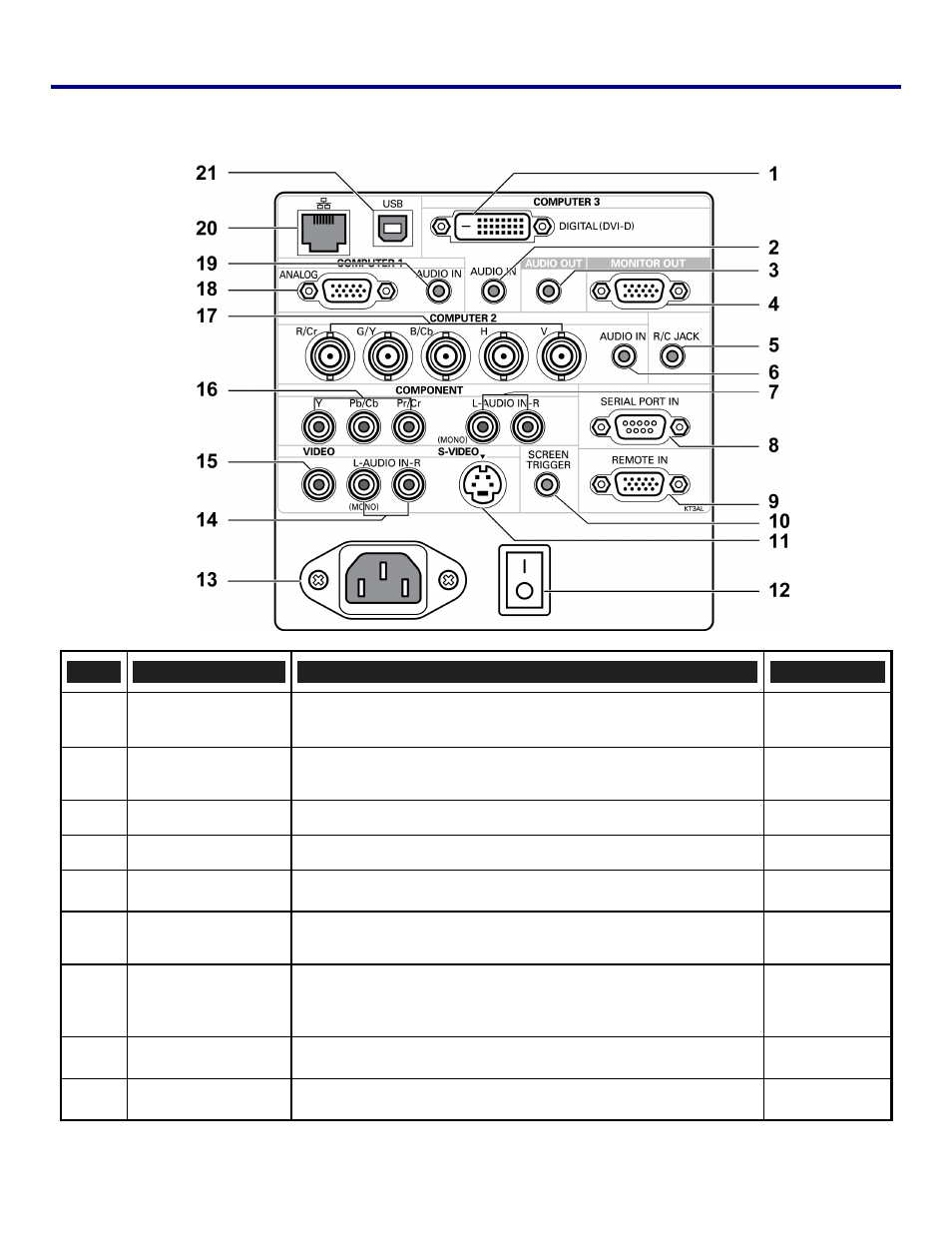
1. Introduction
9
r
Terminal Panel Features
I
TEM
L
ABEL
D
ESCRIPTION
S
EE
P
AGE
:
1.
COMPUTER 3 IN
Connect the DVI-D cable (not supplied) from a computer
2.
AUDIO IN
(COMPUTER 3)
Connect the audio cable (not supplied) from the input device
—
3.
AUDIO OUT
Audio loop-thru
—
4.
MONITOR OUT
Connect to a monitor
—
5.
R/C JACK
Connect the remote to the projector
6.
AUDIO IN
(COMPUTER 2)
Connect the audio cable (not supplied) from the input device
—
7.
AUDIO IN
[L(MONO)/R]
(COMPONENT)
Connect an RCA audio cables (not supplied) from the input de-
vice right and left channels
—
8.
SERIAL PORT IN
Installation control
9.
REMOTE IN
For external control
This manual is related to the following products:
