Fujitsu Siemens Computers 4312 FA User Manual
Page 2
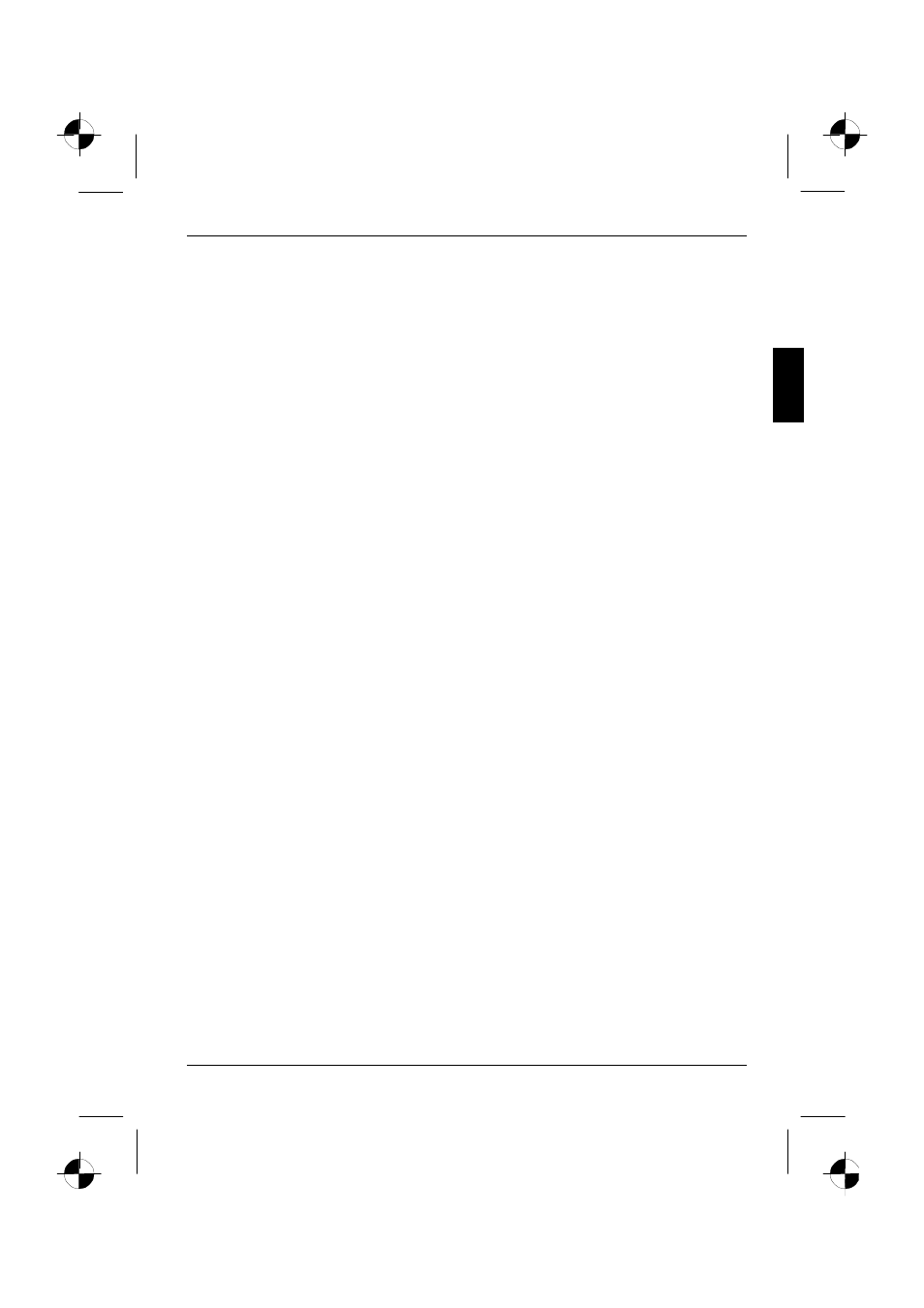
S26361-K841-V150-1-5E19
English
Contents
Introduction........................................................................................................................................ 1
Notational conventions .............................................................................................................. 2
Important notes ................................................................................................................................. 2
Safety ........................................................................................................................................ 2
Cleaning notes........................................................................................................................... 3
Transport notes ......................................................................................................................... 3
Manufacturer’s notes ................................................................................................................. 4
FCC Class B Compliance Statement ......................................................................................... 4
Important note on power cable .................................................................................................. 5
Declaration of Conformity .......................................................................................................... 5
Disposal and recycling............................................................................................................... 6
Checking the contents of the consignment ........................................................................................ 6
Installing an ergonomic video workstation ......................................................................................... 7
Height adjustment and ability to turn.......................................................................................... 8
Connecting the monitor...................................................................................................................... 9
Operation of the monitor .................................................................................................................. 10
Switching the monitor on/off .................................................................................................... 11
Notes on power management.................................................................................................. 11
Changing the monitor settings ................................................................................................. 12
Notes on ergonomic colour adjustment............................................................................................ 17
Technical data ................................................................................................................................. 18
VESA-DDC-compatible VGA interface..................................................................................... 19
Preset operating modes........................................................................................................... 19
Power supply plug ................................................................................................................... 19
Pin assignment D-SUB ............................................................................................................ 20
Trouble shooting.............................................................................................................................. 20
