Fujitsu Siemens Computers 4312 FA User Manual
Page 19
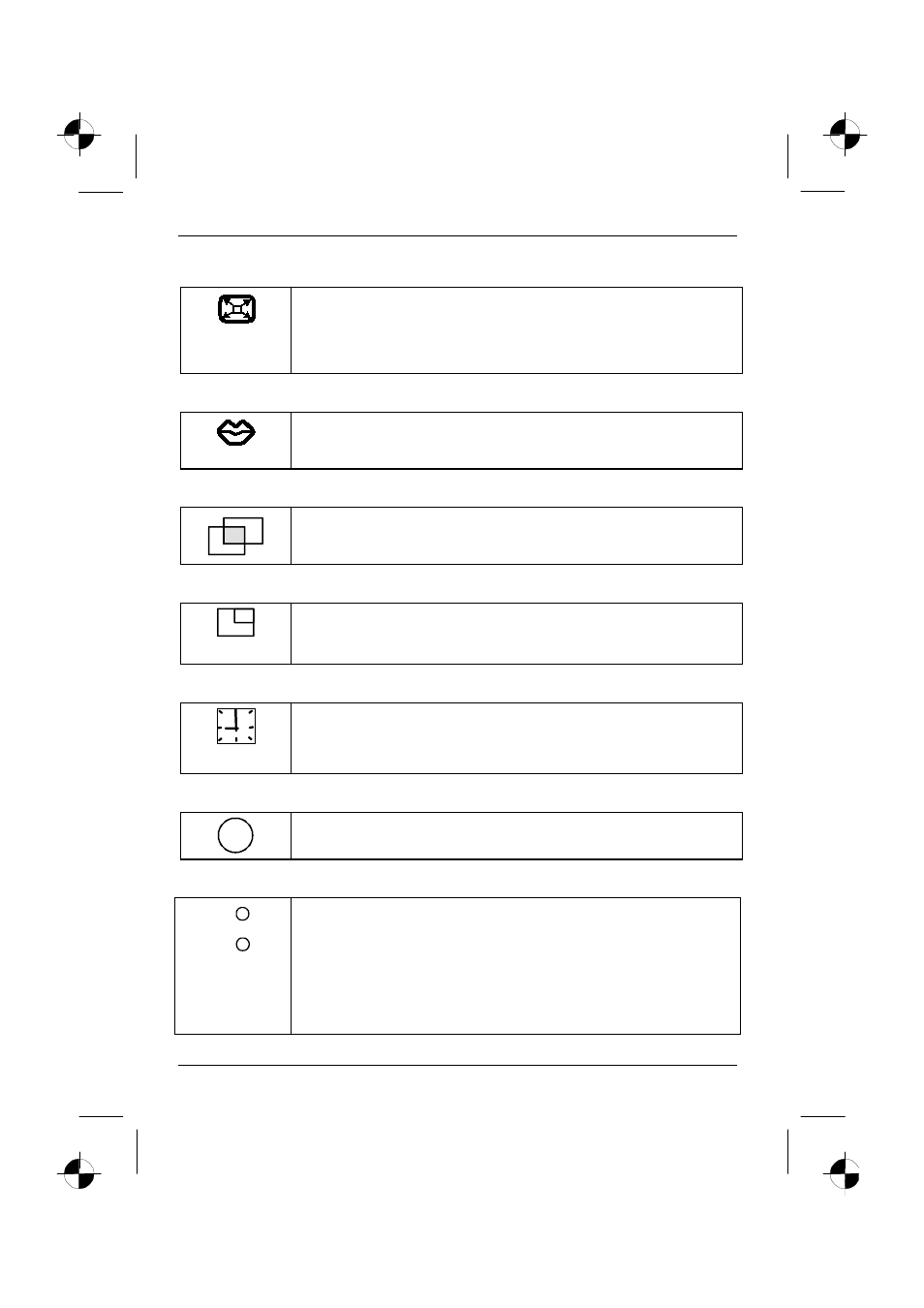
Colour monitor 4312 FA
16 - English
S26361-K841-V150-1-5E19
Switching full-screen mode on or off
Calling the
Image Size
setting window (activate with MENU button).
If your graphic card is only capable of displaying a resolution lower than
1280 x 1024, the scaling process of the monitor can extend the addressability
to 1280 x 1024 pixels by determining intermediate values (with interpolation).
(
Expand1
) (
Expand2
)
Setting language for the OSD menu
Calling
Language
setting window (activate with MENU button).
You can choose from English (default setting), German, French, Italian and
Spanish.
Setting transparency for the OSD menu
Transparency for the OSD menu (
Halftone
)
Off
= The normal screen display is covered by the OSD menu.
On
= The OSD menu is transparent.
Setting position for the OSD menu
Calling the
Menu Position
setting window
With
Horizontal
you can move the OSD menu horizontally, and with
Vertical
vertically on the screen.
Setting display time for the OSD menu
Calling the
Display Time
setting window
You can select between 5, 10, 20 and 200 seconds. If the adjusted time has
run out without the settings being saved, the OSD menu is automatically
closed.
Displaying the monitor settings
i
Displaying horizontal frequency, refresh rate and resolution of the current
monitor setting
Selecting video signal source
A
B
With the OSD menu hidden you can make the following settings with the
EXIT button:
A: switch on the analogue mode. The monitor processes the signals of the
analogue port (VGA/D-SUB).
Or
B: switch on the digital mode. The monitor processes the signals of the
digital port (DVI-D).
