Operation of the monitor – Fujitsu Siemens Computers 4312 FA User Manual
Page 13
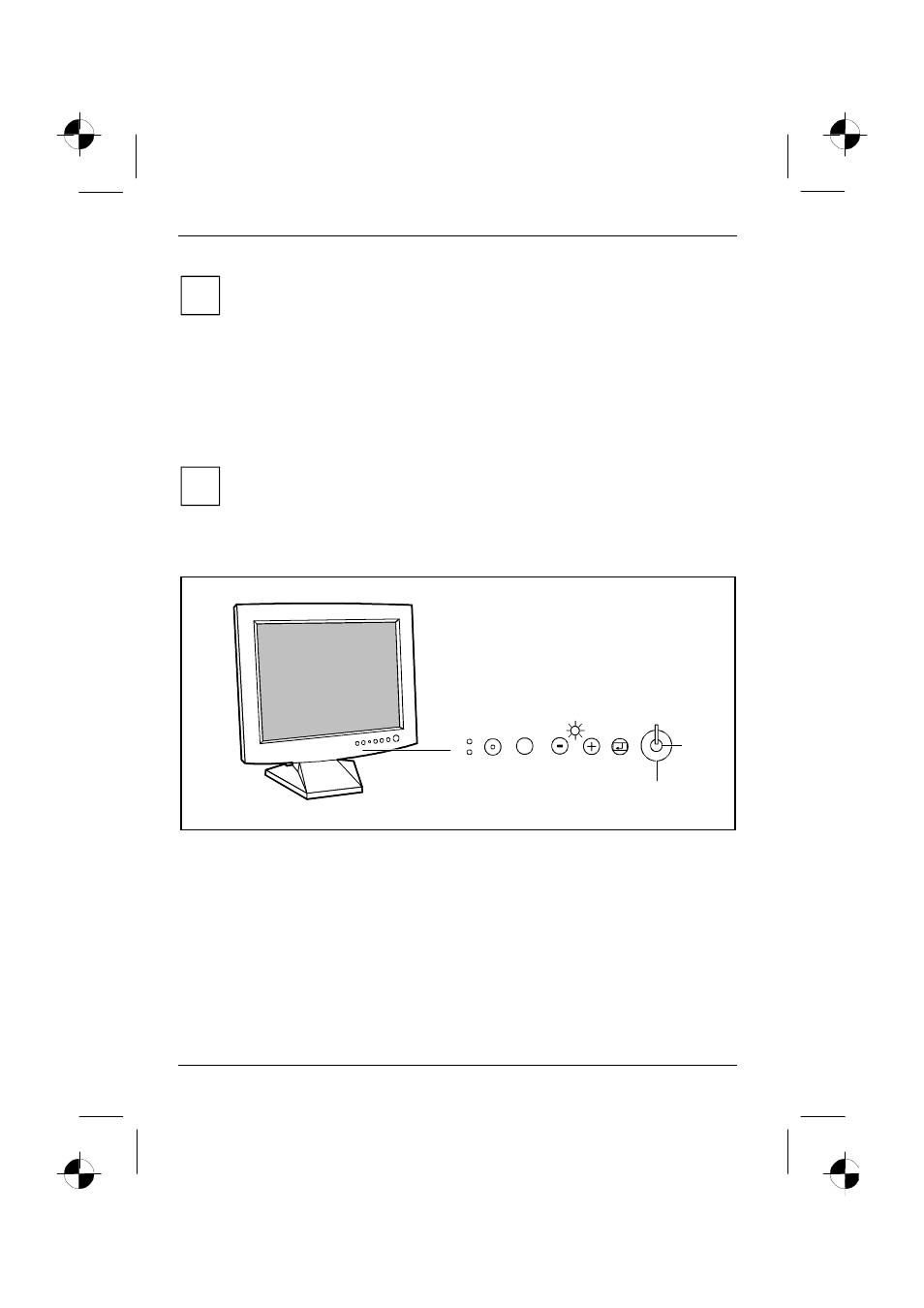
Colour monitor 4312 FA
10 - English
S26361-K841-V150-1-5E19
i
If your system unit has two monitor ports ("onboard" screen controller and separate
graphics card), the monitor port for the separate graphics card is usually active.
Ê
Plug the power adapter cable into the power connector (3) of the monitor. Ensure that it snaps
firmly in place.
Ê
Connect the female receptacle of the power cable supplied to the power adapter (4). Ensure
that it snaps firmly in place.
Ê
Connect the male receptacle of the power cable supplied to the monitor socket of the system
unit (5). Ensure that it snaps firmly in place.
Ê
Plug the power connector of the system unit into a properly grounded mains outlet.
i
When you start working with your monitor for the first time you should install the
appropriate graphics drivers for your application software. Details of how to do this are
provided in the documentation on your screen controller/the associated driver software.
Operation of the monitor
MENU
AUTO EXIT
A
B
1
2
1 = Power button
2 = Power indicator
