4 5.1.5 setting the cross-track error limit – Furuno NAVPILOT 511 User Manual
Page 54
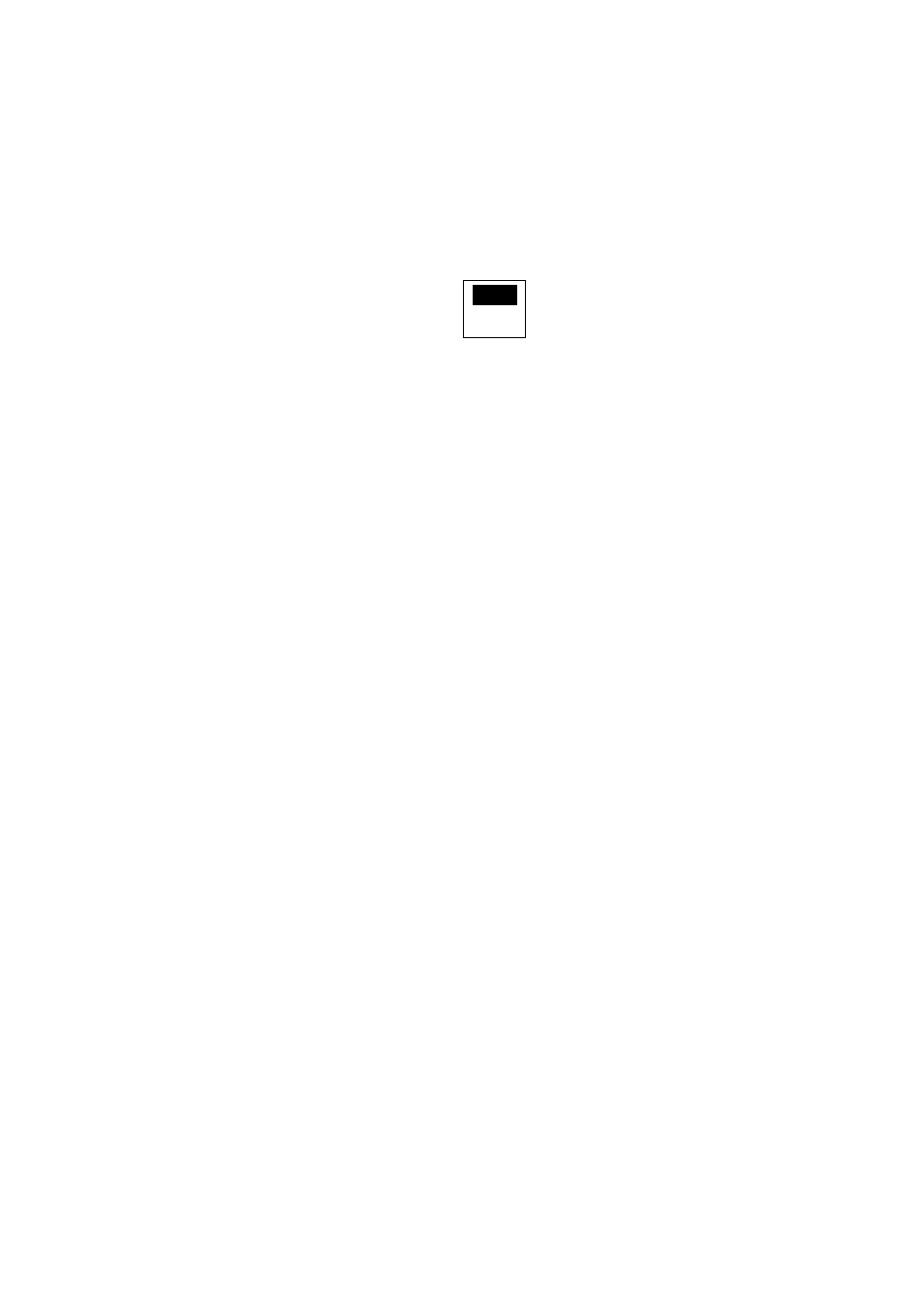
5. ALARMS
5-4
5.1.5
Setting the cross-track error limit
When in the NAV mode, the XTE alarm will sound when the course error has
exceeded or fails within the range set in the following steps:
1. Rotate the course control knob to select “XTE” from the ALARM SETUP
menu.
2. Press the course control knob to show the XTE alarm options window.
ON
OFF
XTE alarm options window
3. Rotate the course control knob to select “OFF” or “ON” as appropriate.
OFF: Turn the XTE alarm off.
ON: The alarm is released when exceeding the XTE range is exceeded.
For ON, set the range (0.001 to 9.999 nm/km/sm) using the course control knob.
4. Press the course control knob.
This manual is related to the following products:
