5 remote mode – Furuno NAVPILOT 511 User Manual
Page 32
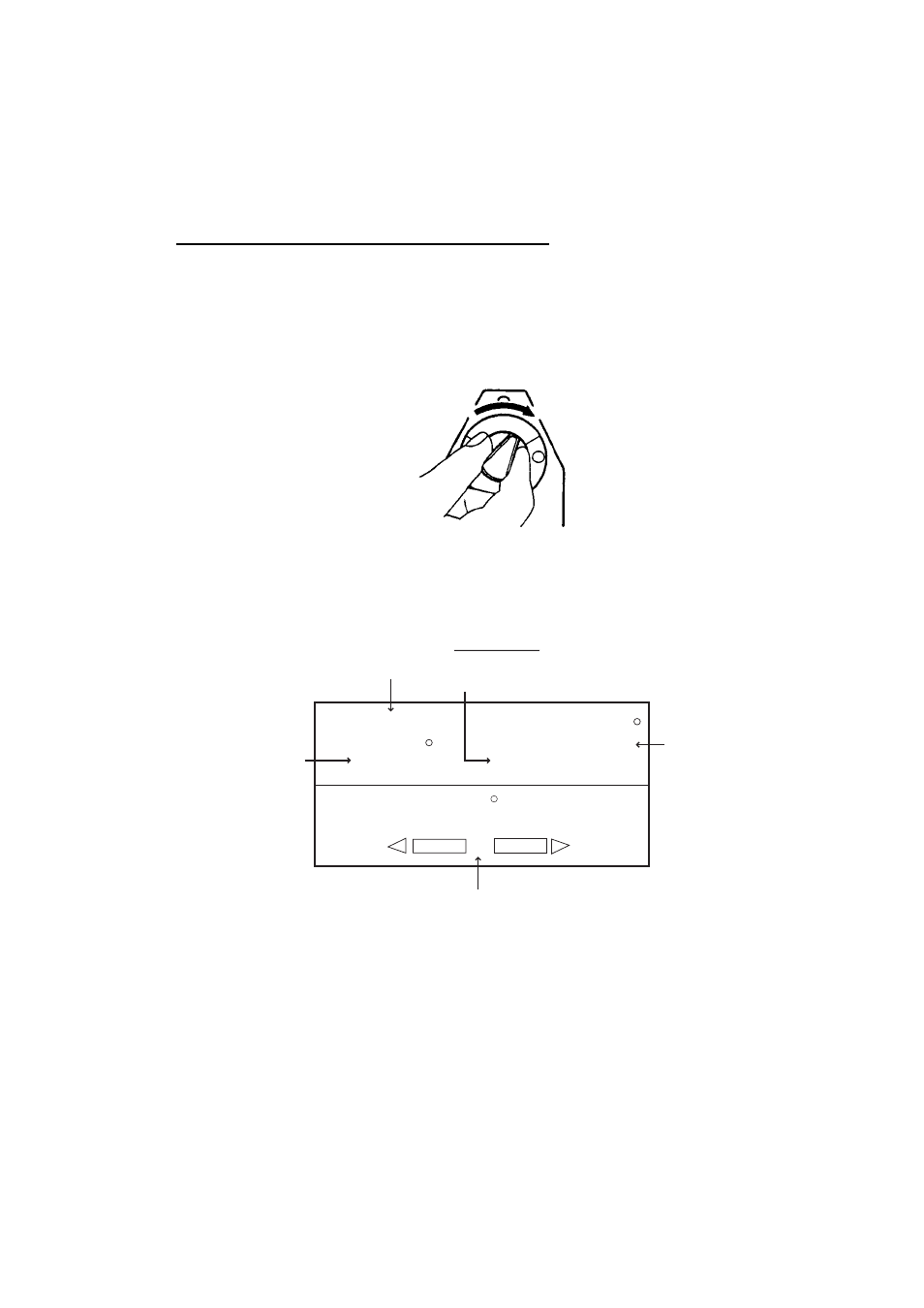
3. STEERING MODES
3-16
3.5 REMOTE
Mode
Four types of optional remote controllers may be connected to the
NAVpilot-511/520/611. These are used to operate the Navpilot-511/520/611 from
a remote location.
Dial type remote controller (FAP-5551, 5552)
This remote controller can only be used when in the AUTO or NAV mode.
1. Turn on the remote controller switch to show “FU” (Follow-Up) on the control
unit. If the remote controller switch is turned on when in the STBY mode, a
beep sounds to alert you that remote mode is not available.
Turning power on (dial type)
FU
359.9
RUDDER
FU mode
(Follow-up)
Heading from
heading sensor
Rudder angle (XTE or Deviation)
HDG
M
0
40
20 10
40
20
10
Heading mode
M: Magnetic
T: True
359
Course set
FU (Follow-Up) mode display (dial remote controller)
