Basic operation, 1 operating controls – Furuno NAVPILOT 511 User Manual
Page 11
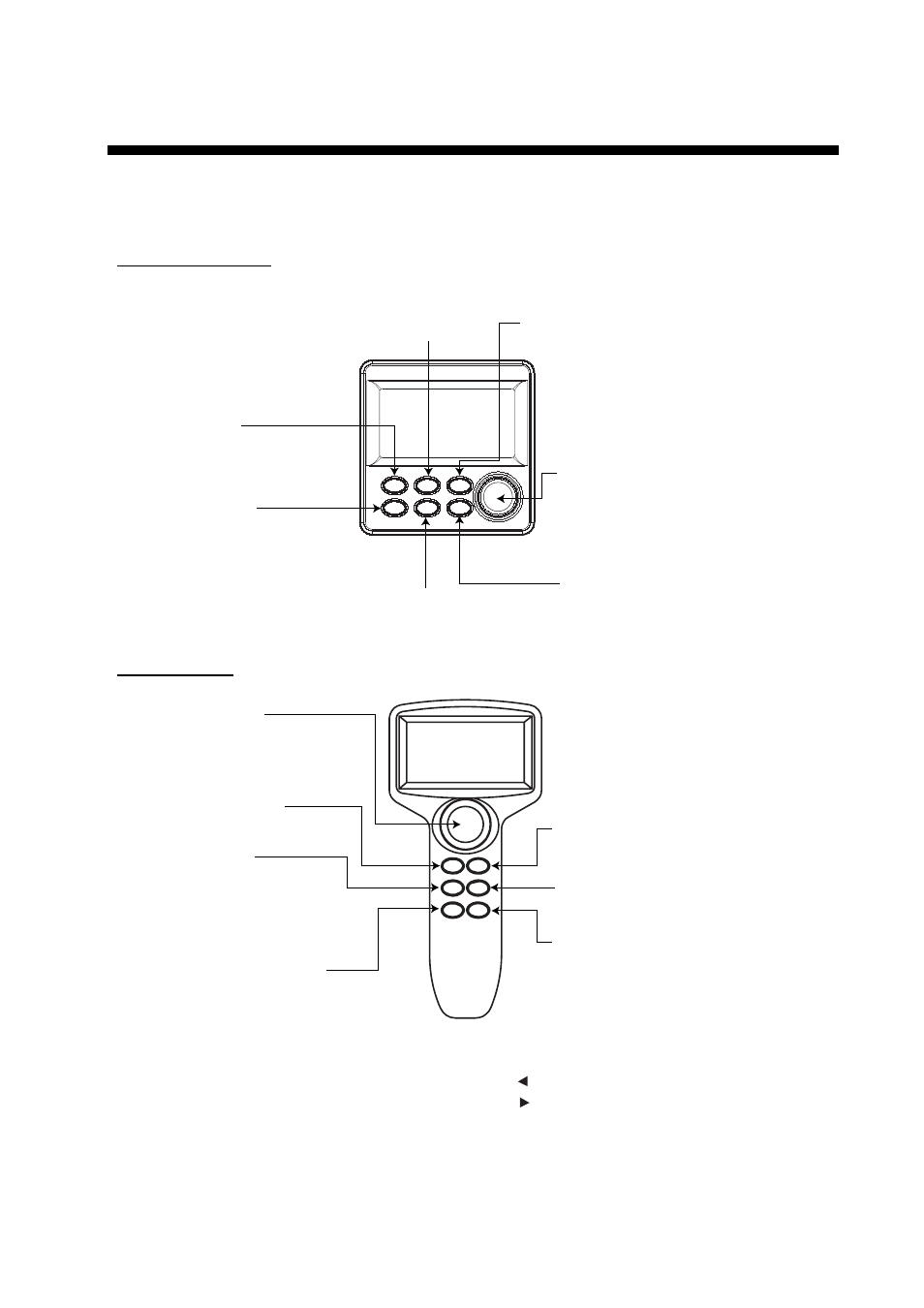
2-1
2. BASIC
OPERATION
2.1 Operating
Controls
Course control knob**
Rotate: Selects menu items and options;
Sets the course on Auto mode.
Press:
Confirms the menu setting.
STBY/POWER key
Long press: Turns power off.
Momentary press: Turns power on;
Selects the STBY
(manual) mode.
STARBOARD (STBD) key*
Steers the boat to starboard.
PORT key*
Steers the boat to port.
TURN/MENU key
Press once: Opens the TURN menu.
Press twice: Opens the mode menus.
PORT key*
Steers the boat to port.
STBY/POWER key
Long press: Turns power off.
Momentary press: Turns power on;
Selects the STBY
(manual) mode.
TURN/MENU key
Press once: Opens the TURN menu.
Press twice: Opens the mode menus.
STARBOARD (STBD) key*
Steers the boat to starboard.
Course control knob**
Rotate: Selects menu items and options;
Sets the course on Auto mode.
Press:
Confirms the menu setting.
*This knob is called as "ENTER KNOB" in the menu indication.
**Described as below in the text.
[ ]: [PORT] key
[ ]: [STBD] key
AUTO key
Selects the AUTO mode.
NAV key
Selects the NAV mode.
AUTO key
Selects the AUTO mode.
NAV key
Selects the NAV mode.
NAVpilot-511/611
NAVpilot-520
Control unit, front view
