Loading a chain play list – Fostex UR-2 User Manual
Page 9
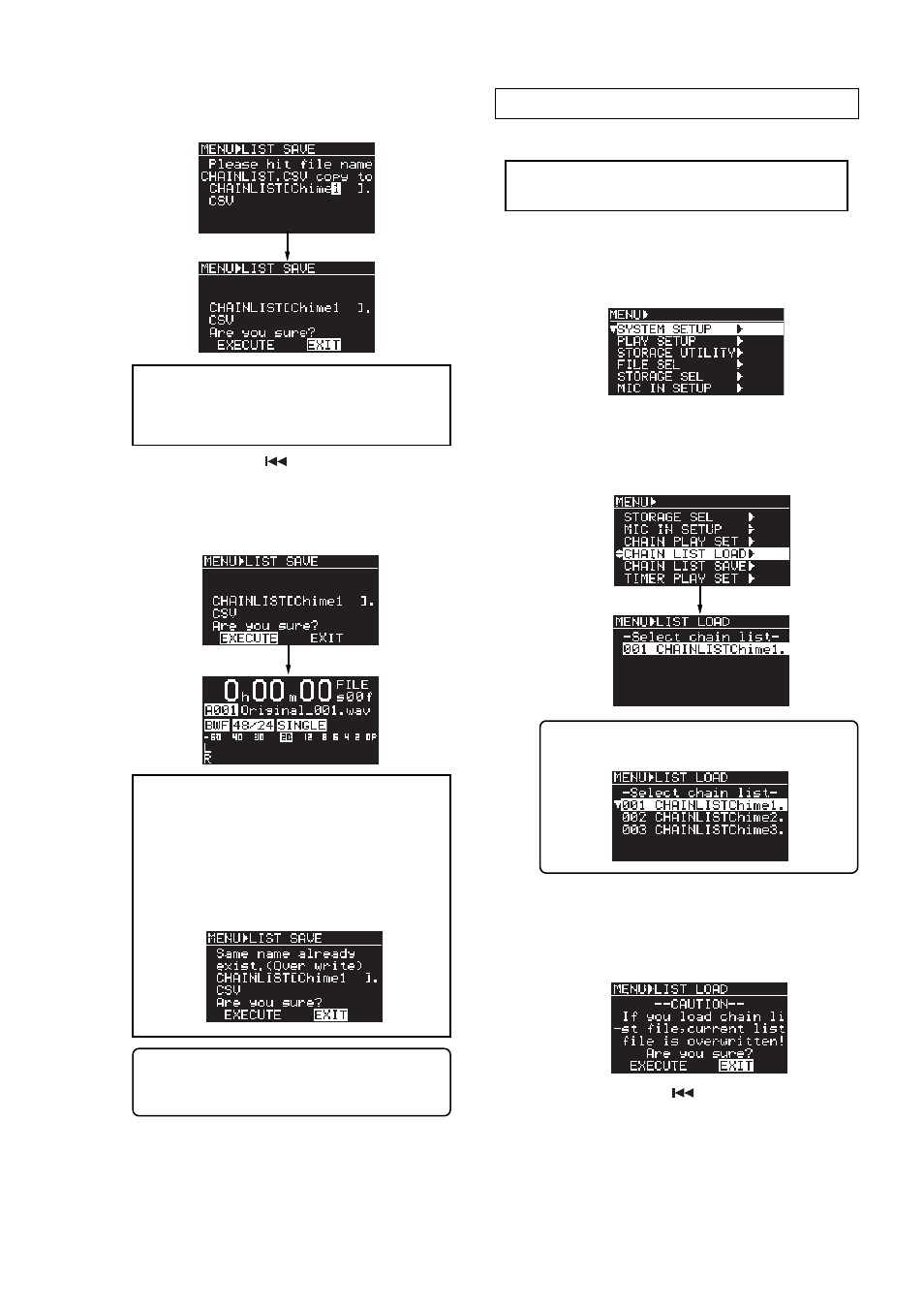
9
(4)
After entering the name, press the [ENTER] key.
The display now shows the confirmation screen for
saving the chain play list.
If you want to change the name, press
the [ENTER] key while "EXIT" is highlighted.
The display returns to the previous screen for
name entry.
(5)
Use the [MENU] dial or [
] key to highlight "EXECUTE"
and press the [ENTER] key.
"COMPLETED!" is briefly shown and saving is
completed. The display returns to the Home screen
that was shown before the unit entered the MENU
mode.
If a chain play list with the same name
exists in the same folder, the following screen
appears after you press the [ENTER] key.
To overwrite the existing chain play list, high-
light "EXECUTE" and press the [ENTER] key.
If you do not want to overwrite the existing chain
play list, press the [ENTER] key while "EXIT" is
highlighted and rename the list name and save
the list.
You can check the chain play lists you
saved by executing steps (1) and (2) of the "Load-
ing a chain play list" described below.
You can load a chain play list you have saved.
Loading a chain play list
You can load any chain play list in the cur-
rent folder.
(1)
While the unit is stopped, press the [ENTER] key to
enter the MENU mode.
When you first enter the MENU mode, the
following screen is shown.
(2)
Use the [MENU] dial to highlight "CHAIN LIST LOAD"
and press the [ENTER] key.
The display now shows the screen for selecting a
chain play list. On the example screen below, only
one chain play list is available.
On the example screen below, three
chain play lists are saved in the current folder.
(3)
Use the [MENU] dial to select a desired chain play list to
be loaded and press the [ENTER] key.
The display shows the warning message as below.
To cancel loading, press the [ENTER] key while
"EXIT" is highlighted.
(4)
Use the [MENU] dial or [
] key to highlight "EXECUTE"
and press the [ENTER] key.
"COMPLETED!" is briefly shown and loading is
completed.
The display returns to the Home screen that was
shown before the unit entered the MENU mode.
