Other enhanced functions, Backspace and insert in name entry – Fostex UR-2 User Manual
Page 10
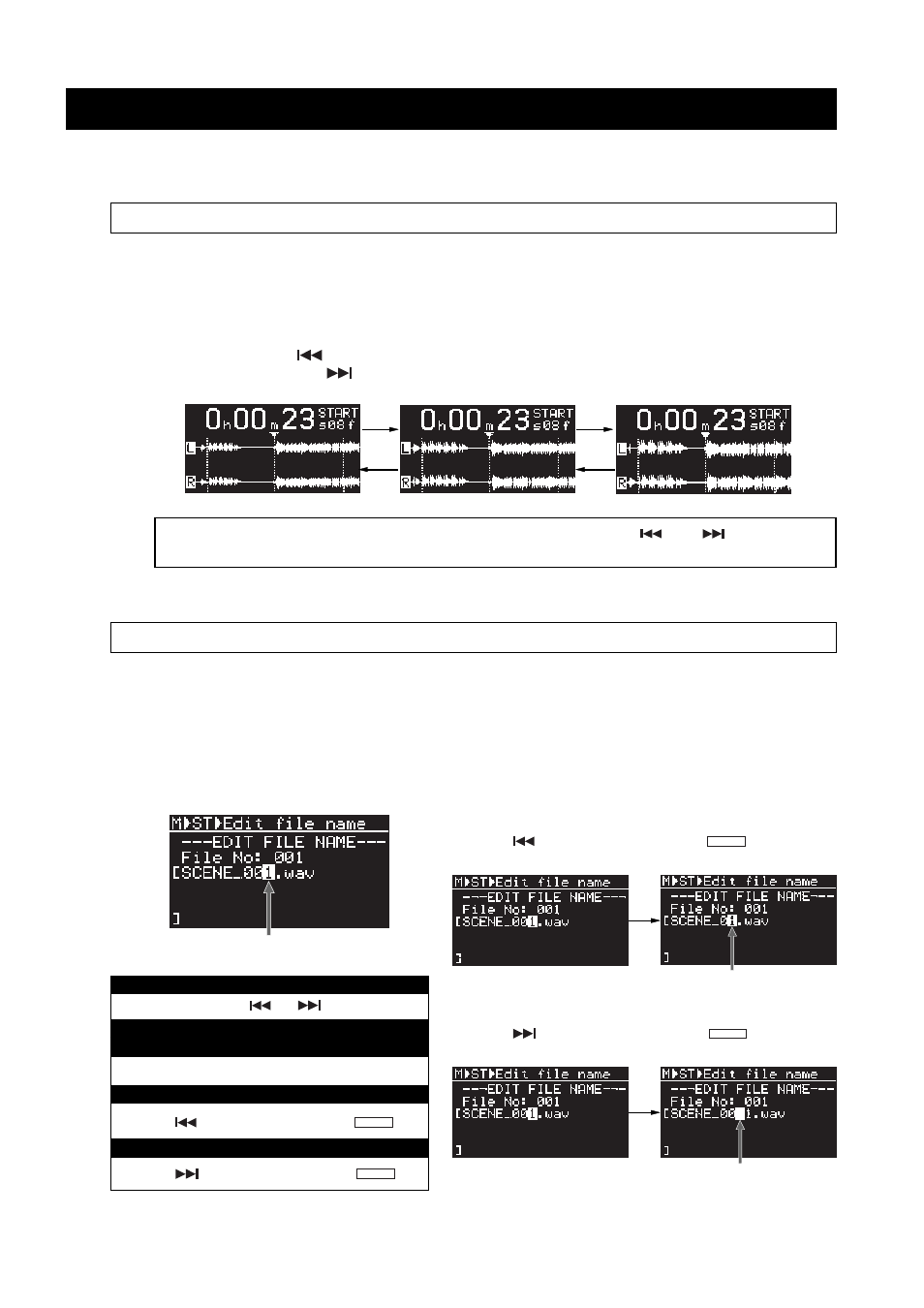
10
In addition to the changed/enhanced functions described earlier, the following functions are enhanced with
the new version.
Other enhanced functions
When you fine-adjust the start or end time of a file in the chain play list (see page 49 of the owner's manual
for details), the digital scrub function is now enhanced with the new version, as described below.
(1)
By pressing the [PLAY] key while the display shows the scrub screen, you can preview audio of first 1.5 seconds from
the start point (or last 1.5 seconds to the end point).
(2)
Each time you press the [
] key while the display shows the scrub screen, the waveform is zoomed in to x2, x4, x8 and
x16. Each time you press the [
] key while the display shows the scrub screen, the waveform is zoomed out.
Enhanced digital scrub function while setting a chain play list
With the function enhancement (2) above, you now cannot use the [
] and [
] keys for digital
scrubbing forward or backward. Use the [MENU] dial to scrub forward or backward.
When you enter a name (file name, etc.) in the MENU mode, you can now delete or insert a character from the
unit (with the previous version, you can delete or insert a character only from a USB keyboard).
Though the operation methods for deleting and inserting a character are described on page 4 in this supple-
ment, see also below.
The following operation examples show how to edit a file name on the file name editing screen of the "Edit file
name" menu item in the "SYSTEM SETUP" menu of the MENU mode.
Backspace and insert in name entry
Cursor position (flashing)
(Example 1)
Press the [
] key while holding down the [
SHIFT
] key.
The character on the left of the cursor position is deleted.
(Example 2)
Press the [
] key while holding down the [
SHIFT
] key.
A space is inserted at the cursor position.
To move the cursor position left or right
Press the [
] or [
] key.
To select a desired alphanumeric character
at the cursor position
Rotate the [MENU] dial.
To erase a character on the left of the cursor position
Press the [
] key while holding down the [
SHIFT
] key.
To insert a space at the cursor position
Press the [
] key while holding down the [
SHIFT
] key.
Cursor position (flashing)
Cursor position (flashing)
