Appendix a. troubleshooting, Appendix a.1. connection tips & hints, Appendix a.1.2. configuration error is reported – FieldServer A Sierra Monitor Company X30 User Manual
Page 13
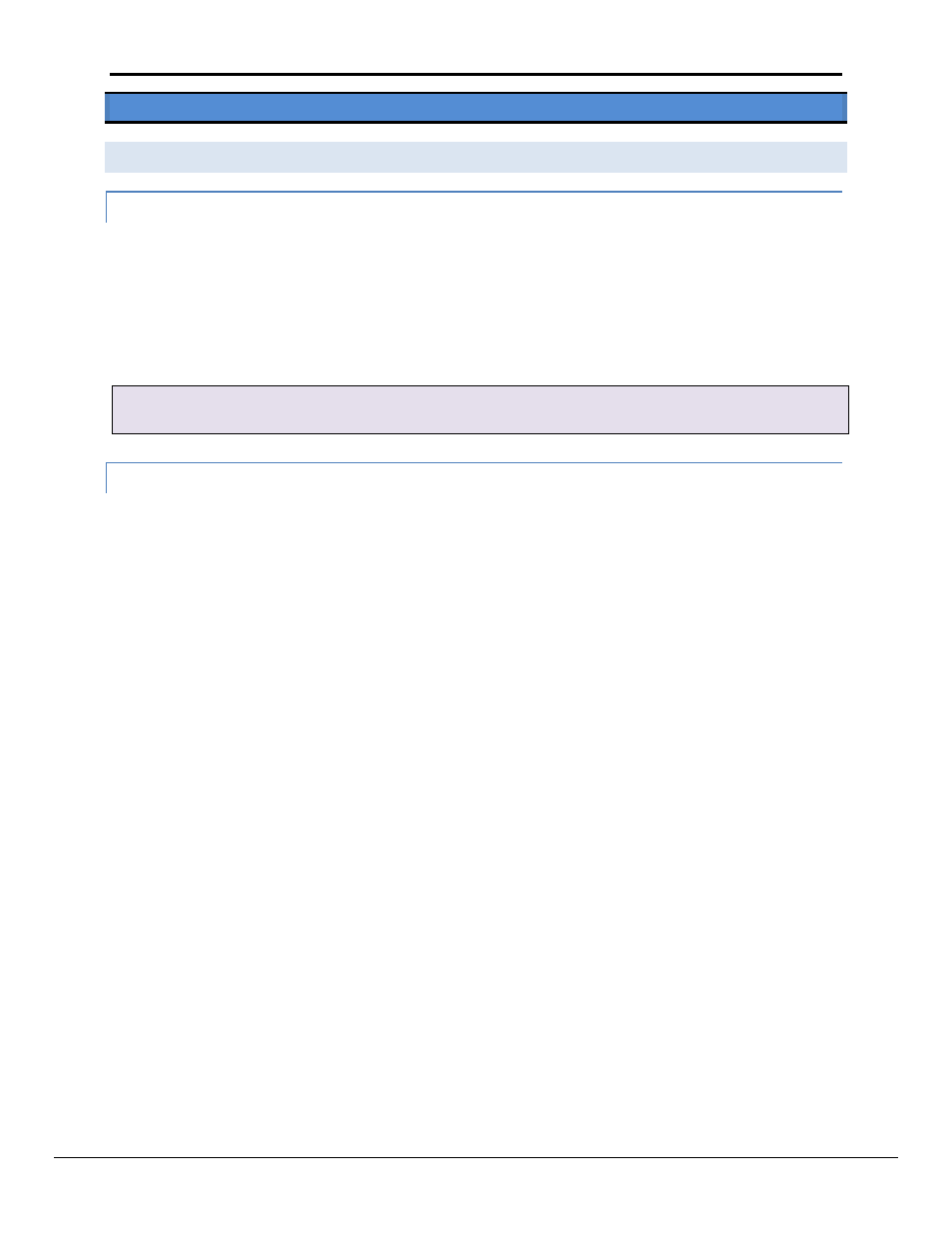
FS-8700-122 Profibus DP Master Manual
Page 13 of 13
FieldServer Technologies 1991 Tarob Court Milpitas, California 95035 USA Web: www.fieldserver.com
Tel: (408) 262 2299 Fax: (408) 262 2269 Toll Free: (888) 509 1970 email: [email protected]
Appendix A. TROUBLESHOOTING
Appendix A.1. Connection Tips & Hints
Appendix A.1.1. An error m essage displa ys when tr ying to download the Prof ibus database
Ensure that the correct serial port has been selected in the configure path setting.
Ensure that the X30 is powered up with a valid configuration file declaring all the Slaves to be communicated
with.
Confirm that the Run Led is flashing.
The following message on the E screen of Ruinet is shown when the X30 detects a request for new database
download:
Detected New Profibus Database!
Restarting FieldServer in 10 seconds...
Appendix A.1.2. Conf iguration Error is reported
Ensure that the correct Map Descriptor function has been used. Refer to Sections 4.5.2 and 0
Ensure that the number of configured bytes on the card has not been exceeded. A maximum of 1536 bytes
can be accessed.
