Taking pictures continuously ( continuous) – FujiFilm F45fd User Manual
Page 76
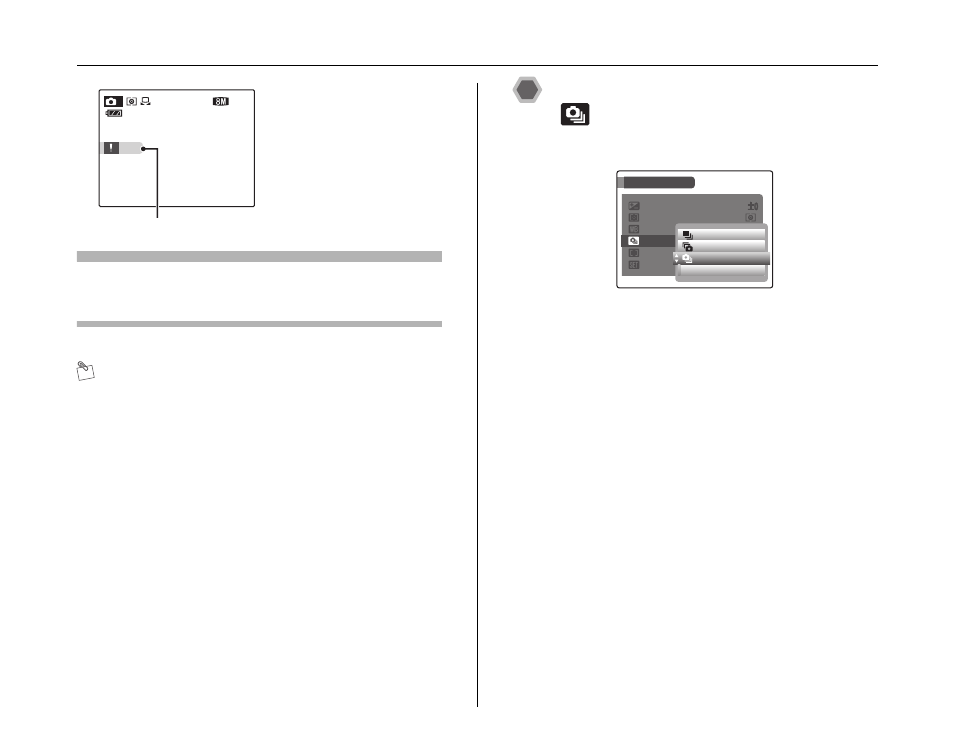
76
SHOOTING MENU
Example
You can change the white balance for a photographed image
by using colored paper instead of white paper.
MEMO
• In AUTO mode, the correct white balance may not be
achieved for subjects such as close-ups of people’s
faces and pictures taken under a special light source.
Select the correct white balance for the light source.
• When the flash fires, the white balance (except for
custom white balance) setting for the flash is used.
Consequently, to achieve a particular effect, the flash
mode should be set to C Suppressed flash (
➝p.58).
• The specified custom white balance is retained until it is
reset. This setting is retained even if the battery is
removed.
• The color tones may vary depending on the shooting
conditions (light source, etc.).
• After taking the picture, check the image color (white
balance).
• Explanation of Terms “White Balance” (
➝p.163)
Taking pictures continuously
(
CONTINUOUS)
Use this mode to take pictures of a moving subject.
h: LONG PERIOD continuous shooting
k: FINAL 2 continuous shooting
f: TOP 2 continuous shooting
Set the exposure
compensation again, using
a negative value (–) when
[OVER] appears and a
positive value (+) when
[UNDER] appears (
➝p.73).
OVER
OVER
M
25
25
25
25
N
N
ISO
ISO
AUTO
AUTO(1600)
(1600)
OVER or UNDER
SHOOTING MENU
SHOOTING MENU
OFF
OFF
WHITE BALANCE
WHITE BALANCE
PHOTOMETRY
PHOTOMETRY
AUTO
AUTO
CONTINUOUS
CONTINUOUS
AF MODE
AF MODE
SET
SET -
- UP
UP
EXP. COMPENSATION
EXP. COMPENSATION
LONG PERIOD
LONG PERIOD
FINAL 2
FINAL 2
TOP 2
TOP 2
OFF
OFF
Setting the menu (
➝
p.66)
