Freecom Technologies Storage Gateway NETWORK HARD DRIVE User Manual
Page 29
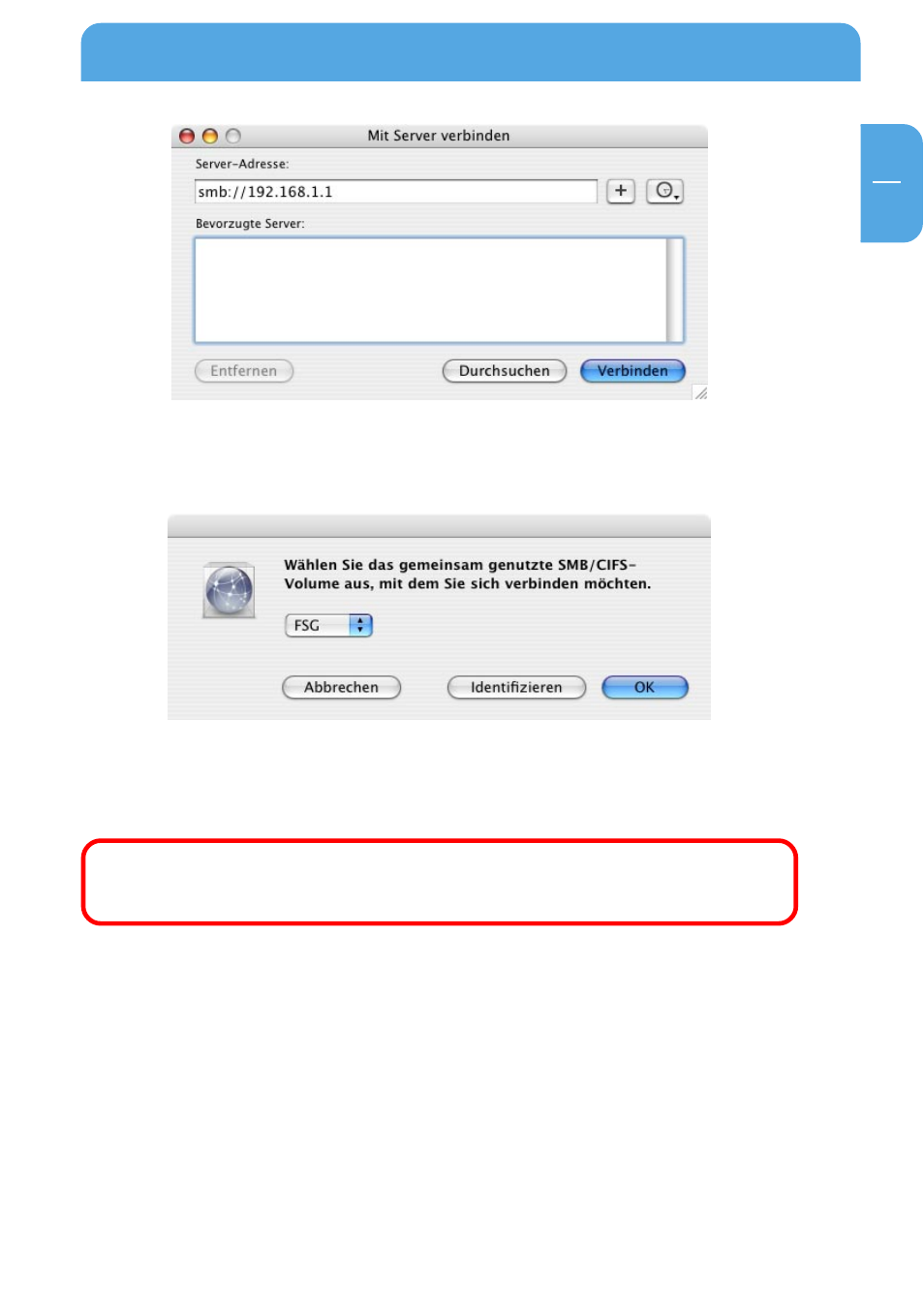
29
GB
2
Click 'Connect'. You now need to select a shared folder on the next screen. Press OK to
continue.
Enter the workgroup, your username and password for accessing the FSG. If you are
logging on as the administrator, you will have access to all folders on the FSG.
Note: You set the workgroup name of the FSG under 'Connection'-& 'LAN'
in FSG Configuration menu.
Accessing data via SMB
