Freecom Technologies Storage Gateway NETWORK HARD DRIVE User Manual
Page 109
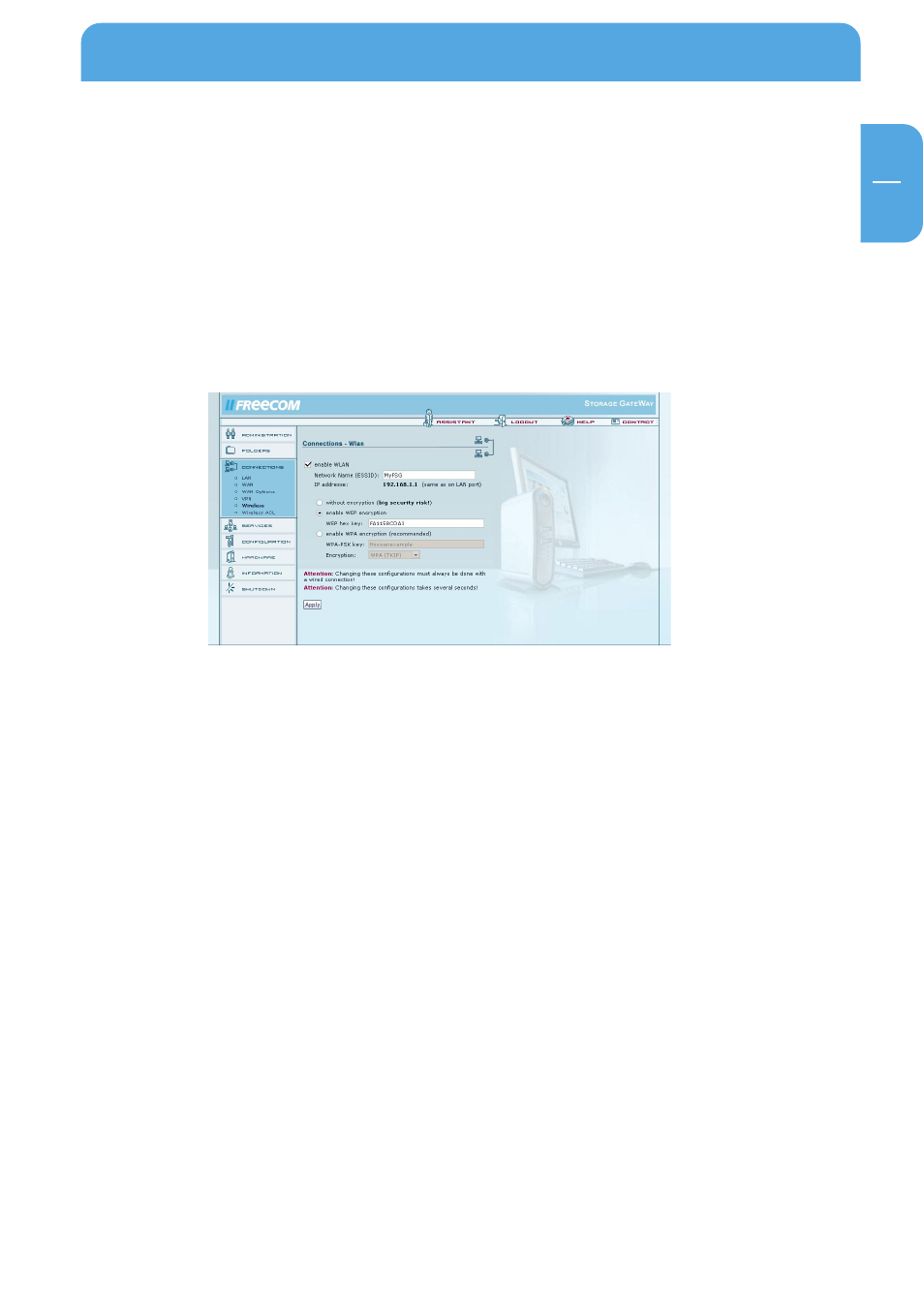
109
GB
5
Example: Setting up a WEP connection
1. Go to 'Connections' and then click 'Wireless' on the web interface. This window
contains the main settings options for WLAN.
2. Enter the name used to identify your FSG in the network under 'Network Name(ESSID)'.
You may choose any name. In the example provided here, we are using 'My-FSG'.
3. Select 'enable WEP encryption' (refer to illustration) and enter any authentication
key of your choosing under 'WEP' 'hex key'. This key has to contain either 10 or 26
characters. Jot down the key that you just typed in. It needs to be entered on all of
the devices that will connect with your FSG via WLAN.
In this example, we are using the key 'FA1158CDA3'. For security reason, you should not
use this key. Please use WEP only if your WLAN devices do not support WPA. The WEP
standard is outdated and not secure!
WLAN in Everyday Use
