Gb 2 get to know your fsg, Front, Back – Freecom Technologies Storage Gateway NETWORK HARD DRIVE User Manual
Page 17
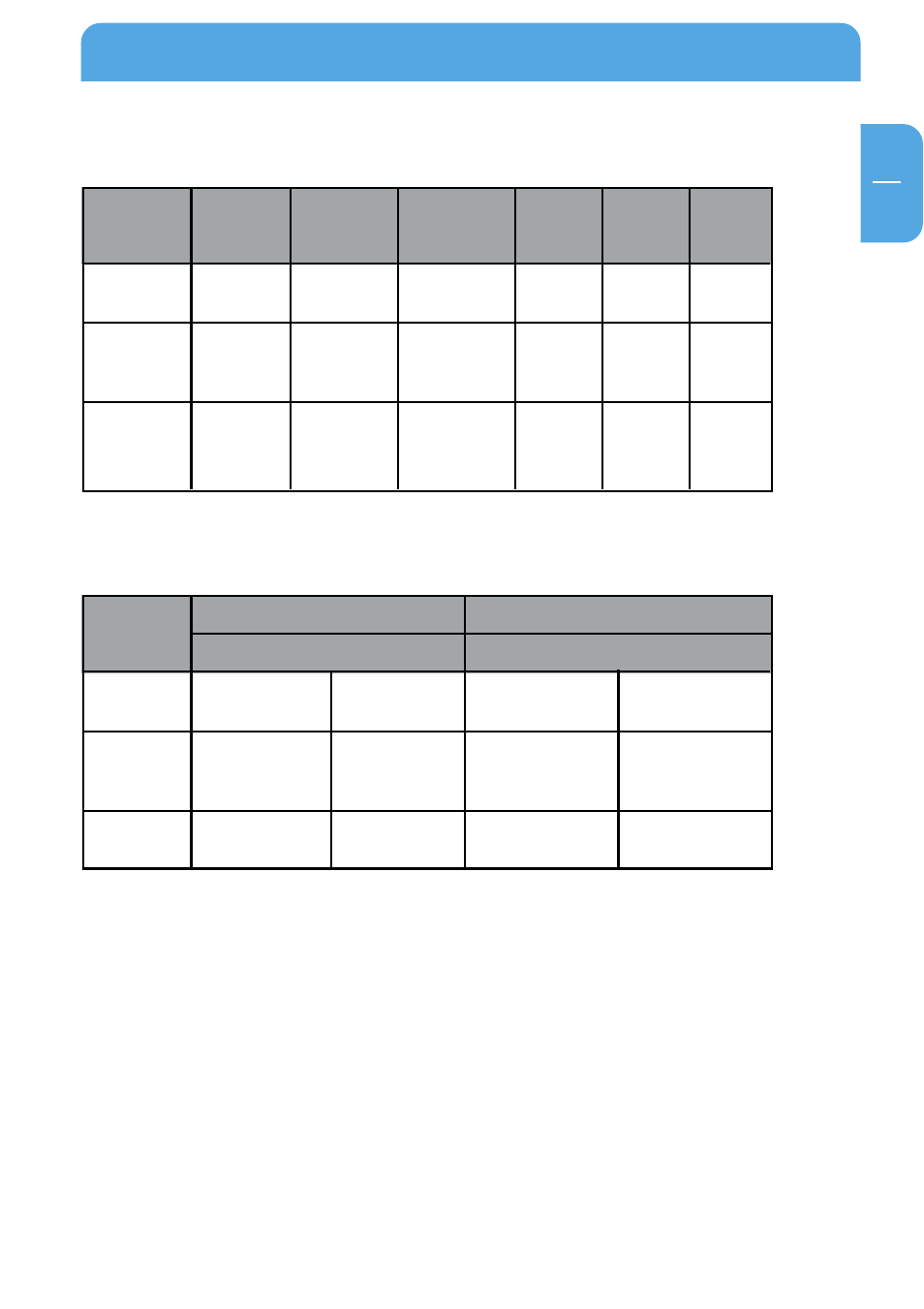
17
GB
2
Get to Know Your FSG
Front
Display
Solid blue
Flash regularly
or intermittently
OFF
POWER (LED
SYNC Button)
System boots
OK
System boots
System ready
or in Standby
mode
LED ring
Normal mode
HDD activity
No power
supply
S-ATA LED
S-ATA device
connected
-
No device
connected / Error
WAN LED
WAN
connected
-
No
connection /
Error
WAN LED
WLAN is
enabled
-
WLAN is
disabled
USB LED
WLAN is
enabled
-
WLAN is
disabled
Display
Solid blue
Flashes
intermittently
OFF
Green
Connection is active
Possible network
collisions
No connection / Error
Yellow
High-speed Ethernet
(100 Mbit/s)
Sending or receiving
data
10 Mbit/s Ethernet
Green
Connection is active
Possible network
collisions
No connection / Error
Yellow
High-speed Ethernet
(100 Mbit/s)
Sending or receiving
data
10 Mbit/s Ethernet
LAN LED
WAN LED
Back
